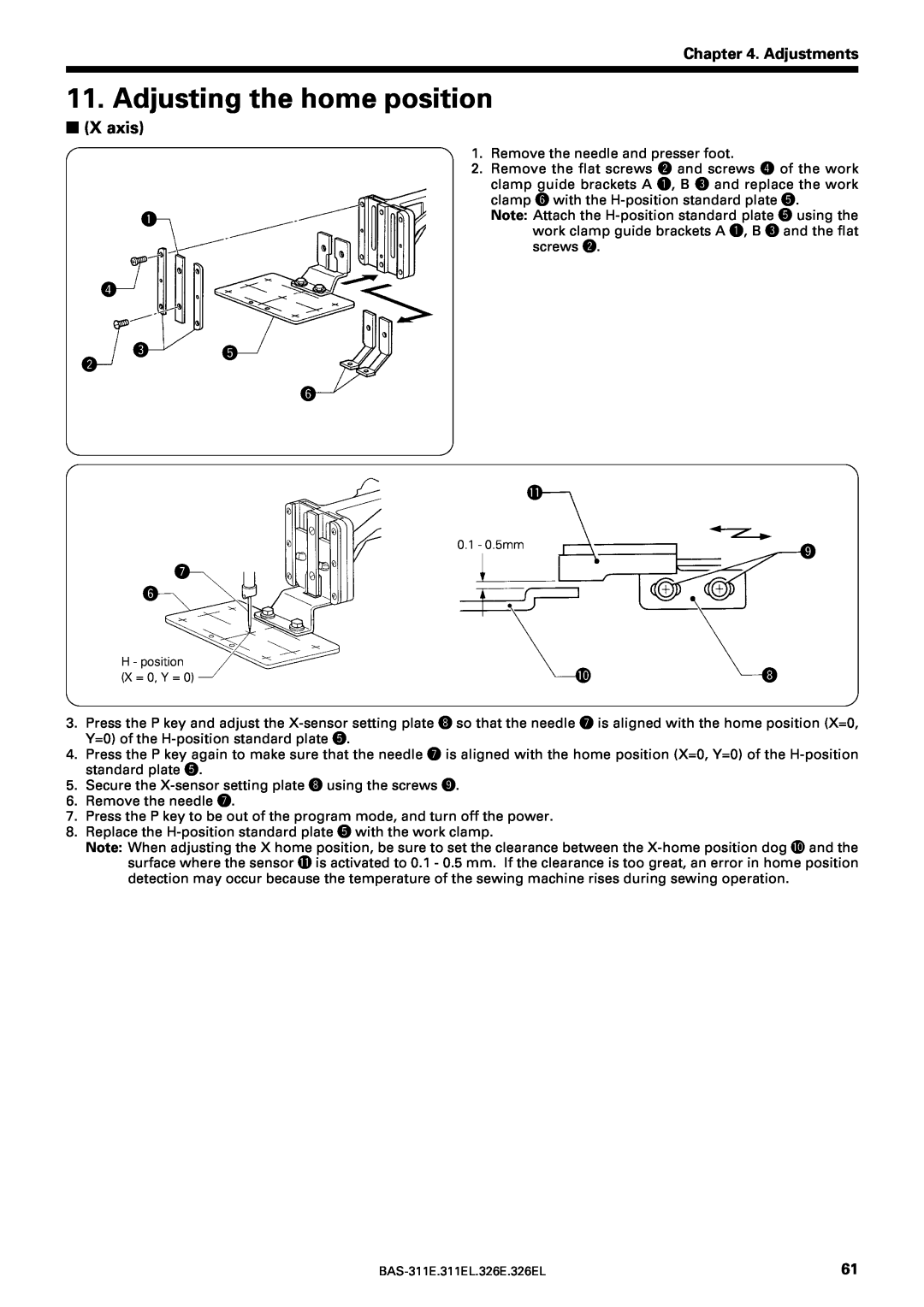SERVICE MANUAL
Please read this manual before making any adjustments
BAS-311E,311EL
BAS-326E,326EL
Symbols
z Safety indications and their meanings
DANGER
Indications
x Notes on safety
Installation
Sewing
Maintenance and inspection
Cleaning
Safety devices Thread take-up cover Eye guard, Belt cover
c Warning labels
Finger guard, etc
Moving parts may cause injury
INDEX
Explanation of models
Chapter 4. Adjustments
Chapter 5. How to make up the work clamp
Chapter 1. Mechanical description
1. Needle bar, thread take-up, lower shaft and shuttle hook mechanism
Chapter 1. Mechanical description
e r q w t y u
2. Work clamp lifting mechanism 1 Solenoid type, 311E
Work clamp lifting mechanism 326E
Work clamp lifting mechanism 2 311E, 311EL Pneumatictype
w e q r
w eq r
3. Feed mechanism X axis 311E, 311EL, 326E, 326EL
e r w
u i y o
Feed mechanism Y axis 326E, 326EL
Feed mechanism Y axis 311E and 311EL
ey q
q w i r e t
r t e q w y u
4. Presser foot mechanism
e r q w
Presser foot mechanism
t yu i o
5. Thread trimmer mechanism
Thread nipper 2 during thread trimming
6. Thread nipper 1 when presser foot rises
r r e q w
q w e t y r
Thread wiper 2 horizontal wiper optional
7. Thread wiper 1 vertical wiper standard
q w e r t
q w e r
1. Covers 1 311E
Chapter 2. Disassembly
Chapter 2. Disassembly
q w r y e u t
Covers 3 326E, 326EL
Covers 2 311EL
q !1 e i y u o
w u o
t y r q w
2. Feed mechanism
2. Remove the bolt and the work clamp r
3. Remove the screw, the feed plate t and the needle sub plate y
w q u y e
3. Presser foot mechanism
t r o i
4. Needle bar mechanism
e y r u w
7 !6 y
wt y ru o i e!0 q
5. Upper shaft mechanism
r !7
5q !2 !1 6r !4
w q e r t
6. Feed mechanism Y axis 1 311E and 311EL
1. Loosen the set screw and remove the X-feed shaft q
2. Remove the screws and the work clamp arm w
q r t
Feed mechanism Y axis
r w e q u q i t y
Feed mechanism Y axis 3 326E, 326E
r y w e
7. Feed mechanism X axis 1 311E
@3 o 0!1 6 !2!3
Feed mechanism X axis 2 311EL and 326E, 326EL
u r q
@2 @0
8. Lower shaft mechanism
w r q e
1!0 o i
i t q r
9. Work clamp lifter Solenoid type
r u r t y i e w q t r y o
10. Thread nipper mechanism
11. Thread trimmer mechanism
@2 t
@0!3 !7
1. Thread trimmer mechanism
Chapter 3. Assembly
Chapter 3. Assembly
t y r e
i 0 !1
2. Thread nipper mechanism
4 !5
work clamp lifter wire @1, and tighten the bolt @2
3. Work clamp lifter mechanism
o !1
u @2 y @4 !4 t
u r y t e i u w q
e w q
Sliding portions of link shaft C q and link B w
4. Feed mechanism X axis 311E
e q w r
2 !3
Adjustment procedure
w !5
Feed mechanism X axis 311EL, 326E
i u
t 0i y
Feed mechanism X axis 311EL and 326E
@0 w
o @7
t r qty o
e 1!0
r !2
q 1w
@0 @2
@9 #2 @8 #0 @3
#1 @4 @5
@6 !6
r q w e
Feed mechanism Y axis 326E
5. Temporarily attach the work clamp Arm !2to the Y-feed bracket i using the bolts and washers
6. Upper shaft mechanism
e q w t y r e q
q w i
7. Needle bar mechanism
q !5
3!4 u i o
o 0 !4
8. Presser foot mechanism
q 1!4
w @1
@3 w
w q e t o u 0y
9. Lower shaft mechanism
r r e o !0
10. Lower shaft Rotary hook
i !0
t o e y i q u
2. Secure the needle sub plate e with the screw r
r e t w q i u y !1 o
12.Press the P key and adjust the X-sensor setting plate !7so that the needle !4is aligned with the home position X=0, Y=0 of the H-position standard plate !1
Feed guide mechanism Home position adjustment Y 326E and 326EL
Feed guide mechanism Home position adjustment Y 311E and 311EL
qt w
P key
e q
13. Covers 311E
o !0
@1 @0 @2
326E · 326EL
311EL
y w e i u t
o t !1
1. Adjusting the needle bar height adjustment
Chapter 4. Adjustments
2. Adjusting the needle bar lift amount
Chapter 4. Adjustments
4. Adjusting the driver needle guard
3. Adjusting the needle clearance
5. Adjusting the shuttle race thread guide
q w e
6-1. Solenoid type
6. Adjusting the two-step work clamp lift amount
rr q
6-2. Pneumatic type
yw w r
BAS-311E · 311EL
7-1. Replacing the movable and fixed knives
7. Adjusting the movable knife
A. After the movable knife and fixed knife are properly engaged, tighten shoulder screw
u w q
326E, 326EL
311E, 311EL
8. Adjusting the lowest point of the presser foot
w o e y
r q t
9. Changing the presser foot lift
8-1. Presser foot adjustment
r e q w w
q e
For vertical wiper standard
10. Wiper adjustment
For horizontal wiper optional
re y t q w
X axis
11. Adjusting the home position
e r e r
Y axis 311E and 311EL
Y axis 326E, 326EL
Adjusting the tension of X-timing belt 311E
12. Adjusting the tension of the timing belt
Adjusting the tension of Y-timing belt
e w r
311EL and 326E, 326EL
Adjusting the tension of X-timing belt A326
Adjusting the tension of X-timing belt B326
13. Adjusting backlashes
Lower shaft
Y-axis feed
14. Adjusting the driving lever stopper position
15. Adjusting the thread trimmer driving lever position
Most 0.15 mm
16. Work clamp lift components for manual operation Sole- noid type
17. Adjusting the presser foot height
q q w
y t r
wu y
18. Adjusting the needle up stop position
1. How to make up clamping type work clamp
Chapter 5. How to make up the work clamp
How to make up the work clamp
How to make up the feed plate
How to make up the plastic work clamp
2. How to make up cassette type work clamp
Clamp spring
Cassette presser
1. Precautions at the time of adjustment
Chapter 6 Power supply and electrical parts adjustment
2. Components inside the control box
Power supply circuit board
3. Fuse explanation
Connector positions Outside of the control box
4. Connectors
Outside of the panel Panel circuit board
LCD contrast VR
Programmer and programmer circuit board
Contact failure
1. Feed mechanism
2. Work clamp lifter and thread trimmer mechanisms
Power switch
Power
3. Sewing operation
supply circuit
4. Programmer operation
5. Others
DC fan
Error E.12 appears
Emergency stop switch is rejected
Error E.40 appears
5. DIP switches
Panel DIP switch functions
DIP switch A
DIP switch B
DIP switch C
DIP switches inside the control box
DIP switch D
BAS-300E series
6. Changing special functions using the memory switches
メニュー
MENU
Memory Switches 20 - 2F
Memory Switches 00 - 0F
Memory Switches 10 - 1F
Chapter 6 Power supply and electrical parts adjustment
7. Checking the input sensor and DIP switch input
BAS-300E series
OFF OFF
8. Checking the input voltage
9. Clearing all memory settings
X-SCALE
R / W
Version number indication example
10. Confirming software version
BAS-300E series
Program NO display
11. Error codes
Error codes E.9 * - E.F
Flowchart
Chapter 7. Trouble shooting
Explanation of shapes
Chapter
work clamp
off?
Chapter
Is the TEST
Chapter
stops?
needle at the upper position when NO
Does the
machine stop with the
Problem solution and measures
Precautions
Before adjustment
For 200 V, 220 V, and
For 100 V, 110 V
V, 380 V, 400 V, and
Chapter
Chapter
switches
pressed
#1.2
Presser
After a few
Chapter
Chapter
occurs
switch is
cannot sew
Chapter
Chapter 8. 1. Gauge parts list according to subclasses
S51038326LB-001
S51037326LA-001
Chapter 9. Gauge parts list
Chapter 9. Gauge parts list
Presser foot
Needle hole plate
OPTION PARTS
Work clamp, Feed plate BAS-311E
Feed plate blank and Work clamp blank BAS-311E
Work clamp and Feed plate BAS-311EL
Feed plate blank and Work clamp blank BAS-311EL
Feed mechanism BAS-326E
Feed mechanism Option parts BAS-326E
For one-touch work clamp plate assy
Feed mechanism BAS-326E, 326EL
Feed mechanism Option parts
BAS-311E.311EL.326E.326EL
Feed mechanism Option parts BAS-326E,326EL
Chapter 10. Option parts
Chapter 10. Option parts
Programmer assy Inner clamp device One-touch clamping device
Milling device WP stitch device Auto bobbin changer
Programmer
Inner clamping device Option device
Inner clamping device Option device BAS-326EL
For Supplry parts
A45254000
One-touch work clamp
For change the feed plate setting position
S20822101
S20289101
One-touch work clamp Option parts BAS-326EL
M-508K
Snap fastener and hook attachment device
M-520K
M-525K
For sewing the belt with hook
S24628-101
S24621-101
S18606-001
S18598-001
Wide perfect device
Soft work clamp set
Needle cooler set
For Horizontal Wiper
Play prevention work clamp
Thread wiper set Pneumatic type
2-step tension device
Auxiliary device
Chapter 10. Option parts
Presser toot
Control Block Diagram
Yellow
Brown
Orange
per shaft mo
Convertion
Printed in Japan
SERVICE MANUAL
151-V11, V12
I9080764 1999. 08. B