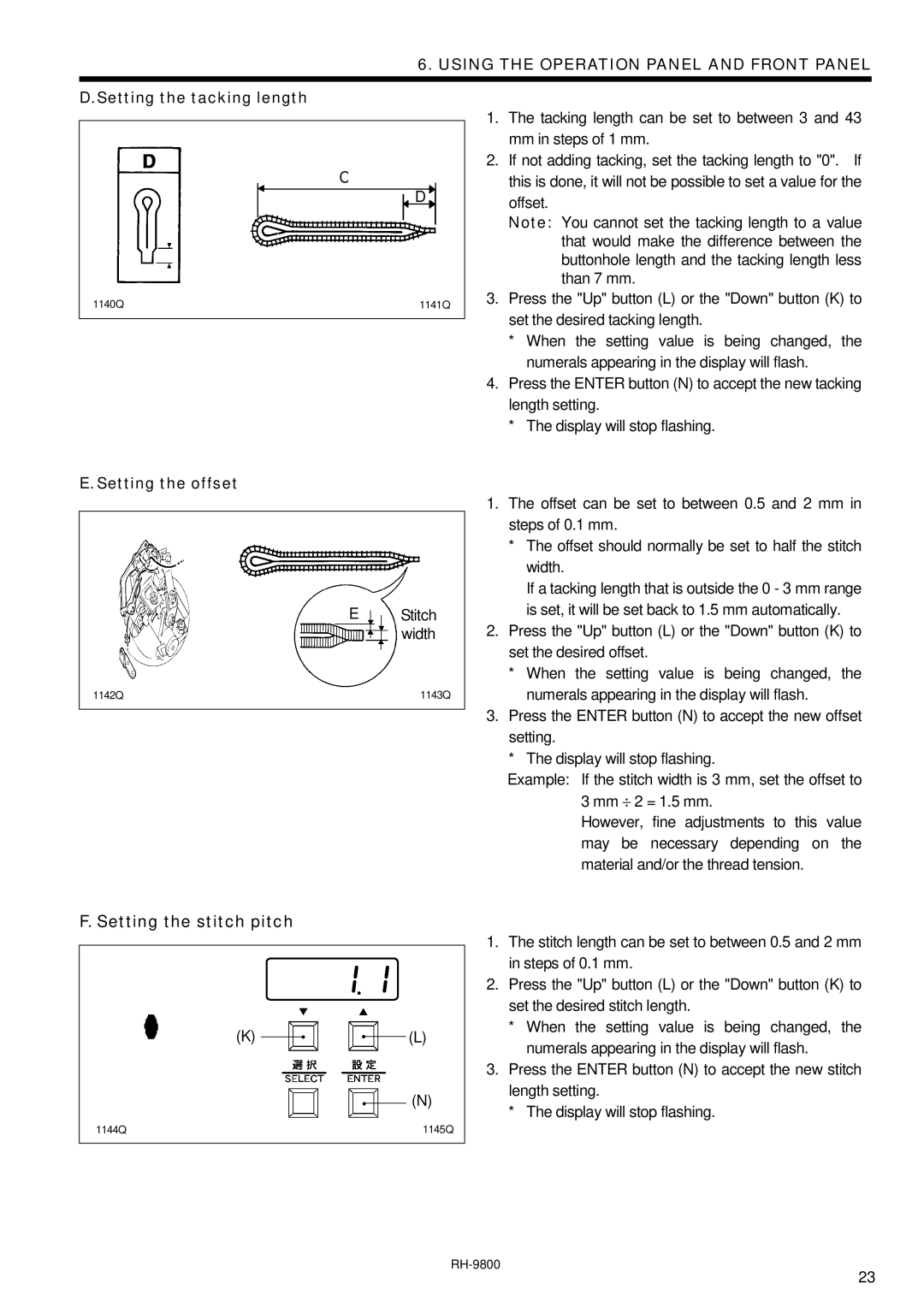DH4-B980 specifications
The Brother DH4-B980 is an innovative and advanced sewing and embroidery machine designed for both professional use and home enthusiasts. Recognized for its robust performance and user-friendly features, the DH4-B980 stands out in the market.One of the primary features of the Brother DH4-B980 is its impressive sewing speed, allowing users to achieve up to 1,000 stitches per minute. This heightened efficiency is complemented by a range of built-in stitches, offering over 150 different stitch options, including decorative, quilting, and utility stitches. This variety equips users with the creativity to tackle a broad spectrum of sewing projects, from simple alterations to intricate embroidery designs.
The Brother DH4-B980 also features advanced embroidery capabilities. With an expansive embroidery area of 10 x 6 inches, users can work on larger designs without the need for rehooping. Additionally, the machine comes with pre-installed embroidery designs and fonts, ensuring that users have a multitude of options right at their fingertips. The user-friendly LCD touchscreen display allows for easy navigation through features, adjustments, and design selections, making the embroidery process intuitive.
In terms of technology, the Brother DH4-B980 incorporates the advanced My Custom Stitch feature, enabling users to create personalized stitch patterns. This functionality sets the machine apart, as it allows for customization to fit specific project needs or personal styles. The machine is also equipped with automatic needle threading and a quick-set drop-in bobbin, adding to overall convenience and ease of use.
Another noteworthy aspect is the built-in sewing assistant, providing tips and settings based on the selected stitch type. This feature enhances the learning curve for beginners while catering to the needs of more experienced sewists. The machine’s high-quality LED lighting illuminates the workspace, ensuring clarity and precision in sewing, particularly in low-light conditions.
Durability is achieved through quality construction and materials, ensuring that the actual performance matches user expectations even after extensive use. The Brother DH4-B980 is also designed with versatility in mind, catering to quilters, fashion designers, and hobbyists alike.
In summary, the Brother DH4-B980 combines speed, versatility, and advanced technology in a single sewing and embroidery machine. Its user-friendly features and innovative capabilities make it an excellent choice for anyone looking to elevate their sewing experience.