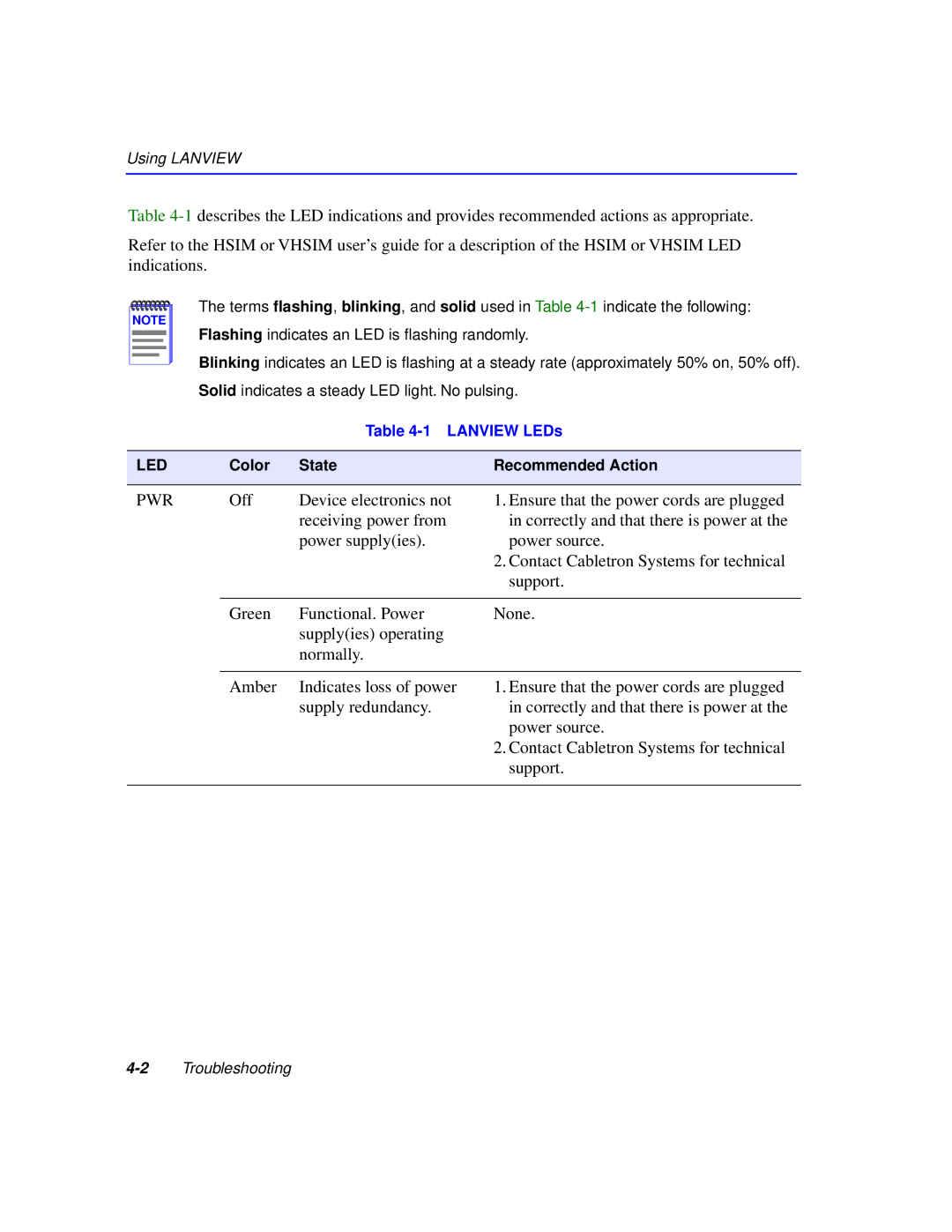Using LANVIEW
Table
Refer to the HSIM or VHSIM user’s guide for a description of the HSIM or VHSIM LED indications.
NOTE |
The terms flashing, blinking, and solid used in Table
Blinking indicates an LED is flashing at a steady rate (approximately 50% on, 50% off). Solid indicates a steady LED light. No pulsing.
Table 4-1 LANVIEW LEDs
LED | Color State | Recommended Action |
|
|
|
PWR | Off | Device electronics not |
|
| receiving power from |
|
| power supply(ies). |
1.Ensure that the power cords are plugged in correctly and that there is power at the power source.
2.Contact Cabletron Systems for technical support.
| Green | Functional. Power | None. |
|
| supply(ies) operating |
|
|
| normally. |
|
|
|
|
|
| Amber | Indicates loss of power | 1. Ensure that the power cords are plugged |
|
| supply redundancy. | in correctly and that there is power at the |
|
|
| power source. |
|
|
| 2. Contact Cabletron Systems for technical |
|
|
| support. |
|
|
|
|