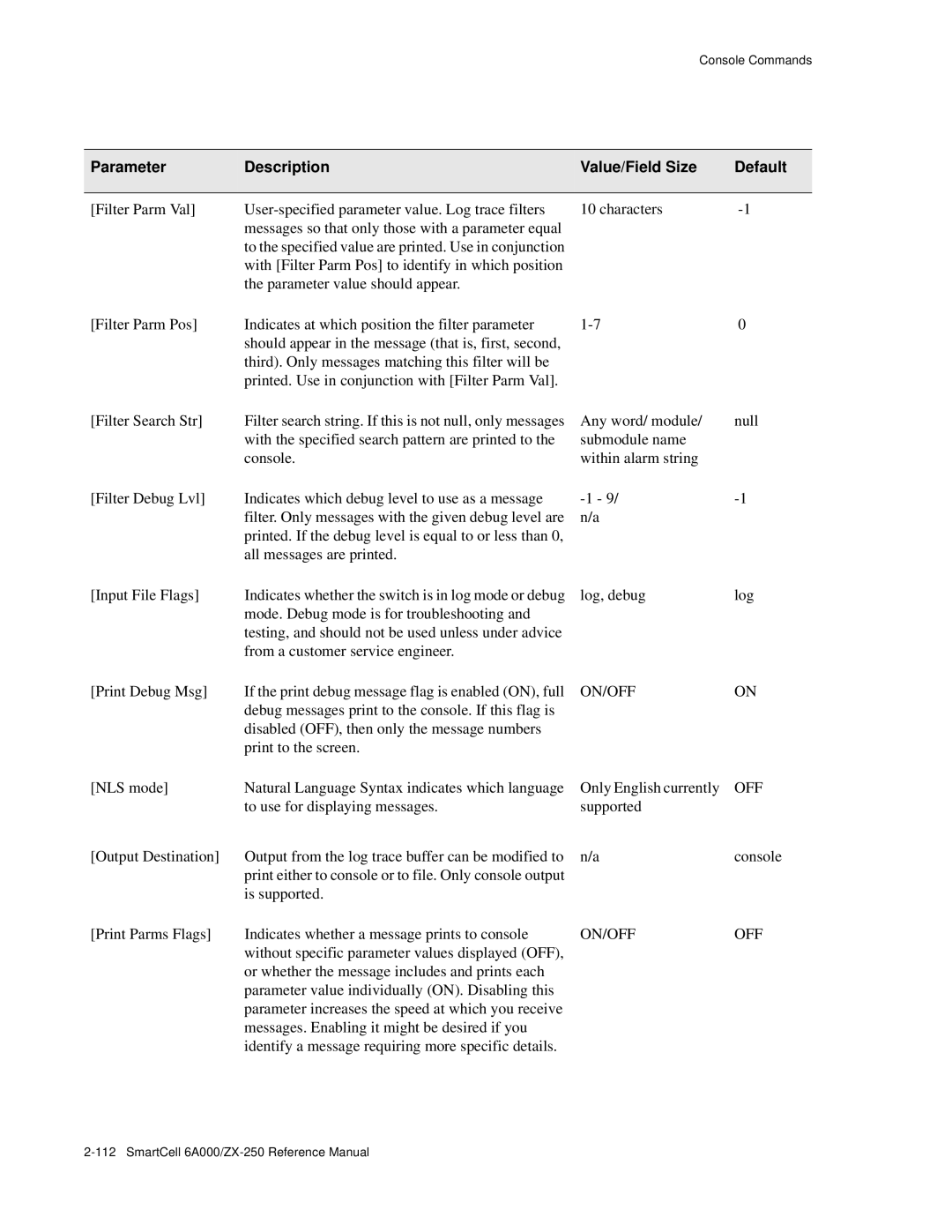SmartCell 6A000/ZX-250 Reference Manual
Ii SmartCell 6A000/ZX-250 Reference Manual
Revision History
Iv SmartCell 6A000/ZX-250 Reference Manual
Table of Contents
Lecs
Boot Load Commands
Page
List of Tables
List of Tables SmartCell 6A000/ZX-250 Reference Manual
Audience and Scope
Content
Definitions
Sections
Conventions
Abbreviations
Help Options
Other Reference Options
Switch Attribute
Server SVC
Operators
Operator Action
ALL
Command
Console
Modify buselan
Multipoint distributevcctpe
List of Commands and Possible Switch Attributes
Modify set
Lecselan Lecselanlec Lecstlvset Leselan
Alarm
Ipatmarp Ipatmpvc
Lecs
Lecselan Lecselanlec
Backup/restore
Lecs LES
Update
Console Commands
Alarm
Alarm files
Administrator
Show alarm
AlarmVerbose is off
Modify alarmverbose
Alarmverbose
Alarm 1 /s
Alarm
AlarmConfig
Alarmconfig StartFileNum startfiles
Operator Parameters / Permissions Description
Alarmconfig
Flush
AlarmVerbose
Modify Mode verbosemode alarmverbose
Switchprompt # show alarmverbose
Show
BUSClient
VPI/VCI
Delete ELANNumber elannumber
Busclient LecID lecidvalue
Show ELANNumber elannumber
Busclient
# delete busclient
# show busclient
Buselan
ELAN000
PVC, SVC
YES
MTU
Add buselan ELANNumber elannumber
Connectmethod
Distributevcctpe MTU maximumframesize
Delete ELANNumber elannumber buselan
Switchprompt # modify buselan
802.5
4544
Elan ELAN102
BUSLECStat
Description
Show ELANNumber elannumber Buslecstat LecId lecidvalue
BUSStat
Show ELANNumber elannumber busstat
Clear ELANNumber elannumber busstat
Liberal
CACParams
Moderate Conservative
Modify PortNumber portnumber
Allocationlevel
Show PortNumber portnumber
Cacparams
CBR, RTVBR, NRTVBR, UBR
CACStat
NRTVBR, UBR
Cacstat
Rtvbr Nrtvbr UBR
B4CPU
CBR
Client
Restart ClientNumber clientnumber client
Delete ClientNumber clientnumber client
Client /d
Client Type
IP Address 90.1.1.124 IP NetMask 255.0.0.0
ClientARP
Clientarp
Show ClientNumber clientnumber
ATM
ClientStat
Output Parameter Description
Show ClientNumber clientnumber Clientstat
Lane IP/ATM
Switchprompt # show clientstat
ClientVC
Show ClientNumber clientnumber Clientvc
Community
Community Name Same as Name Input Parameter
AddName communityname Community IPAddr ipaddress
Delete Name communityname Community IPAddr ipaddress
Show All community
Boris 90.1.1.1
Config
Config
Clear
Elan
ALL, Proxy
Add elan ELANNumber elannumber
Multipoint distributevcctype MTU maximumframesize
Controldistributevccoption
Delete elan ELANNumber elannumber
Add elan
Delete elan
Elan
LES
Add lecselan
Show elan
Exit
Exit
Firmware
Update
Firmware Path path
Path server/server.ima
History history history
History
Passwd
IISPRoute
None
Delete
Iisproute
Show iisproute
Add iisproute
Delete iisproute
Ilmiadminstatus ILMIAdminStatus Enable/disable
ILMIAdminStatus
Modify
Disable
IPAddress
Modify IPAddress ipaddress Ipaddress IPNetMask ipnetmask
IPAddress200.30.72.122
Ipatmarp
Ipatmarp
IPATMClient
Add, modify, show client
Local None EXTERNAL, None
Serveraddress
MTU maxtransferunit
Show client ClientNumber clientnumber
Ipatmclient
Console Commands
Ipatmpvc
AddClientNumber clientnumber
DestinationIP
Delete ClientNumber clientnumber
Ipatmpvc DestinationIP
#show Client
#add ipatmpvc
IPATMStat
Switchprompt # show ipatmstat
Ipatmstat
LANEClient
LECS, LES Lecs
AddClientNumber clientnumber laneclient LanName lanname
Modify ClientNumber clientnumber laneclient LanName lanname
Start lecs
Stop lecs
Switchprompt # start lecs Switchprompt # stop lecs
AddLECSAddress lecsaddr lecsaddress
LECSAddress
Lecsaddress Modify LECSAddress lecsaddr lecsaddress
Lecsaddress
Switchprompt # modify lecsaddress
390000000000001122334455660020D414150001
Lecselan
Leselan, and add lecselan commands. Enter show elan
AddELANNumber elannumber Lecselan ELANName elanname
MTU maxframesize
Delete ELANNumber elannumber lecselan
390000000000000000001415000020D414150004
Lecselanlec
Lecselanlec
Entering add lecselanlec Delete
Show ELANNumber elannumber lecselanlec
LECAddress 39000000000000000000147B000020D4147B0001
LECSStat
Parameters
Lecstat
LECSTLVParam
Lecstlvparam
LECSTLVSet
Parameter Description Value/Field Size Default
Castsendvccpeakrate
Add Lecstlvset
Connectioncompetetime
Switchprompt # delete lecstlvset
Switchprompt # modify lecstlvset
200
50000
Max Unknown Frame Time VCC Timeout
Show VC Type vctype
Lecsvcc VPI/VCI vpi/vci
PVC SVC
Stop les
Start les
Stopping LES/BUS
Lesarp
Show lesarp ElanNumber elannumber
LESClient
Lesclient
Lesclient LECId lecidvalue
Nonproxy
Leselan
Leselan
Modify ELANNumber elannumber
LAN
9234
BUS
LESLECStat
Switchprompt # show leslecstat
Show ELANNumber elannumber Leslecstat LECId lecid
LESStat
Clear ELANNumber elannumber lesstat
Join OK
Start log
Log
Stop log
LogAlarmMask
Modify Emergency y/n Logalarmmask Alert y/n
Switchprompt # show logalarmmask
LogBuffer
Logbuffer logbuffersize
Show Index indexnumber logbuffer
Logbuffer
LES Buss
LogBufferSize
Switchprompt # show logbuffersize
Logbuffersize
LogPrint
ON/OFF
Modify LogPrint logprint logprint
Logprint
Switchprompt # modify logprint
Ascii
LogTrace
OFF
ON/OFF
ABS, REL, DEL
Messages Printed Value
Modify Filter Parm Pos
Show All logtrace
Off
Aalm
OFF
Cons
Ilmi
Ipsr
LEC
Bear
Becf
Link
Swit
Ilmn
Imsc
Itmr
Msgh
CTL
Data
DEF
ERR
Csil
Csin
Cssg
Cstm
Mibs
Prot
Sigs
SMN
File
Saal
SMP
Sbuf
MyNMAddr
Modify IPAddress ipaddress mynmaddr
Show IPAddress ipaddress
Mynmaddr
IpAddr
NetPrefix
Modify PortNumber portnumber Netprefix NetPrefix netprefix
Switch MAC address Netprefix
390000000000000077889910111201
Passwd
Start ping DestIP Destinationipaddress Count numberoftries
Ping
DestIP
PortAutoDetect
Operators modify, show Parameters
Sigtype
Modify portautodetect
Show portautodetect
PortConfig
Private
NATIVE-E164 Other
Active
MMF, SMF
UP, Down
UTP-5
Example, show portconfig /d
Switchprompt # modify portconfig
Intfaddrtype
Enter modify vccmask
Switchprompt # show portconfig a1
Switchprompt # show portconfig /d
PortMode
Modify PortNumberportnumber Portmode PortModeportmode
SONET, SDH Sonet
Show PortNumberportnumber portmode
Show portmode
Modify portmode
SDH
PortStat
Clear PortNumber portnumber portstat
OAM CLP1
Unknown VC Cells Dropped
PortTrafficCongestion
Queue#min/maxcellcounter
Porttrafficcongestion
Disable
Show All privilege Enable Password currentpassword
Privilege
Switchprompt # enable password
Modify Prompt newpromptname
Prompt
Prompt
Modify portconfig
Portconfig
MaxVcibits at modify portconfig
PMP, PTP
CBR, Nrtvbr
RTVBR, UBR
MEDIUM-HIGH
High
MEDIUM-LOW, LOW
Output Parameter Description Value/Field Size
Delete pvc LowPort lowport
Trafficdescriptor
Activate pvc LowPort lowport
Deactivate pvc LowPort lowport
Examples
Pvc /s d2
CBR PTP
Detailed Report for One Port /d b2
Nrtvbr
Backward RM Cell Priority Disabled
PVCByID
Activate CrossConnId crossconnid
Crossconnsubid
Deactivate CrossConnId crossconnid
Delete CrossConnId crossconnid
4097
2061
Delete pvcbyid
Reboot
Reboot Reboot reboot
Copyright 1995, ZeitNet Inc CPU Board Details Board Revision
Route
Delete DestNetIP destnetip Route GatewayIP gatewayip
Show route All
Add route
204.95.77.187
Rows
Modify rows rows number
SARStat
Fifo or
Sarstat
Fifo
DVT
RQU
RQA
Shutdown
Shutdown
SigConfig
USER, Network
Interfacetype
Interfacerole
Network
Switchprompt # show sigconfig a2
User
SigFlags
Sigflags
SigStat
Sigstat
Show sigstat
SSCOPConfig
Sscopconfig
Show sscopconfig
SVC
As calculated by CAC
CAC
UBR PTP B4CPU
Svc /s
UBR PMP B4CPU
Show svc /d
LOW
Switch
Restore ServerIP serverip Switch Path Backdir/backupfile
Switch Path Backdir/backupfile
1.200
ASYNCHRONOUS, Synchronous
SwitchConfig
CPU Dram
CPU
Output Parameter Description Value/Field Size
ShowAll switchconfig
# modify switchconfig
Switch2
1.202
Switchname
SwitchName
Switchprompt # modify switchname
SwitchTrafficCongestion
Rmcellmarkingenable
Efcimarkingenable
Switchprompt # modify switchtrafficcongestion
Switchprompt # show switchtrafficcongestion
TrafficDescriptor
CBR, Nrtvbr UBR RTVBR, UBR
PCRCLP01
PCRCLP0
SCRCLP0
MBSCLP01
MBSCLP0
SVC, PVC
Add
Descrtype
Descrindex
Trafficdescriptor Descrtype
Switchprompt # show trafficdescriptor
CBR
SCR Nrtvbr
Rtvbr
SCR
Console Commands SmartCell 6A000/ZX-250 Reference Manual
TrapCommunity
Switchprompt # add trapcommunity
Switchprompt # delete trapcommunity
Name
Trapcommunity
TrustedNMS
Show All trustednms
Modify IPAddr ipaddr trustednms
Trustednms
Uniatmaddress
UNIRoute
Delete PortNumber portnumber
Flush PortNumber portnumber
UNIATMAddress3900000000000011223344556611223344556601
UNIATMAddress390000000000000020d414150011223304050602
Delete uniroute
Flush uniroute
VCCMask
Modify MaskIndex maskindex Vccmask VpiShift vpishift
Vccmask
# show vccmask
ALL, Static
WellKnownAddress
Dynamic
ShowAll wellknownaddress
Serveratmaddress
Wellknownaddress
Switchprompt # add wellknownaddress
10.20.30.40.50
Boot Load Commands
Accessing the Boot Load Commands
Chpi
=chpi
Clfs
=clfs
=dcfg
Dcfg
Post OFF
RAM
=df s
=go s
Explain designated boot load command
Ponf
=ponf p
Boot Load Commands SmartCell 6A000/ZX-250 Reference Manual
Appendix a Acronyms
CAC
DTE
FCS
IOM
LES
Netbeui
PDU
Saal
Taxi
VCC
Acronyms SmartCell 6A000/ZX-250 Reference Manual
Appendix B Cause Codes
Network out of order
SmartCell 6A000/ZX-250 Reference Manual B-3
Cause Codes SmartCell 6A000/ZX-250 Reference Manual
FAX Service
Electronic Services
Telephone Assistance
Placing a Support Call
Software Warranty
Hardware Warranty
Repair Services
Index
Or not implemented
129
112
24,2-66
145
Starting switch from boot load prompt
Index SmartCell 6A000/ZX-250 Reference Manual