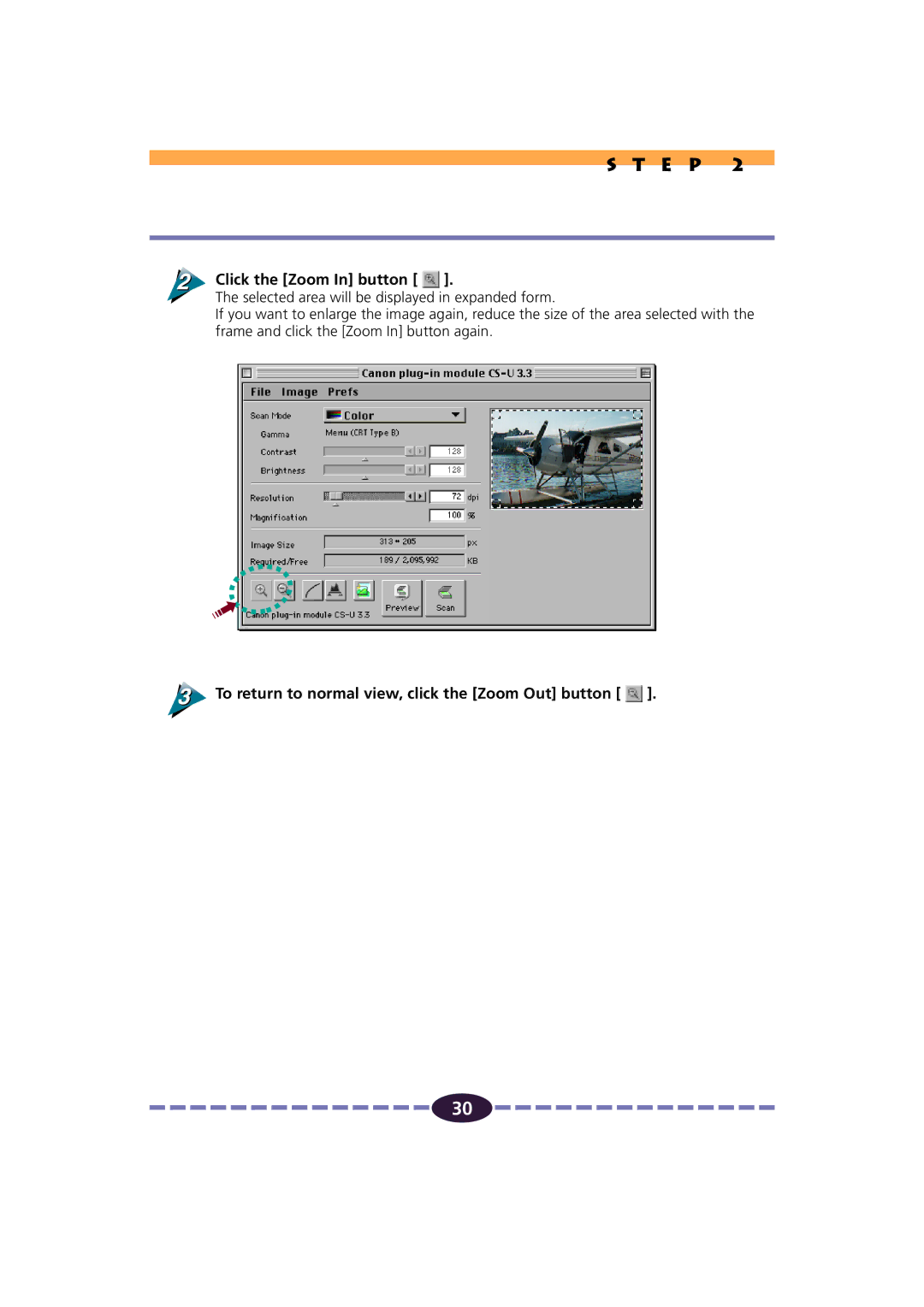S T E P 2
Click the [Zoom In] button [  ].
].
The selected area will be displayed in expanded form.
If you want to enlarge the image again, reduce the size of the area selected with the frame and click the [Zoom In] button again.
 To return to normal view, click the [Zoom Out] button [
To return to normal view, click the [Zoom Out] button [  ].
].
![]()
![]()
![]()
![]()
![]()
![]()
![]()
![]()
![]()
![]()
![]()
![]()
![]()
![]()
![]() 30
30 ![]()
![]()
![]()
![]()
![]()
![]()
![]()
![]()
![]()
![]()
![]()
![]()
![]()
![]()
![]()