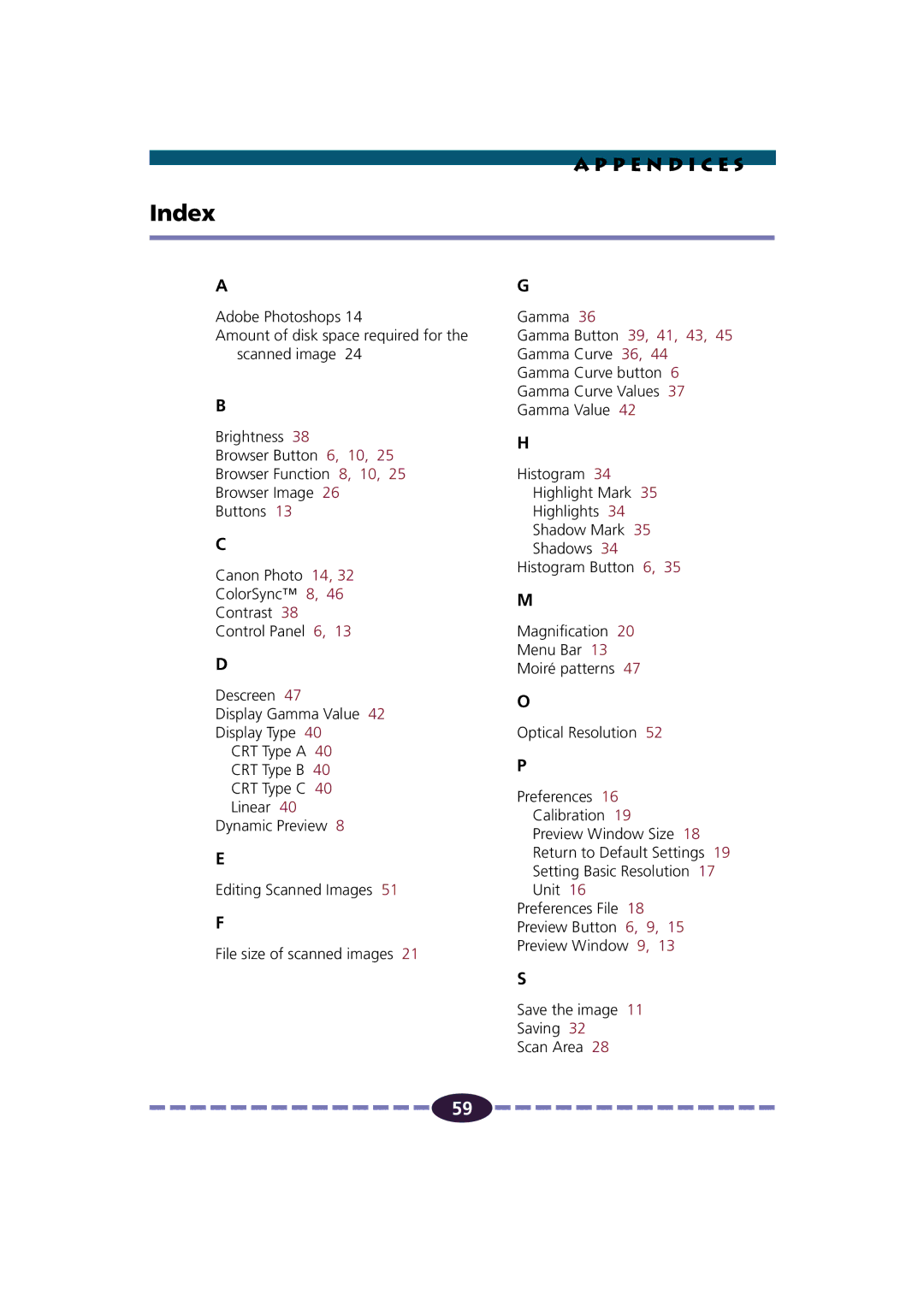A P P E N D I C E S
Index
A
Adobe Photoshops 14
Amount of disk space required for the scanned image 24
B
Brightness 38
Browser Button 6, 10, 25
Browser Function 8, 10, 25
Browser Image 26
Buttons 13
C
Canon Photo 14, 32
ColorSync™ 8, 46
Contrast 38
Control Panel 6, 13
D
Descreen 47
Display Gamma Value 42
Display Type 40
CRT Type A 40
CRT Type B 40
CRT Type C 40
Linear 40
Dynamic Preview 8
E
Editing Scanned Images 51
F
File size of scanned images 21
G
Gamma 36
Gamma Button 39, 41, 43, 45 Gamma Curve 36, 44 Gamma Curve button 6 Gamma Curve Values 37 Gamma Value 42
H
Histogram 34
Highlight Mark 35
Highlights 34
Shadow Mark 35
Shadows 34
Histogram Button 6, 35
M
Magnification 20
Menu Bar 13
Moiré patterns 47
O
Optical Resolution 52
P
Preferences 16 Calibration 19 Preview Window Size 18 Return to Default Settings 19 Setting Basic Resolution 17 Unit 16
Preferences File 18 Preview Button 6, 9, 15 Preview Window 9, 13
S
Save the image 11 Saving 32
Scan Area 28
![]()
![]()
![]()
![]()
![]()
![]()
![]()
![]()
![]()
![]()
![]()
![]()
![]()
![]()
![]() 59
59 ![]()
![]()
![]()
![]()
![]()
![]()
![]()
![]()
![]()
![]()
![]()
![]()
![]()
![]()
![]()