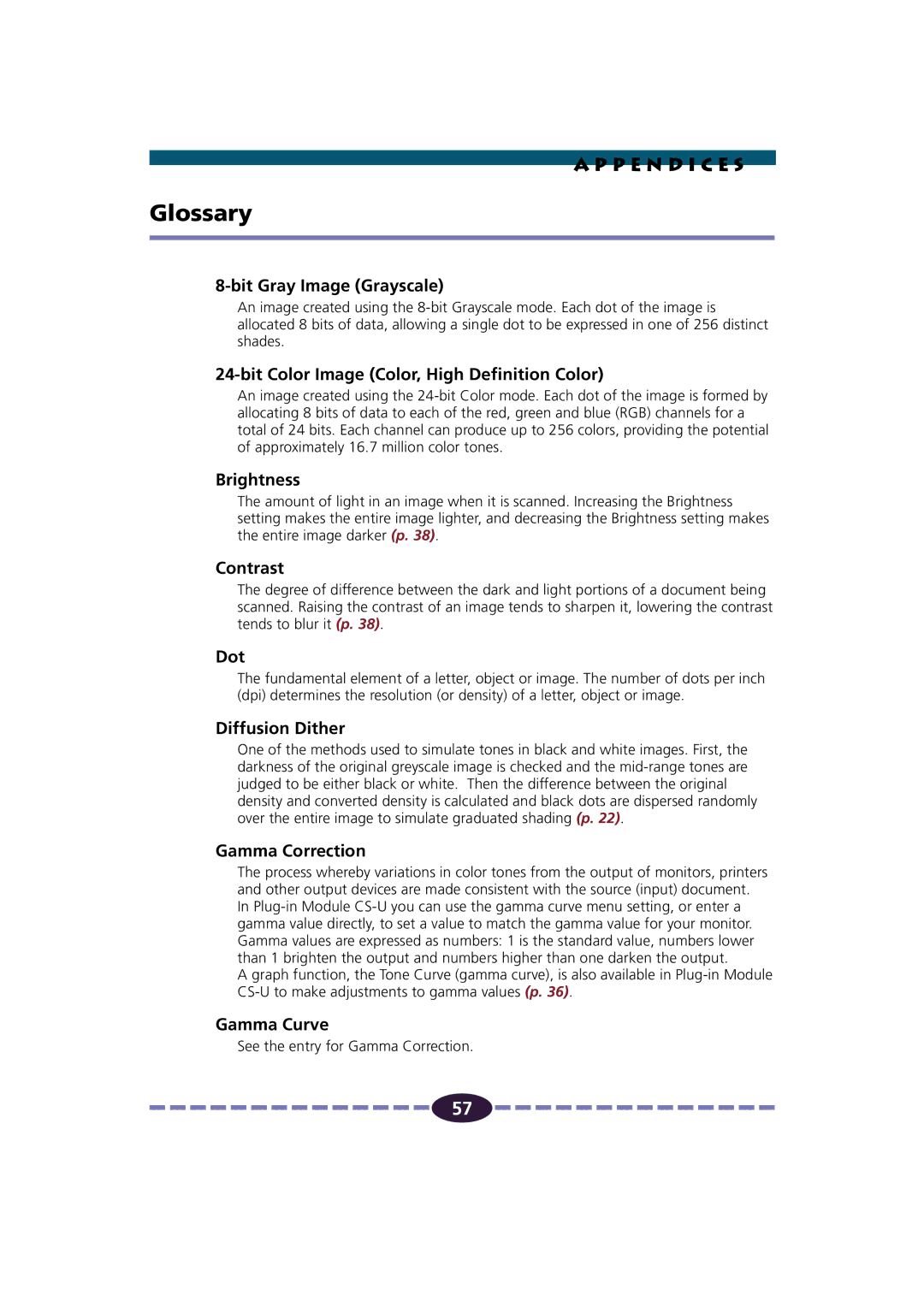A P P E N D I C E S
Glossary
8-bit Gray Image (Grayscale)
An image created using the
24-bit Color Image (Color, High Definition Color)
An image created using the
Brightness
The amount of light in an image when it is scanned. Increasing the Brightness setting makes the entire image lighter, and decreasing the Brightness setting makes the entire image darker (p. 38).
Contrast
The degree of difference between the dark and light portions of a document being scanned. Raising the contrast of an image tends to sharpen it, lowering the contrast tends to blur it (p. 38).
Dot
The fundamental element of a letter, object or image. The number of dots per inch (dpi) determines the resolution (or density) of a letter, object or image.
Diffusion Dither
One of the methods used to simulate tones in black and white images. First, the darkness of the original greyscale image is checked and the
Gamma Correction
The process whereby variations in color tones from the output of monitors, printers and other output devices are made consistent with the source (input) document. In
A graph function, the Tone Curve (gamma curve), is also available in
Gamma Curve
See the entry for Gamma Correction.
![]()
![]()
![]()
![]()
![]()
![]()
![]()
![]()
![]()
![]()
![]()
![]()
![]()
![]()
![]() 57
57 ![]()
![]()
![]()
![]()
![]()
![]()
![]()
![]()
![]()
![]()
![]()
![]()
![]()
![]()
![]()