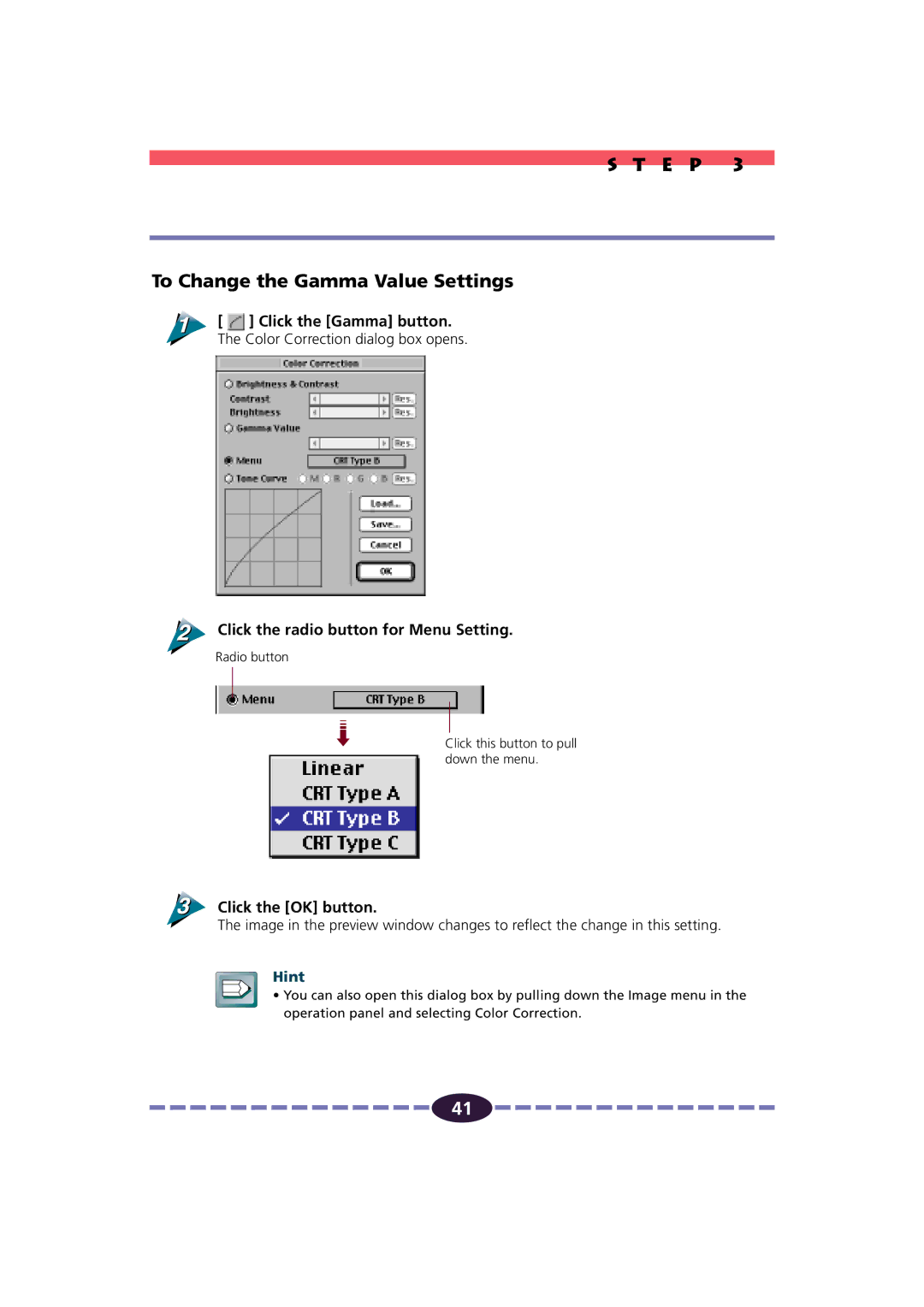S T E P 3
To Change the Gamma Value Settings
[  ] Click the [Gamma] button.
] Click the [Gamma] button.
The Color Correction dialog box opens.
Click the radio button for Menu Setting.
Radio button
➟
Click this button to pull down the menu.
Click the [OK] button.
The image in the preview window changes to reflect the change in this setting.
Hint
• You can also open this dialog box by pulling down the Image menu in the operation panel and selecting Color Correction.
![]()
![]()
![]()
![]()
![]()
![]()
![]()
![]()
![]()
![]()
![]()
![]()
![]()
![]()
![]() 41
41 ![]()
![]()
![]()
![]()
![]()
![]()
![]()
![]()
![]()
![]()
![]()
![]()
![]()
![]()
![]()