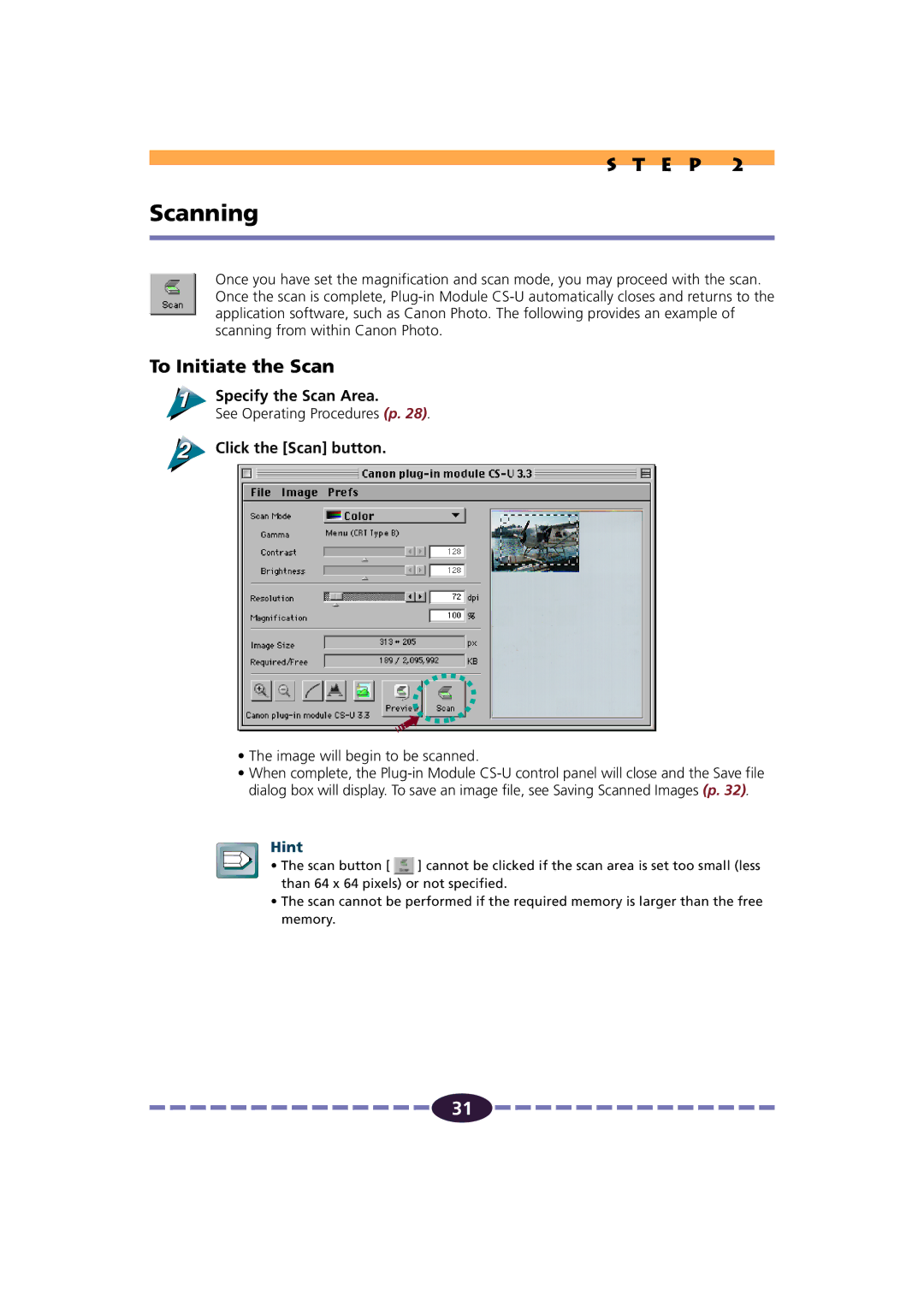S T E P 2
Scanning
Once you have set the magnification and scan mode, you may proceed with the scan. Once the scan is complete,
To Initiate the Scan
 Specify the Scan Area.
Specify the Scan Area.
See Operating Procedures (p. 28).
Click the [Scan] button.
•The image will begin to be scanned.
•When complete, the
Hint
• The scan button [ ![]() ] cannot be clicked if the scan area is set too small (less than 64 x 64 pixels) or not specified.
] cannot be clicked if the scan area is set too small (less than 64 x 64 pixels) or not specified.
•The scan cannot be performed if the required memory is larger than the free memory.
![]()
![]()
![]()
![]()
![]()
![]()
![]()
![]()
![]()
![]()
![]()
![]()
![]()
![]()
![]() 31
31 ![]()
![]()
![]()
![]()
![]()
![]()
![]()
![]()
![]()
![]()
![]()
![]()
![]()
![]()
![]()