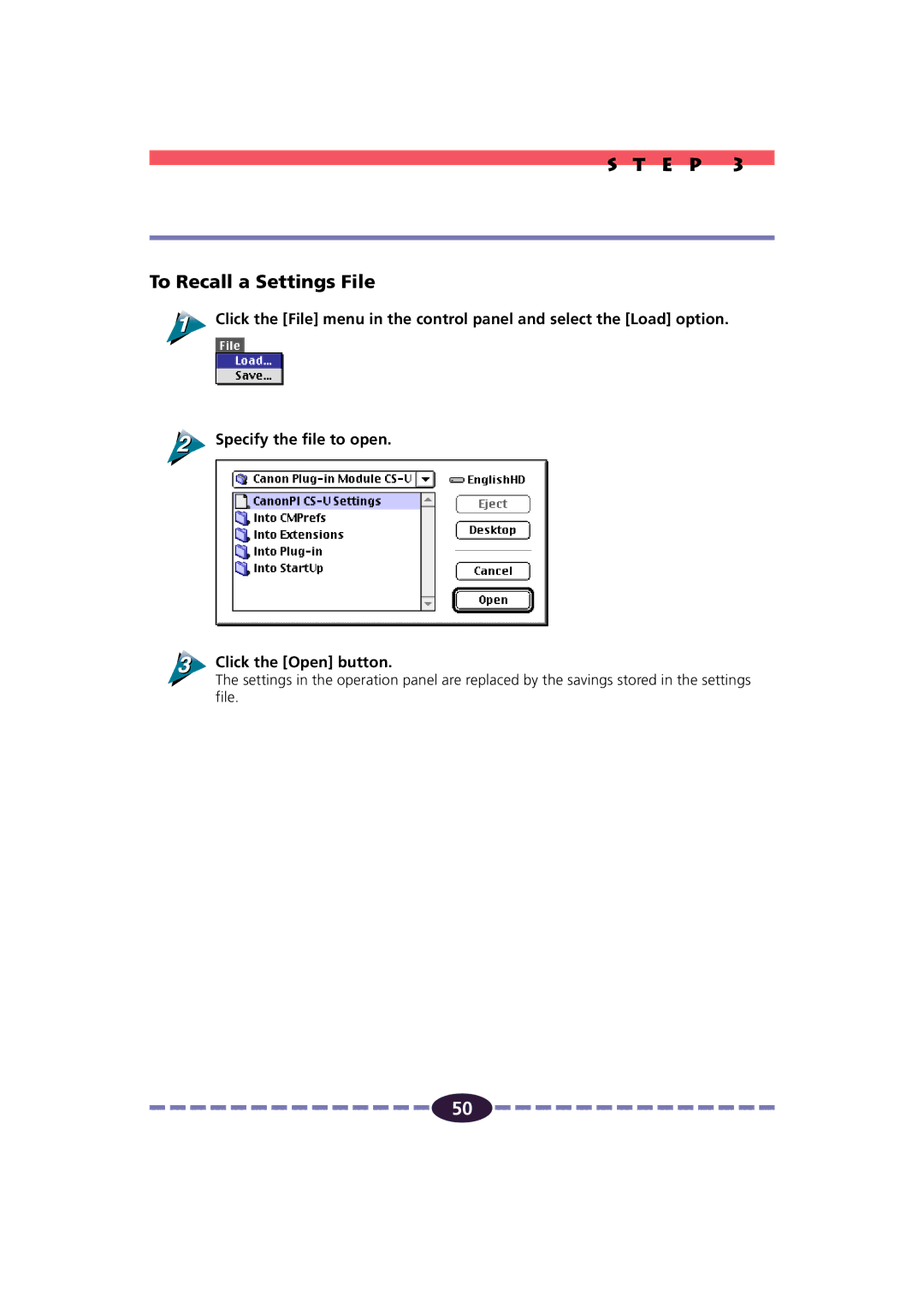S T E P 3
To Recall a Settings File
![]() Click the [File] menu in the control panel and select the [Load] option.
Click the [File] menu in the control panel and select the [Load] option.
Specify the file to open.
![]() Click the [Open] button.
Click the [Open] button.
The settings in the operation panel are replaced by the savings stored in the settings file.
![]()
![]()
![]()
![]()
![]()
![]()
![]()
![]()
![]()
![]()
![]()
![]()
![]()
![]()
![]() 50
50 ![]()
![]()
![]()
![]()
![]()
![]()
![]()
![]()
![]()
![]()
![]()
![]()
![]()
![]()
![]()