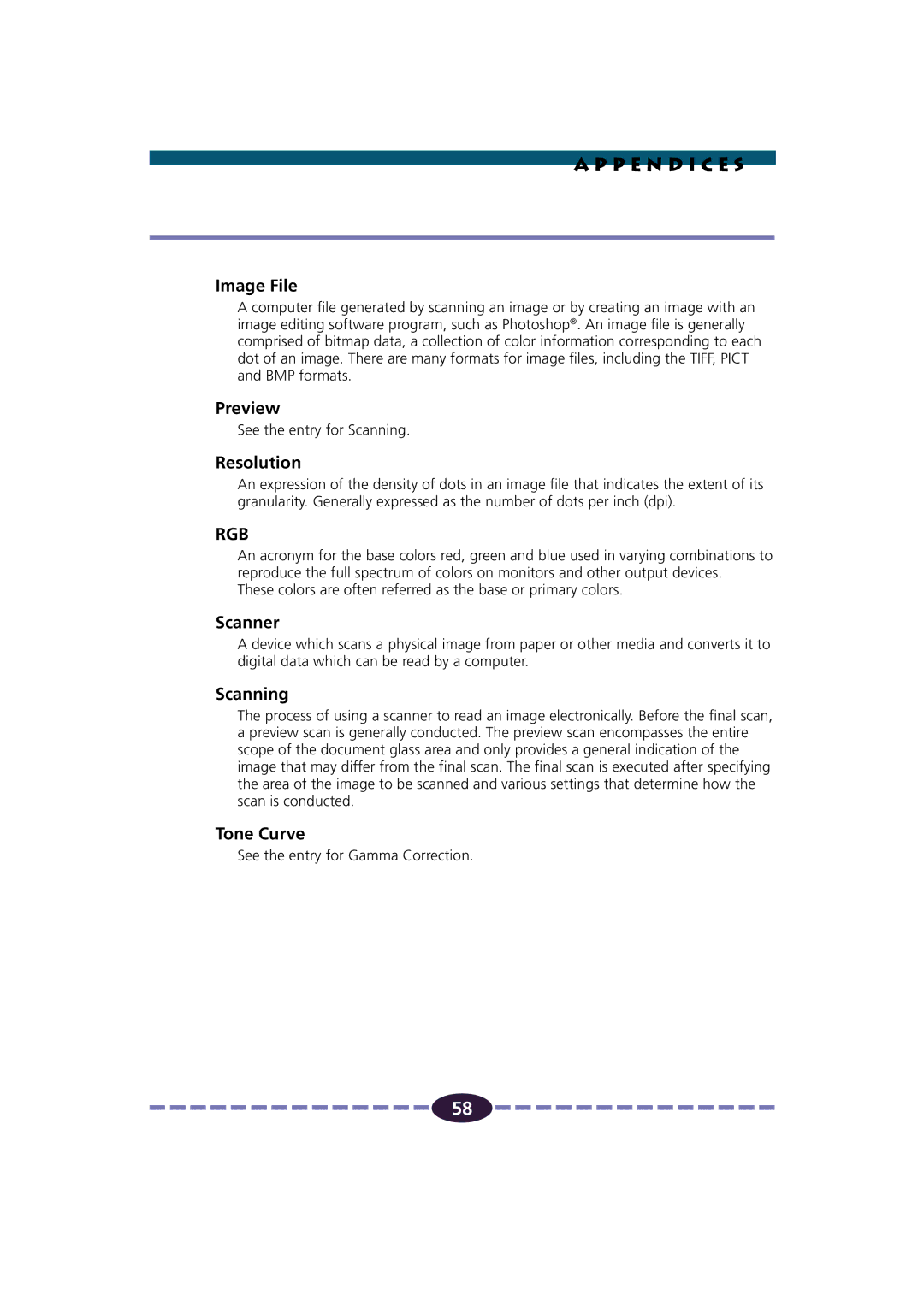A P P E N D I C E S
Image File
A computer file generated by scanning an image or by creating an image with an image editing software program, such as Photoshop®. An image file is generally comprised of bitmap data, a collection of color information corresponding to each dot of an image. There are many formats for image files, including the TIFF, PICT and BMP formats.
Preview
See the entry for Scanning.
Resolution
An expression of the density of dots in an image file that indicates the extent of its granularity. Generally expressed as the number of dots per inch (dpi).
RGB
An acronym for the base colors red, green and blue used in varying combinations to reproduce the full spectrum of colors on monitors and other output devices.
These colors are often referred as the base or primary colors.
Scanner
A device which scans a physical image from paper or other media and converts it to digital data which can be read by a computer.
Scanning
The process of using a scanner to read an image electronically. Before the final scan, a preview scan is generally conducted. The preview scan encompasses the entire scope of the document glass area and only provides a general indication of the image that may differ from the final scan. The final scan is executed after specifying the area of the image to be scanned and various settings that determine how the scan is conducted.
Tone Curve
See the entry for Gamma Correction.
![]()
![]()
![]()
![]()
![]()
![]()
![]()
![]()
![]()
![]()
![]()
![]()
![]()
![]()
![]() 58
58 ![]()
![]()
![]()
![]()
![]()
![]()
![]()
![]()
![]()
![]()
![]()
![]()
![]()
![]()
![]()