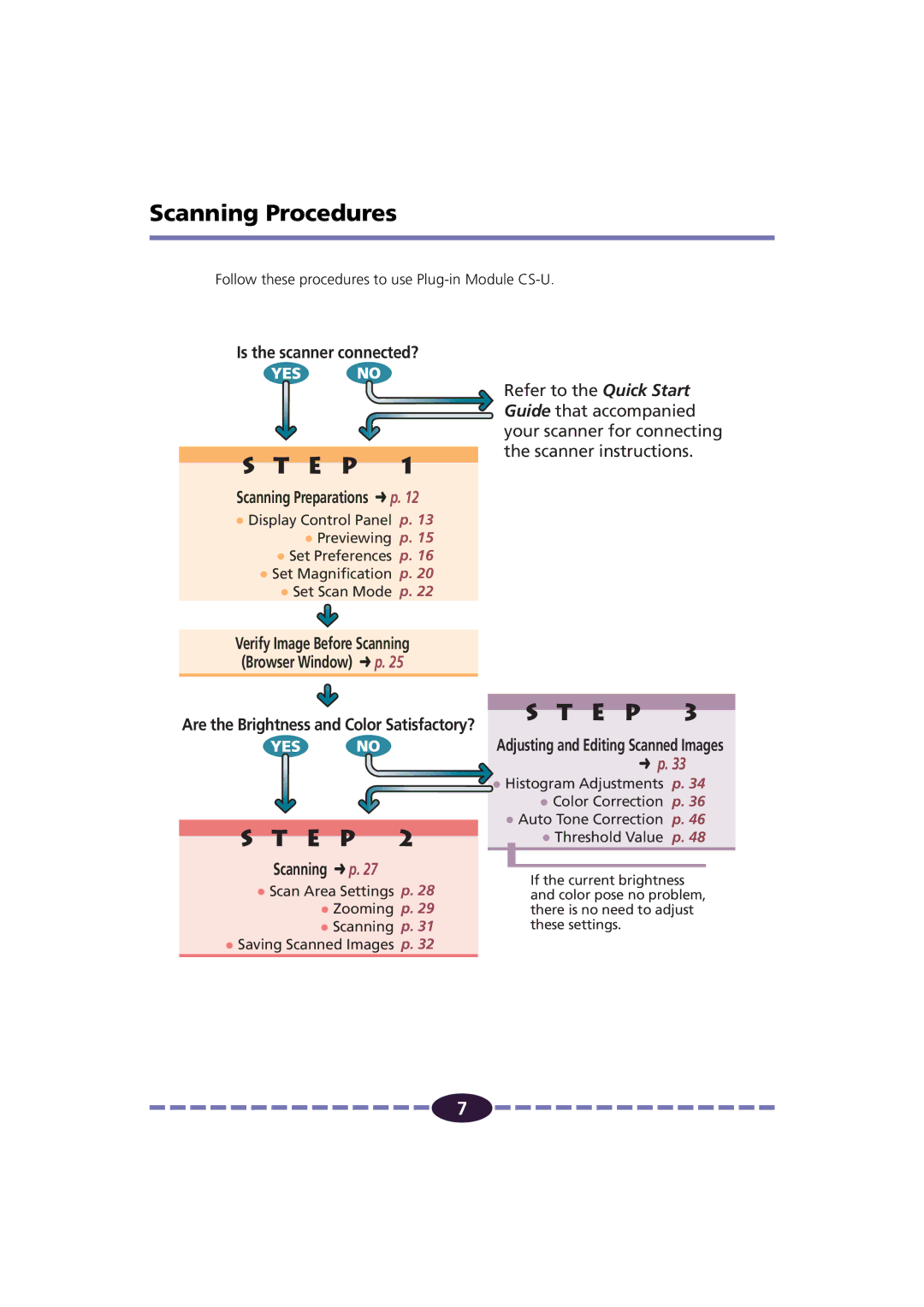Scanning Procedures
Follow these procedures to use
Is the scanner connected?
Refer to the Quick Start Guide that accompanied your scanner for connecting the scanner instructions.
S T E P 1
Scanning Preparations ➜ p. 12
•Display Control Panel p. 13
•Previewing p. 15
•Set Preferences p. 16
•Set Magnification p. 20
•Set Scan Mode p. 22
Verify Image Before Scanning (Browser Window) ➜ p. 25
Are the Brightness and Color Satisfactory?
S T E P 2
Scanning ➜ p. 27
•Scan Area Settings p. 28
•Zooming p. 29
•Scanning p. 31
•Saving Scanned Images p. 32
S T E P 3
Adjusting and Editing Scanned Images
➜ p. 33
•Histogram Adjustments p. 34
•Color Correction p. 36
•Auto Tone Correction p. 46
•Threshold Value p. 48
If the current brightness and color pose no problem, there is no need to adjust these settings.
![]()
![]()
![]()
![]()
![]()
![]()
![]()
![]()
![]()
![]()
![]()
![]()
![]()
![]()
![]() 7
7 ![]()
![]()
![]()
![]()
![]()
![]()
![]()
![]()
![]()
![]()
![]()
![]()
![]()
![]()
![]()