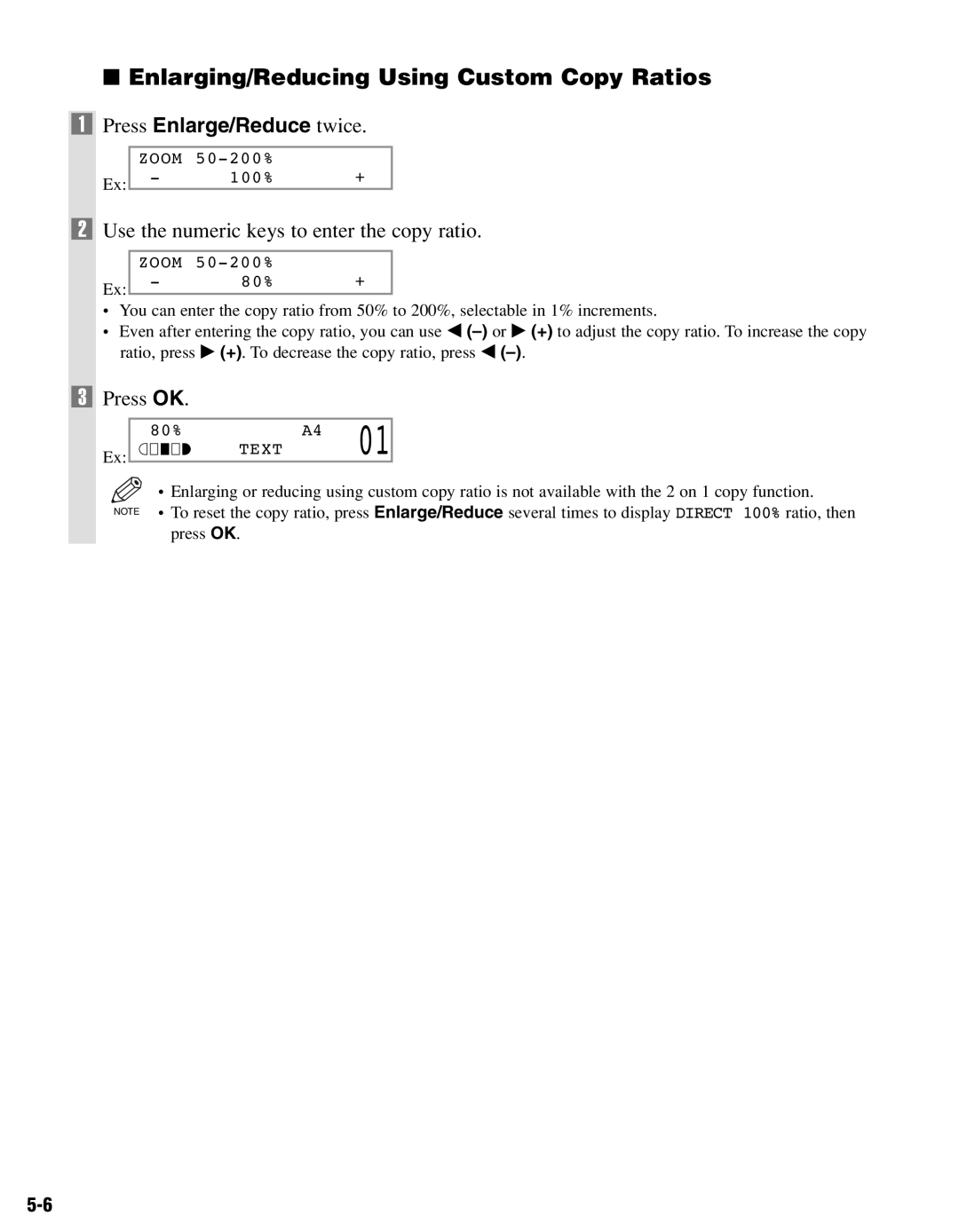■Enlarging/Reducing Using Custom Copy Ratios
1Press Enlarge/Reduce twice.
Ex:
ZOOM
- 100% +
2Use the numeric keys to enter the copy ratio.
| ZOOM |
| |
Ex: | - | 80% | + |
•You can enter the copy ratio from 50% to 200%, selectable in 1% increments.
•Even after entering the copy ratio, you can use 4
3Press OK.
Ex:
80% | TEXT | A4 01 | ||
|
|
| ||
|
|
|
|
|
| • Enlarging or reducing using custom copy ratio is not available with the 2 on 1 copy function. |
NOTE | • To reset the copy ratio, press Enlarge/Reduce several times to display DIRECT 100% ratio, then |
| press OK. |