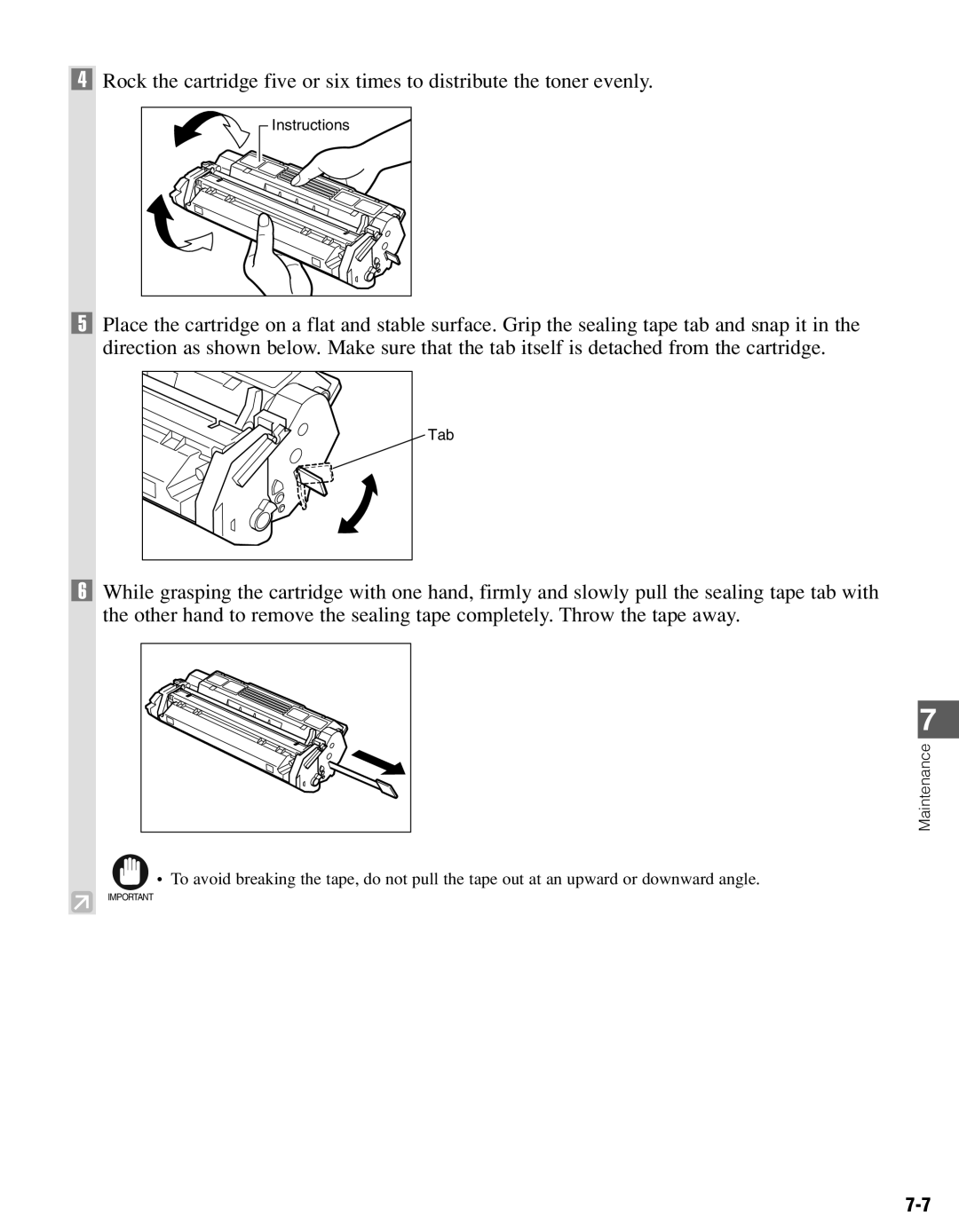4Rock the cartridge five or six times to distribute the toner evenly.
Instructions |
5Place the cartridge on a flat and stable surface. Grip the sealing tape tab and snap it in the direction as shown below. Make sure that the tab itself is detached from the cartridge.
Tab |
6While grasping the cartridge with one hand, firmly and slowly pull the sealing tape tab with the other hand to remove the sealing tape completely. Throw the tape away.
7
Maintenance
•To avoid breaking the tape, do not pull the tape out at an upward or downward angle.
IMPORTANT