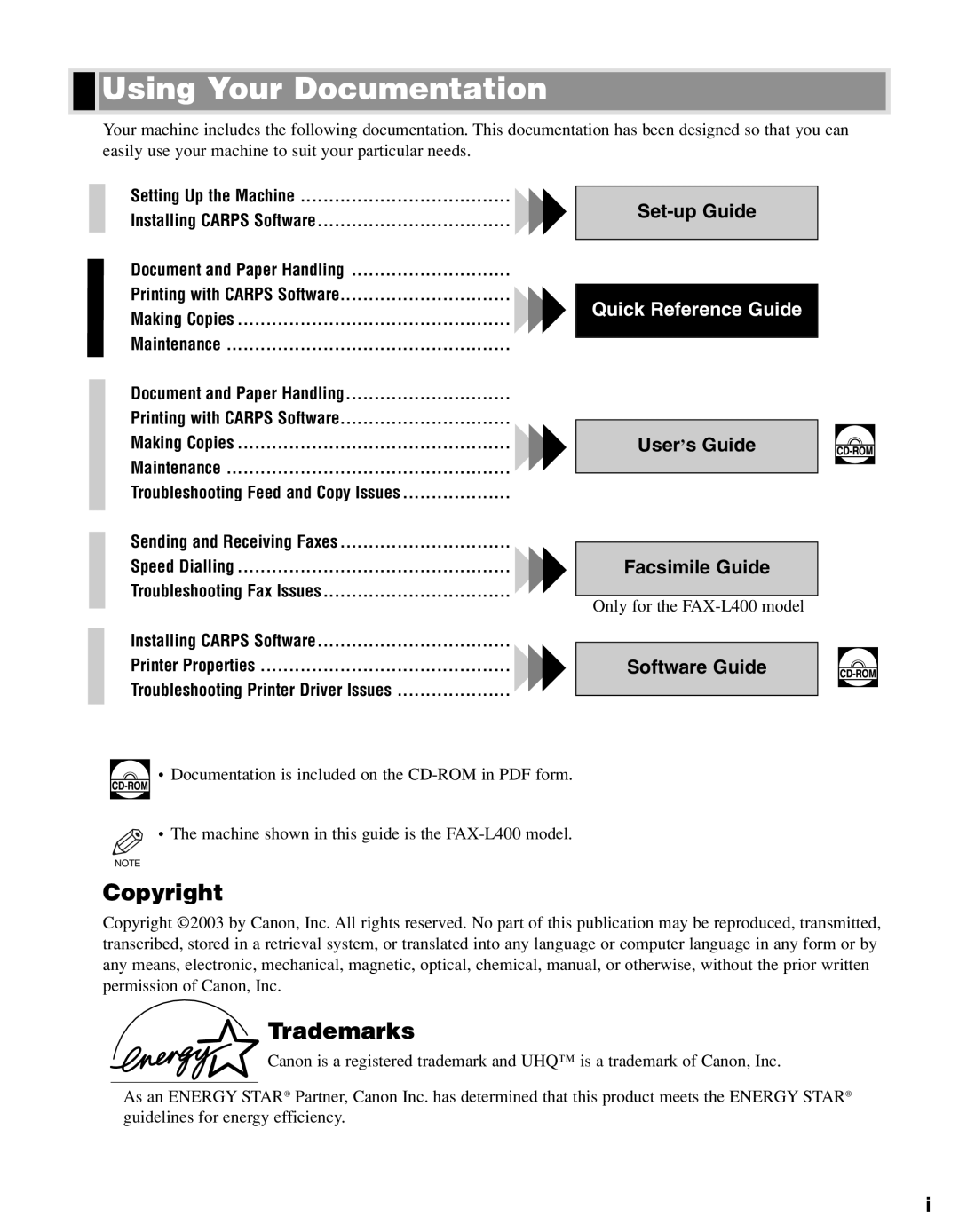Using Your Documentation
Using Your Documentation
Your machine includes the following documentation. This documentation has been designed so that you can easily use your machine to suit your particular needs.
Setting Up the Machine .....................................
Installing CARPS Software..................................
Document and Paper Handling ............................
Printing with CARPS Software..............................
Making Copies ................................................
Maintenance ..................................................
Document and Paper Handling.............................
Printing with CARPS Software..............................
Making Copies ................................................
Maintenance ..................................................
Troubleshooting Feed and Copy Issues ...................
Quick Reference Guide
User’s Guide
Sending and Receiving Faxes ..............................
Speed Dialling ................................................
Troubleshooting Fax Issues .................................
Installing CARPS Software..................................
Printer Properties ............................................
Troubleshooting Printer Driver Issues ....................
Facsimile Guide
Only for the
Software Guide
![]() • Documentation is included on the
• Documentation is included on the
• The machine shown in this guide is the
NOTE
Copyright
Copyright ©2003 by Canon, Inc. All rights reserved. No part of this publication may be reproduced, transmitted, transcribed, stored in a retrieval system, or translated into any language or computer language in any form or by any means, electronic, mechanical, magnetic, optical, chemical, manual, or otherwise, without the prior written permission of Canon, Inc.
Trademarks
Canon is a registered trademark and UHQ™ is a trademark of Canon, Inc.
As an ENERGY STAR® Partner, Canon Inc. has determined that this product meets the ENERGY STAR® guidelines for energy efficiency.
i