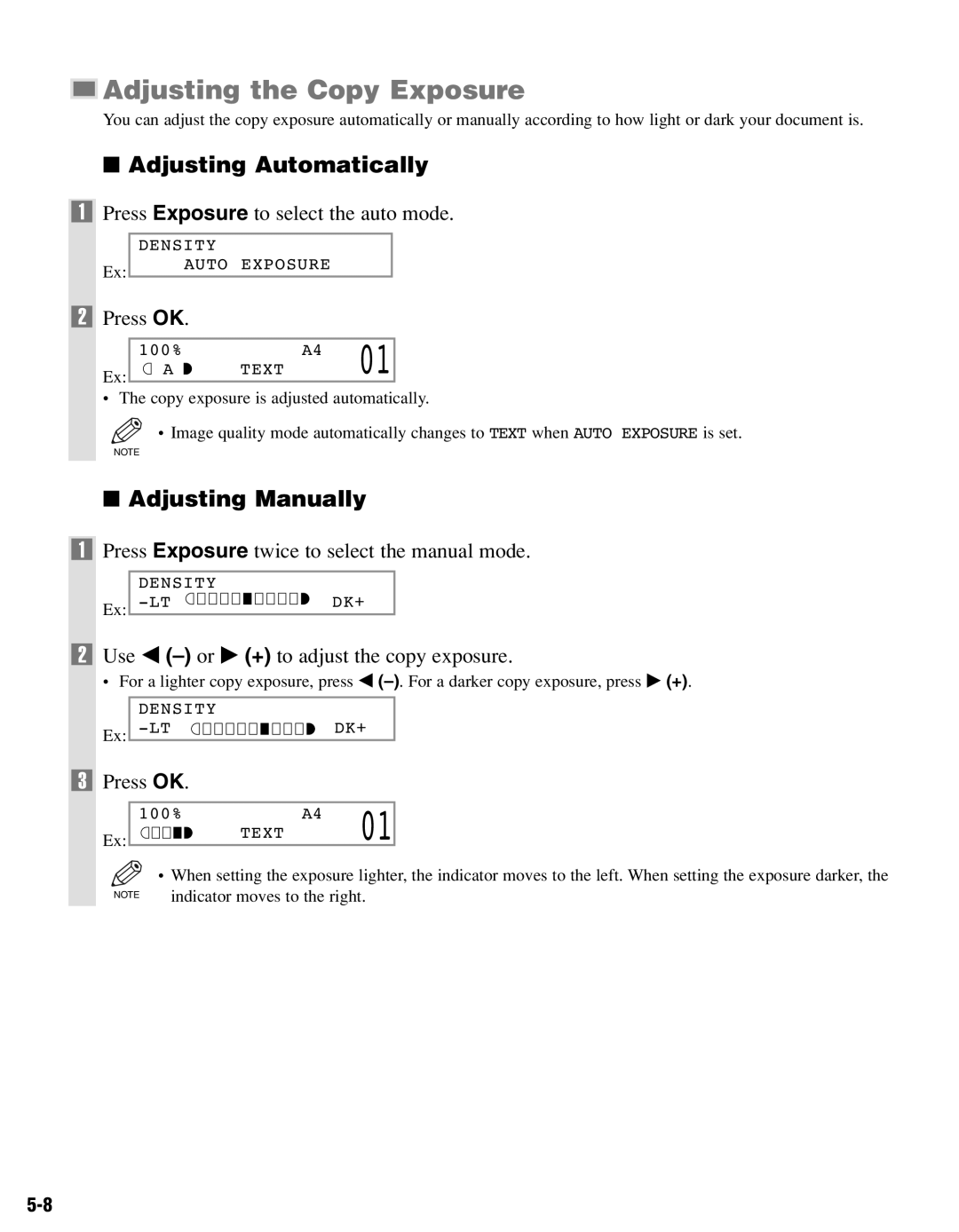Adjusting the Copy Exposure
Adjusting the Copy Exposure
You can adjust the copy exposure automatically or manually according to how light or dark your document is.
■Adjusting Automatically
1Press Exposure to select the auto mode.
Ex:
DENSITY
AUTO EXPOSURE
2Press OK.
100% |
| A4 | 01 |
Ex: A | TEXT |
|
•The copy exposure is adjusted automatically.
• Image quality mode automatically changes to TEXT when AUTO EXPOSURE is set.
NOTE
■Adjusting Manually
1Press Exposure twice to select the manual mode.
Ex:
DENSITY
![]()
![]() DK+
DK+
2Use 4 (–) or e (+) to adjust the copy exposure.
• For a lighter copy exposure, press 4
Ex:
DENSITY
DK+
3Press OK.
Ex: | 100% |
| A4 | 01 |
| |||
|
|
|
| TEXT |
|
| ||
|
|
|
|
|
|
|
| |
|
|
|
|
|
|
|
|
|
|
| • When setting the exposure lighter, the indicator moves to the left. When setting the exposure darker, the | ||||||
NOTE | indicator moves to the right. | |||||||