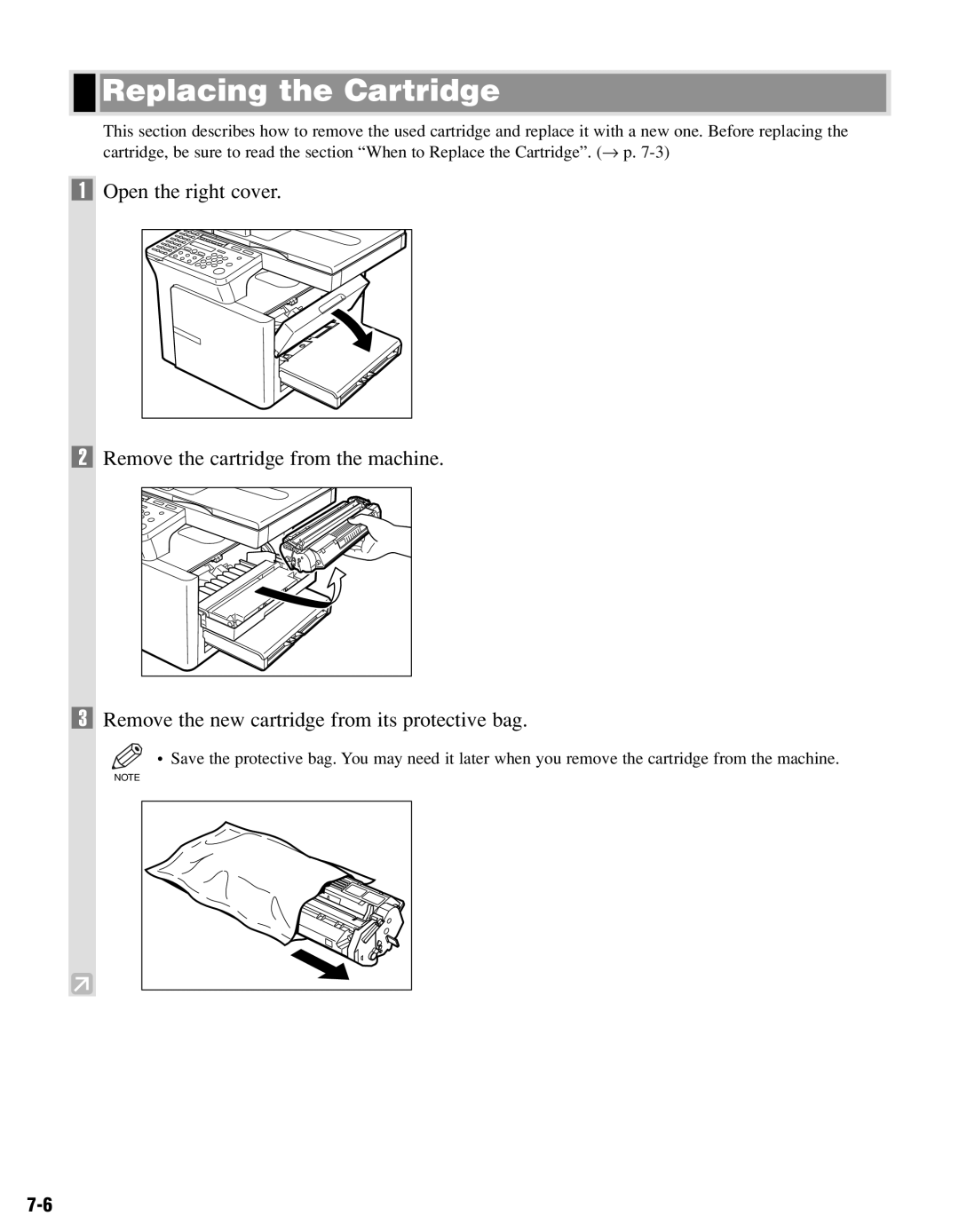Replacing the Cartridge
Replacing the Cartridge
This section describes how to remove the used cartridge and replace it with a new one. Before replacing the cartridge, be sure to read the section “When to Replace the Cartridge”. (→ p.
1Open the right cover.
2Remove the cartridge from the machine.
3Remove the new cartridge from its protective bag.
• Save the protective bag. You may need it later when you remove the cartridge from the machine.
NOTE