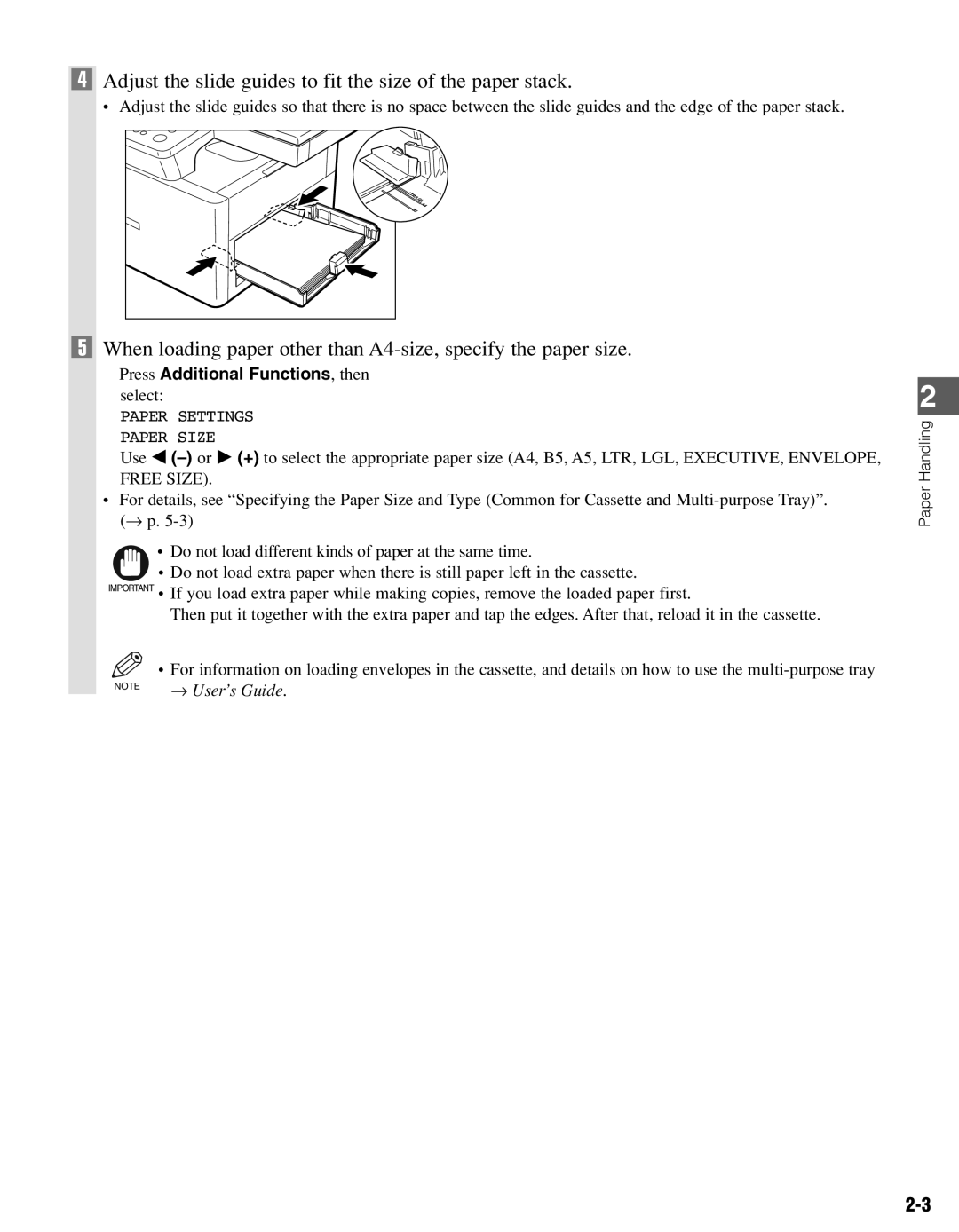4Adjust the slide guides to fit the size of the paper stack.
• Adjust the slide guides so that there is no space between the slide guides and the edge of the paper stack.
5When loading paper other than
Press Additional Functions, then
select:
PAPER SETTINGS
PAPER SIZE
Use 4
•For details, see “Specifying the Paper Size and Type (Common for Cassette and
•Do not load different kinds of paper at the same time.
•Do not load extra paper when there is still paper left in the cassette.
IMPORTANT • | If you load extra paper while making copies, remove the loaded paper first. |
| Then put it together with the extra paper and tap the edges. After that, reload it in the cassette. |
• | For information on loading envelopes in the cassette, and details on how to use the |
NOTE | → User’s Guide. |
|
2
Paper Handling