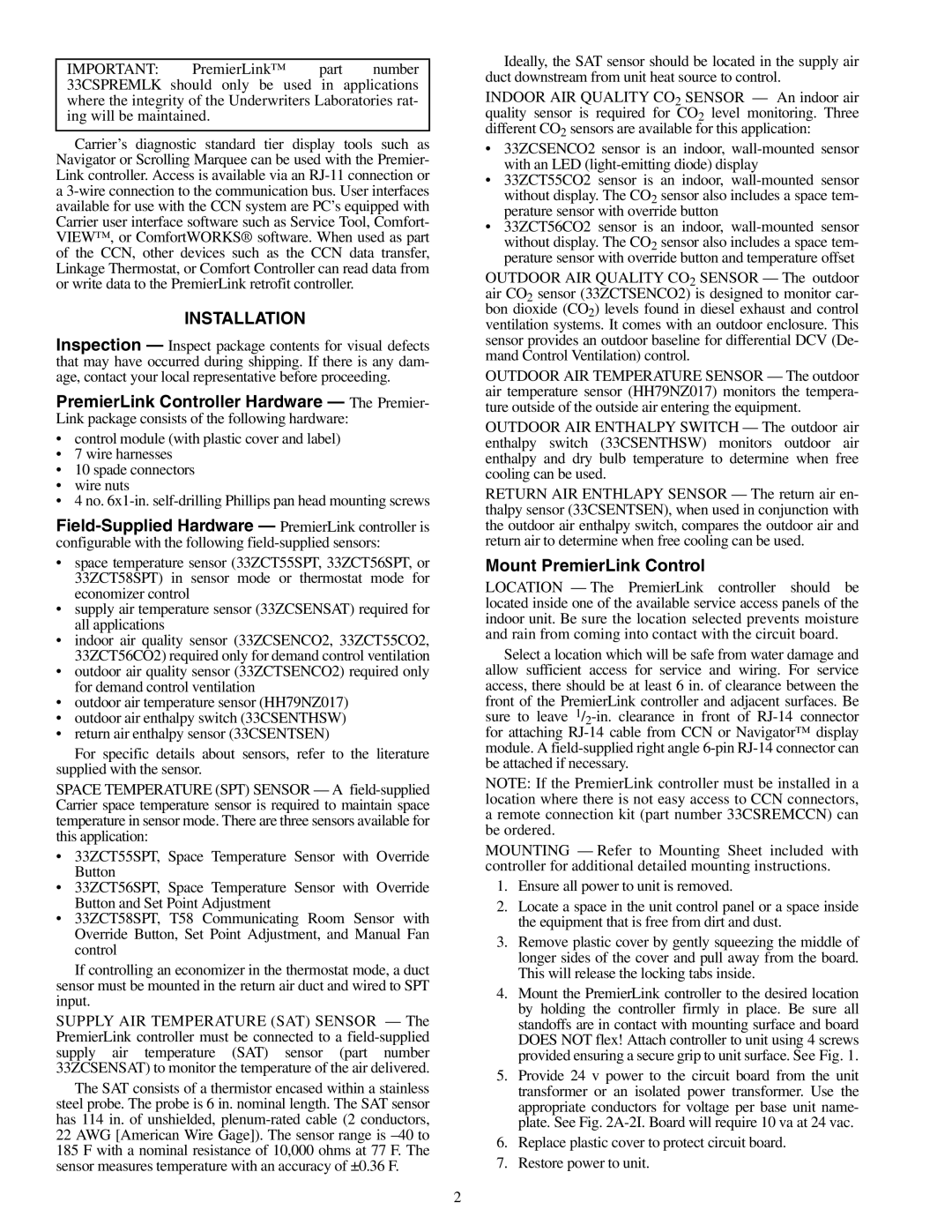IMPORTANT: PremierLink™ part number 33CSPREMLK should only be used in applications where the integrity of the Underwriters Laboratories rat- ing will be maintained.
Carrier’s diagnostic standard tier display tools such as Navigator or Scrolling Marquee can be used with the Premier- Link controller. Access is available via an
INSTALLATION
Inspection — Inspect package contents for visual defects that may have occurred during shipping. If there is any dam- age, contact your local representative before proceeding.
PremierLink Controller Hardware — The Premier-
Link package consists of the following hardware:
•control module (with plastic cover and label)
•7 wire harnesses
•10 spade connectors
•wire nuts
•4 no.
•space temperature sensor (33ZCT55SPT, 33ZCT56SPT, or 33ZCT58SPT) in sensor mode or thermostat mode for economizer control
•supply air temperature sensor (33ZCSENSAT) required for all applications
•indoor air quality sensor (33ZCSENCO2, 33ZCT55CO2, 33ZCT56CO2) required only for demand control ventilation
•outdoor air quality sensor (33ZCTSENCO2) required only for demand control ventilation
•outdoor air temperature sensor (HH79NZ017)
•outdoor air enthalpy switch (33CSENTHSW)
•return air enthalpy sensor (33CSENTSEN)
For specific details about sensors, refer to the literature supplied with the sensor.
SPACE TEMPERATURE (SPT) SENSOR — A
•33ZCT55SPT, Space Temperature Sensor with Override Button
•33ZCT56SPT, Space Temperature Sensor with Override Button and Set Point Adjustment
•33ZCT58SPT, T58 Communicating Room Sensor with Override Button, Set Point Adjustment, and Manual Fan control
If controlling an economizer in the thermostat mode, a duct sensor must be mounted in the return air duct and wired to SPT input.
SUPPLY AIR TEMPERATURE (SAT) SENSOR — The PremierLink controller must be connected to a
The SAT consists of a thermistor encased within a stainless steel probe. The probe is 6 in. nominal length. The SAT sensor has 114 in. of unshielded,
Ideally, the SAT sensor should be located in the supply air duct downstream from unit heat source to control.
INDOOR AIR QUALITY CO2 SENSOR — An indoor air quality sensor is required for CO2 level monitoring. Three different CO2 sensors are available for this application:
•33ZCSENCO2 sensor is an indoor,
•33ZCT55CO2 sensor is an indoor,
without display. The CO2 sensor also includes a space tem- perature sensor with override button
•33ZCT56CO2 sensor is an indoor,
without display. The CO2 sensor also includes a space tem- perature sensor with override button and temperature offset
OUTDOOR AIR QUALITY CO2 SENSOR — The outdoor air CO2 sensor (33ZCTSENCO2) is designed to monitor car- bon dioxide (CO2) levels found in diesel exhaust and control ventilation systems. It comes with an outdoor enclosure. This sensor provides an outdoor baseline for differential DCV (De- mand Control Ventilation) control.
OUTDOOR AIR TEMPERATURE SENSOR — The outdoor air temperature sensor (HH79NZ017) monitors the tempera- ture outside of the outside air entering the equipment.
OUTDOOR AIR ENTHALPY SWITCH — The outdoor air enthalpy switch (33CSENTHSW) monitors outdoor air enthalpy and dry bulb temperature to determine when free cooling can be used.
RETURN AIR ENTHLAPY SENSOR — The return air en- thalpy sensor (33CSENTSEN), when used in conjunction with the outdoor air enthalpy switch, compares the outdoor air and return air to determine when free cooling can be used.
Mount PremierLink Control
LOCATION — The PremierLink controller should be located inside one of the available service access panels of the indoor unit. Be sure the location selected prevents moisture and rain from coming into contact with the circuit board.
Select a location which will be safe from water damage and allow sufficient access for service and wiring. For service access, there should be at least 6 in. of clearance between the front of the PremierLink controller and adjacent surfaces. Be sure to leave
NOTE: If the PremierLink controller must be installed in a location where there is not easy access to CCN connectors, a remote connection kit (part number 33CSREMCCN) can be ordered.
MOUNTING — Refer to Mounting Sheet included with controller for additional detailed mounting instructions.
1.Ensure all power to unit is removed.
2.Locate a space in the unit control panel or a space inside the equipment that is free from dirt and dust.
3.Remove plastic cover by gently squeezing the middle of longer sides of the cover and pull away from the board. This will release the locking tabs inside.
4.Mount the PremierLink controller to the desired location by holding the controller firmly in place. Be sure all standoffs are in contact with mounting surface and board DOES NOT flex! Attach controller to unit using 4 screws provided ensuring a secure grip to unit surface. See Fig. 1.
5.Provide 24 v power to the circuit board from the unit transformer or an isolated power transformer. Use the appropriate conductors for voltage per base unit name- plate. See Fig.
6.Replace plastic cover to protect circuit board.
7.Restore power to unit.
2