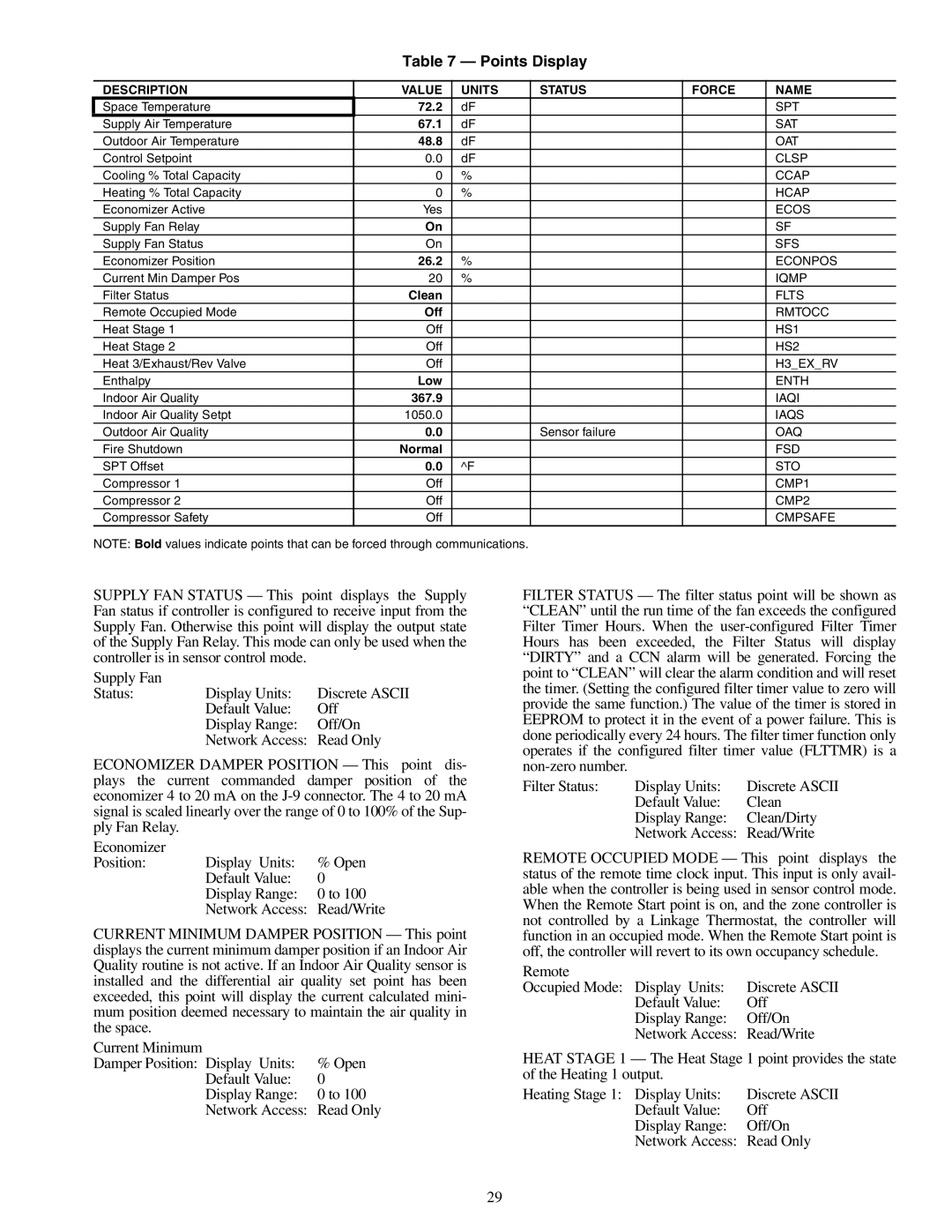Table 7 — Points Display
DESCRIPTION | VALUE | UNITS | STATUS | FORCE | NAME |
Space Temperature | 72.2 | dF |
|
| SPT |
Supply Air Temperature | 67.1 | dF |
|
| SAT |
Outdoor Air Temperature | 48.8 | dF |
|
| OAT |
Control Setpoint | 0.0 | dF |
|
| CLSP |
Cooling % Total Capacity | 0 | % |
|
| CCAP |
Heating % Total Capacity | 0 | % |
|
| HCAP |
Economizer Active | Yes |
|
|
| ECOS |
Supply Fan Relay | On |
|
|
| SF |
Supply Fan Status | On |
|
|
| SFS |
Economizer Position | 26.2 | % |
|
| ECONPOS |
Current Min Damper Pos | 20 | % |
|
| IQMP |
Filter Status | Clean |
|
|
| FLTS |
Remote Occupied Mode | Off |
|
|
| RMTOCC |
Heat Stage 1 | Off |
|
|
| HS1 |
Heat Stage 2 | Off |
|
|
| HS2 |
Heat 3/Exhaust/Rev Valve | Off |
|
|
| H3_EX_RV |
Enthalpy | Low |
|
|
| ENTH |
Indoor Air Quality | 367.9 |
|
|
| IAQI |
Indoor Air Quality Setpt | 1050.0 |
|
|
| IAQS |
Outdoor Air Quality | 0.0 |
| Sensor failure |
| OAQ |
Fire Shutdown | Normal |
|
|
| FSD |
SPT Offset | 0.0 | ^F |
|
| STO |
Compressor 1 | Off |
|
|
| CMP1 |
Compressor 2 | Off |
|
|
| CMP2 |
Compressor Safety | Off |
|
|
| CMPSAFE |
NOTE: Bold values indicate points that can be forced through communications.
SUPPLY FAN STATUS — This point displays the Supply Fan status if controller is configured to receive input from the Supply Fan. Otherwise this point will display the output state of the Supply Fan Relay. This mode can only be used when the controller is in sensor control mode.
Supply Fan
Status: Display Units: Discrete ASCII Default Value: Off
Display Range: Off/On
Network Access: Read Only
ECONOMIZER DAMPER POSITION — This point dis- plays the current commanded damper position of the economizer 4 to 20 mA on the
Economizer
Position: Display Units: % Open Default Value: 0 Display Range: 0 to 100 Network Access: Read/Write
CURRENT MINIMUM DAMPER POSITION — This point displays the current minimum damper position if an Indoor Air Quality routine is not active. If an Indoor Air Quality sensor is installed and the differential air quality set point has been exceeded, this point will display the current calculated mini- mum position deemed necessary to maintain the air quality in the space.
Current Minimum
Damper Position: Display Units: % Open Default Value: 0 Display Range: 0 to 100 Network Access: Read Only
FILTER STATUS — The filter status point will be shown as “CLEAN” until the run time of the fan exceeds the configured Filter Timer Hours. When the
Filter Status: | Display Units: | Discrete ASCII |
| Default Value: | Clean |
| Display Range: | Clean/Dirty |
| Network Access: | Read/Write |
REMOTE OCCUPIED MODE — This point displays the status of the remote time clock input. This input is only avail- able when the controller is being used in sensor control mode. When the Remote Start point is on, and the zone controller is not controlled by a Linkage Thermostat, the controller will function in an occupied mode. When the Remote Start point is off, the controller will revert to its own occupancy schedule.
Remote
Occupied Mode: Display Units: Discrete ASCII Default Value: Off
Display Range: Off/On
Network Access: Read/Write
HEAT STAGE 1 — The Heat Stage 1 point provides the state of the Heating 1 output.
Heating Stage 1: Display Units: | Discrete ASCII |
Default Value: | Off |
Display Range: | Off/On |
Network Access: | Read Only |
29