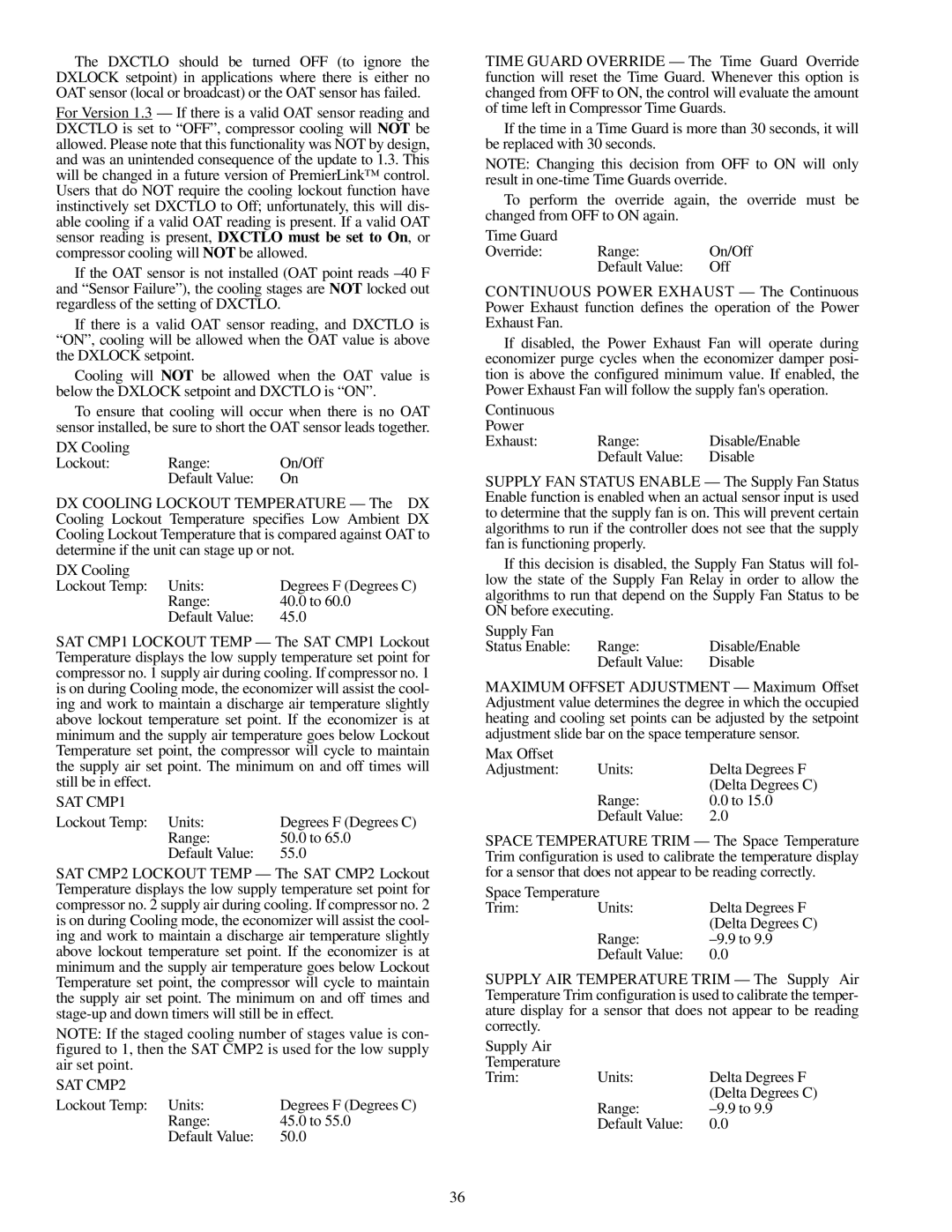The DXCTLO should be turned OFF (to ignore the DXLOCK setpoint) in applications where there is either no OAT sensor (local or broadcast) or the OAT sensor has failed.
For Version 1.3 — If there is a valid OAT sensor reading and DXCTLO is set to “OFF”, compressor cooling will NOT be allowed. Please note that this functionality was NOT by design, and was an unintended consequence of the update to 1.3. This will be changed in a future version of PremierLink™ control. Users that do NOT require the cooling lockout function have instinctively set DXCTLO to Off; unfortunately, this will dis- able cooling if a valid OAT reading is present. If a valid OAT sensor reading is present, DXCTLO must be set to On, or compressor cooling will NOT be allowed.
If the OAT sensor is not installed (OAT point reads
If there is a valid OAT sensor reading, and DXCTLO is “ON”, cooling will be allowed when the OAT value is above the DXLOCK setpoint.
Cooling will NOT be allowed when the OAT value is below the DXLOCK setpoint and DXCTLO is “ON”.
To ensure that cooling will occur when there is no OAT sensor installed, be sure to short the OAT sensor leads together.
DX Cooling
Lockout: Range: On/Off Default Value: On
DX COOLING LOCKOUT TEMPERATURE — The DX Cooling Lockout Temperature specifies Low Ambient DX Cooling Lockout Temperature that is compared against OAT to determine if the unit can stage up or not.
DX Cooling |
|
Lockout Temp: Units: | Degrees F (Degrees C) |
Range: | 40.0 to 60.0 |
Default Value: | 45.0 |
SAT CMP1 LOCKOUT TEMP — The SAT CMP1 Lockout Temperature displays the low supply temperature set point for compressor no. 1 supply air during cooling. If compressor no. 1 is on during Cooling mode, the economizer will assist the cool- ing and work to maintain a discharge air temperature slightly above lockout temperature set point. If the economizer is at minimum and the supply air temperature goes below Lockout Temperature set point, the compressor will cycle to maintain the supply air set point. The minimum on and off times will still be in effect.
SAT CMP1 |
|
Lockout Temp: Units: | Degrees F (Degrees C) |
Range: | 50.0 to 65.0 |
Default Value: | 55.0 |
SAT CMP2 LOCKOUT TEMP — The SAT CMP2 Lockout Temperature displays the low supply temperature set point for compressor no. 2 supply air during cooling. If compressor no. 2 is on during Cooling mode, the economizer will assist the cool- ing and work to maintain a discharge air temperature slightly above lockout temperature set point. If the economizer is at minimum and the supply air temperature goes below Lockout Temperature set point, the compressor will cycle to maintain the supply air set point. The minimum on and off times and
NOTE: If the staged cooling number of stages value is con- figured to 1, then the SAT CMP2 is used for the low supply air set point.
SAT CMP2 |
|
Lockout Temp: Units: | Degrees F (Degrees C) |
Range: | 45.0 to 55.0 |
Default Value: | 50.0 |
TIME GUARD OVERRIDE — The Time Guard Override function will reset the Time Guard. Whenever this option is changed from OFF to ON, the control will evaluate the amount of time left in Compressor Time Guards.
If the time in a Time Guard is more than 30 seconds, it will be replaced with 30 seconds.
NOTE: Changing this decision from OFF to ON will only result in
To perform the override again, the override must be changed from OFF to ON again.
Time Guard
Override: Range: On/Off Default Value: Off
CONTINUOUS POWER EXHAUST — The Continuous Power Exhaust function defines the operation of the Power Exhaust Fan.
If disabled, the Power Exhaust Fan will operate during economizer purge cycles when the economizer damper posi- tion is above the configured minimum value. If enabled, the Power Exhaust Fan will follow the supply fan's operation.
Continuous Power
Exhaust: Range: Disable/Enable Default Value: Disable
SUPPLY FAN STATUS ENABLE — The Supply Fan Status Enable function is enabled when an actual sensor input is used to determine that the supply fan is on. This will prevent certain algorithms to run if the controller does not see that the supply fan is functioning properly.
If this decision is disabled, the Supply Fan Status will fol- low the state of the Supply Fan Relay in order to allow the algorithms to run that depend on the Supply Fan Status to be ON before executing.
Supply Fan
Status Enable: Range: Disable/Enable Default Value: Disable
MAXIMUM OFFSET ADJUSTMENT — Maximum Offset Adjustment value determines the degree in which the occupied heating and cooling set points can be adjusted by the setpoint adjustment slide bar on the space temperature sensor.
Max Offset |
|
|
Adjustment: | Units: | Delta Degrees F |
|
| (Delta Degrees C) |
| Range: | 0.0 to 15.0 |
| Default Value: | 2.0 |
SPACE TEMPERATURE TRIM — The Space Temperature Trim configuration is used to calibrate the temperature display for a sensor that does not appear to be reading correctly.
Space Temperature |
| |
Trim: | Units: | Delta Degrees F |
|
| (Delta Degrees C) |
| Range: | |
| Default Value: | 0.0 |
SUPPLY AIR TEMPERATURE TRIM — The Supply Air Temperature Trim configuration is used to calibrate the temper- ature display for a sensor that does not appear to be reading correctly.
Supply Air |
|
|
Temperature |
|
|
Trim: | Units: | Delta Degrees F |
|
| (Delta Degrees C) |
| Range: | |
| Default Value: | 0.0 |
36