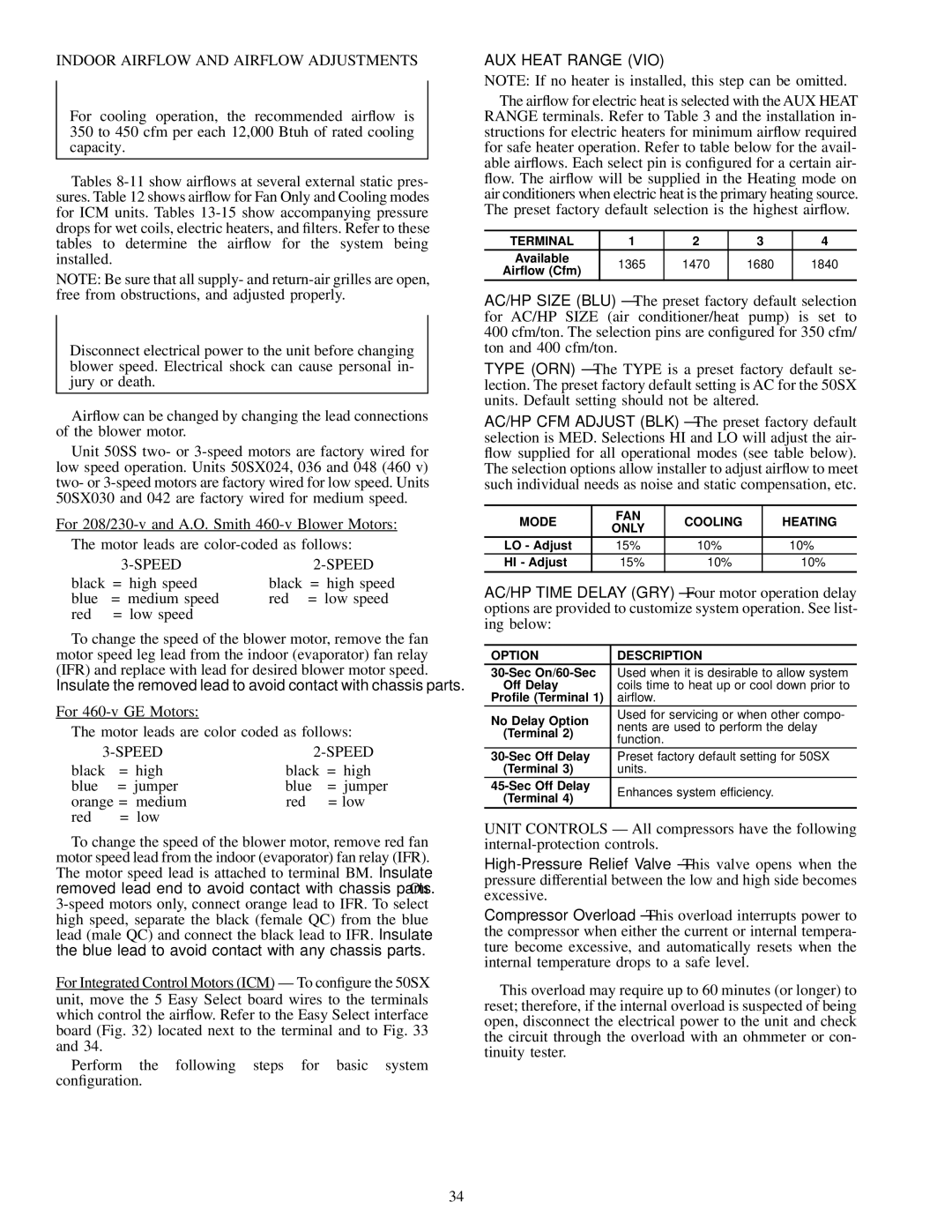INDOOR AIRFLOW AND AIRFLOW ADJUSTMENTS
For cooling operation, the recommended air¯ow is 350 to 450 cfm per each 12,000 Btuh of rated cooling capacity.
Tables
NOTE: Be sure that all supply- and
Disconnect electrical power to the unit before changing blower speed. Electrical shock can cause personal in- jury or death.
Air¯ow can be changed by changing the lead connections of the blower motor.
Unit 50SS two- or
For
The motor leads are
|
|
| |
black | = high speed | black | = high speed |
blue | = medium speed | red | = low speed |
red | = low speed |
|
|
To change the speed of the blower motor, remove the fan motor speed leg lead from the indoor (evaporator) fan relay (IFR) and replace with lead for desired blower motor speed. Insulate the removed lead to avoid contact with chassis parts.
For
The motor leads are color coded as follows:
black | = high | black | = | high |
blue | = jumper | blue | = | jumper |
orange = medium | red | = low | ||
red | = low |
|
|
|
To change the speed of the blower motor, remove red fan motor speed lead from the indoor (evaporator) fan relay (IFR). The motor speed lead is attached to terminal BM. Insulate removed lead end to avoid contact with chassis parts. On
For Integrated Control Motors (ICM) Ð To con®gure the 50SX unit, move the 5 Easy Select board wires to the terminals which control the air¯ow. Refer to the Easy Select interface board (Fig. 32) located next to the terminal and to Fig. 33 and 34.
Perform the following steps for basic system con®guration.
AUX HEAT RANGE (VIO)
NOTE: If no heater is installed, this step can be omitted.
The air¯ow for electric heat is selected with the AUX HEAT RANGE terminals. Refer to Table 3 and the installation in- structions for electric heaters for minimum air¯ow required for safe heater operation. Refer to table below for the avail- able air¯ows. Each select pin is con®gured for a certain air- ¯ow. The air¯ow will be supplied in the Heating mode on air conditioners when electric heat is the primary heating source. The preset factory default selection is the highest air¯ow.
TERMINAL | 1 | 2 | 3 | 4 | |
Available | 1365 | 1470 | 1680 | 1840 | |
Air¯ow (Cfm) | |||||
|
|
|
|
AC/HP SIZE (BLU) Ð The preset factory default selection for AC/HP SIZE (air conditioner/heat pump) is set to 400 cfm/ton. The selection pins are con®gured for 350 cfm/ ton and 400 cfm/ton.
TYPE (ORN) Ð The TYPE is a preset factory default se- lection. The preset factory default setting is AC for the 50SX units. Default setting should not be altered.
AC/HP CFM ADJUST (BLK) Ð The preset factory default selection is MED. Selections HI and LO will adjust the air- ¯ow supplied for all operational modes (see table below). The selection options allow installer to adjust air¯ow to meet such individual needs as noise and static compensation, etc.
MODE | FAN | COOLING | HEATING | |
ONLY | ||||
|
|
| ||
LO - Adjust | −15% | −10% | −10% | |
HI - Adjust | 15% | 10% | 10% | |
|
|
|
|
AC/HP TIME DELAY (GRY) Ð Four motor operation delay options are provided to customize system operation. See list- ing below:
OPTION | DESCRIPTION | |
Used when it is desirable to allow system | ||
Off Delay | coils time to heat up or cool down prior to | |
Pro®le (Terminal 1) | air¯ow. | |
No Delay Option | Used for servicing or when other compo- | |
nents are used to perform the delay | ||
(Terminal 2) | ||
function. | ||
| ||
Preset factory default setting for 50SX | ||
(Terminal 3) | units. | |
Enhances system efficiency. | ||
(Terminal 4) | ||
|
UNIT CONTROLS Ð All compressors have the following
Compressor Overload Ð This overload interrupts power to the compressor when either the current or internal tempera- ture become excessive, and automatically resets when the internal temperature drops to a safe level.
This overload may require up to 60 minutes (or longer) to reset; therefore, if the internal overload is suspected of being open, disconnect the electrical power to the unit and check the circuit through the overload with an ohmmeter or con- tinuity tester.
34