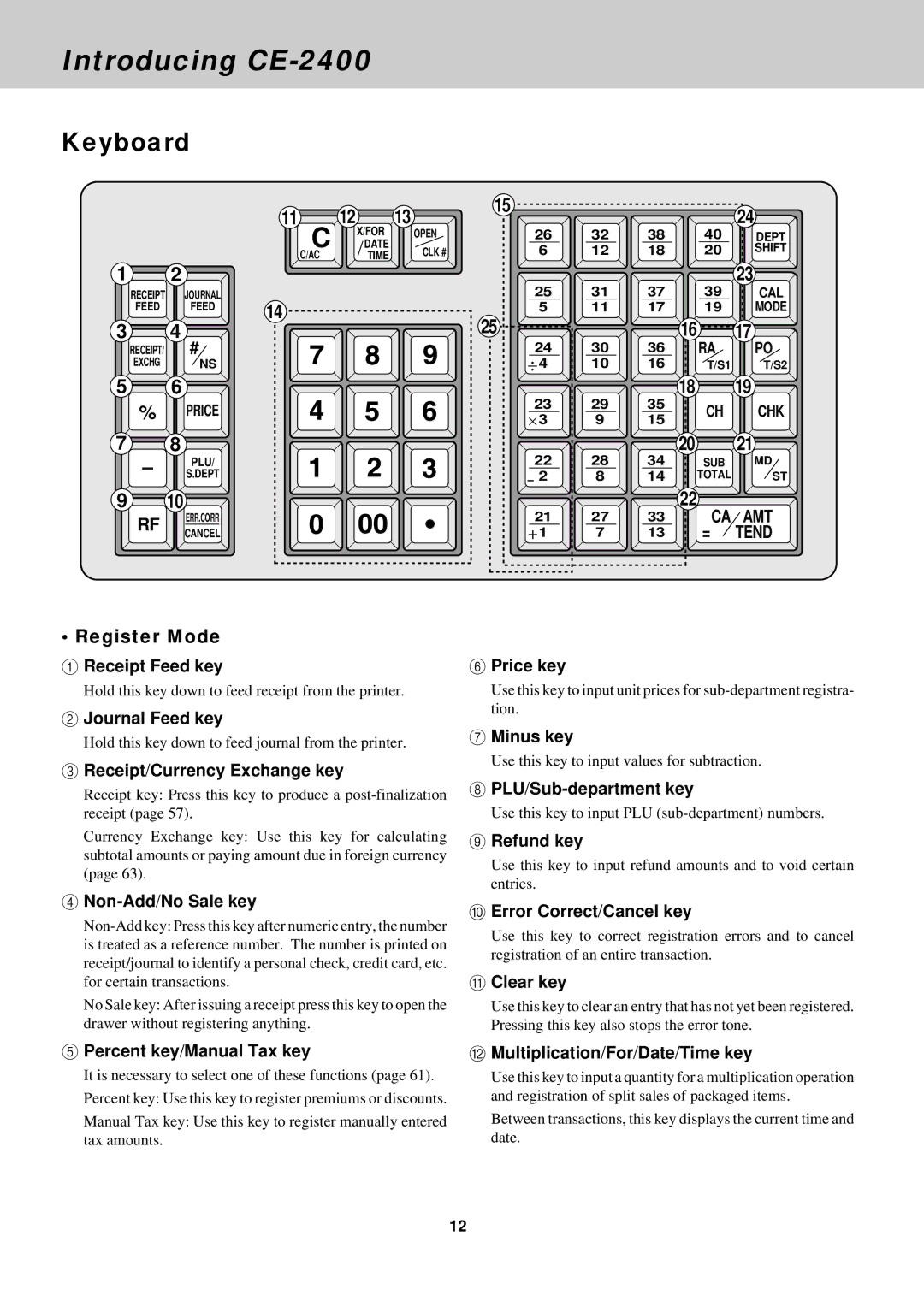Introducing CE-2400
Keyboard
11 | 12 | 13 |
C | X/FOR | OPEN |
DATE | CLK # | |
C/AC | TIME |
1 ![]() 2
2
RECEIPT | JOURNAL |
|
FEED | FEED | 14 |
|
|
3 ![]() 4
4
RECEIPT/ #
EXCHG NS
5 ![]() 6
6
% PRICE
7 ![]() 8
8
–PLU/
S.DEPT
9 10
RF ERR.CORR
CANCEL
• Register Mode
15 |
26
6
25
5
25 |
24
÷ 4
23
× 3
22
- 2
21
+1
32 | 38 | 40 | 24 | |
DEPT | ||||
12 | 18 | 20 | SHIFT | |
31 | 37 | 39 | 23 | |
CAL | ||||
11 | 17 | 19 | MODE | |
|
| 16 | 17 | |
30 | 36 | RA | PO | |
10 | 16 | T/S1 | T/S2 | |
29 | 35 | 18 | 19 | |
CH | CHK | |||
9 | 15 | |||
|
| |||
28 | 34 | 20 | 21 | |
SUB | MD | |||
8 | 14 | TOTAL | ST | |
|
| 22 |
| |
27 | 33 | CA | AMT | |
7 | 13 | = | TEND |
1Receipt Feed key
Hold this key down to feed receipt from the printer.
2Journal Feed key
Hold this key down to feed journal from the printer.
3Receipt/Currency Exchange key
Receipt key: Press this key to produce a
Currency Exchange key: Use this key for calculating subtotal amounts or paying amount due in foreign currency (page 63).
4Non-Add/No Sale key
No Sale key: After issuing a receipt press this key to open the drawer without registering anything.
5Percent key/Manual Tax key
It is necessary to select one of these functions (page 61). Percent key: Use this key to register premiums or discounts.
Manual Tax key: Use this key to register manually entered tax amounts.
6Price key
Use this key to input unit prices for
7Minus key
Use this key to input values for subtraction.
8
Use this key to input PLU
9Refund key
Use this key to input refund amounts and to void certain entries.
0Error Correct/Cancel key
Use this key to correct registration errors and to cancel registration of an entire transaction.
AClear key
Use this key to clear an entry that has not yet been registered. Pressing this key also stops the error tone.
BMultiplication/For/Date/Time key
Use this key to input a quantity for a multiplication operation and registration of split sales of packaged items.
Between transactions, this key displays the current time and date.
12