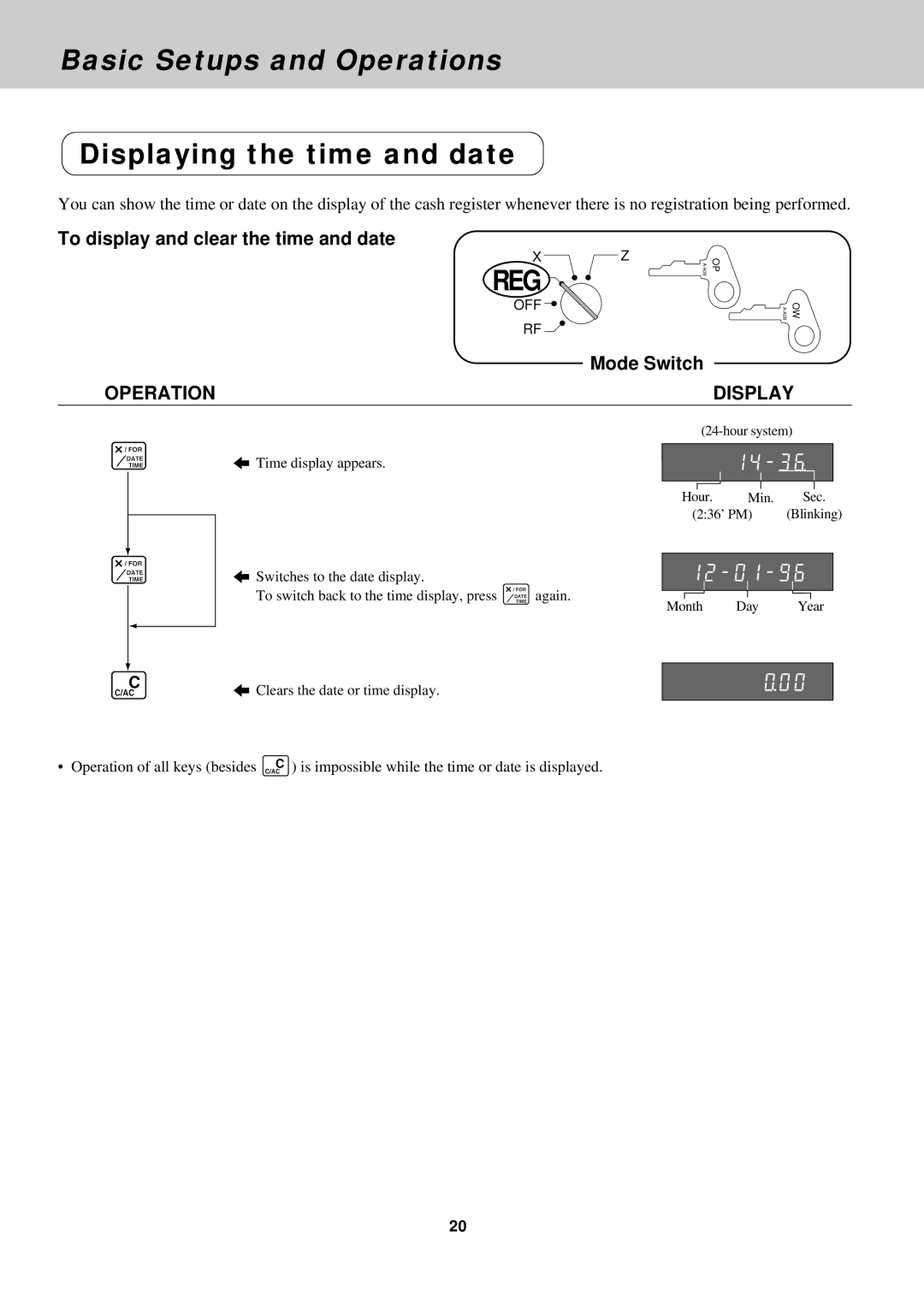Basic Setups and Operations
Displaying the time and date
You can show the time or date on the display of the cash register whenever there is no registration being performed.
To display and clear the time and date
XZ
REG
OFF
RF
OP |
OW |
Mode Switch
OPERATION | DISPLAY |
X
X
5Time display appears.
5Switches to the date display.
To switch back to the time display, press Xagain.
Hour. | Min. | Sec. |
(2:36’ PM) | (Blinking) | |
Month Day Year
C
5Clears the date or time display.
¼00
• Operation of all keys (besides C) is impossible while the time or date is displayed.
20