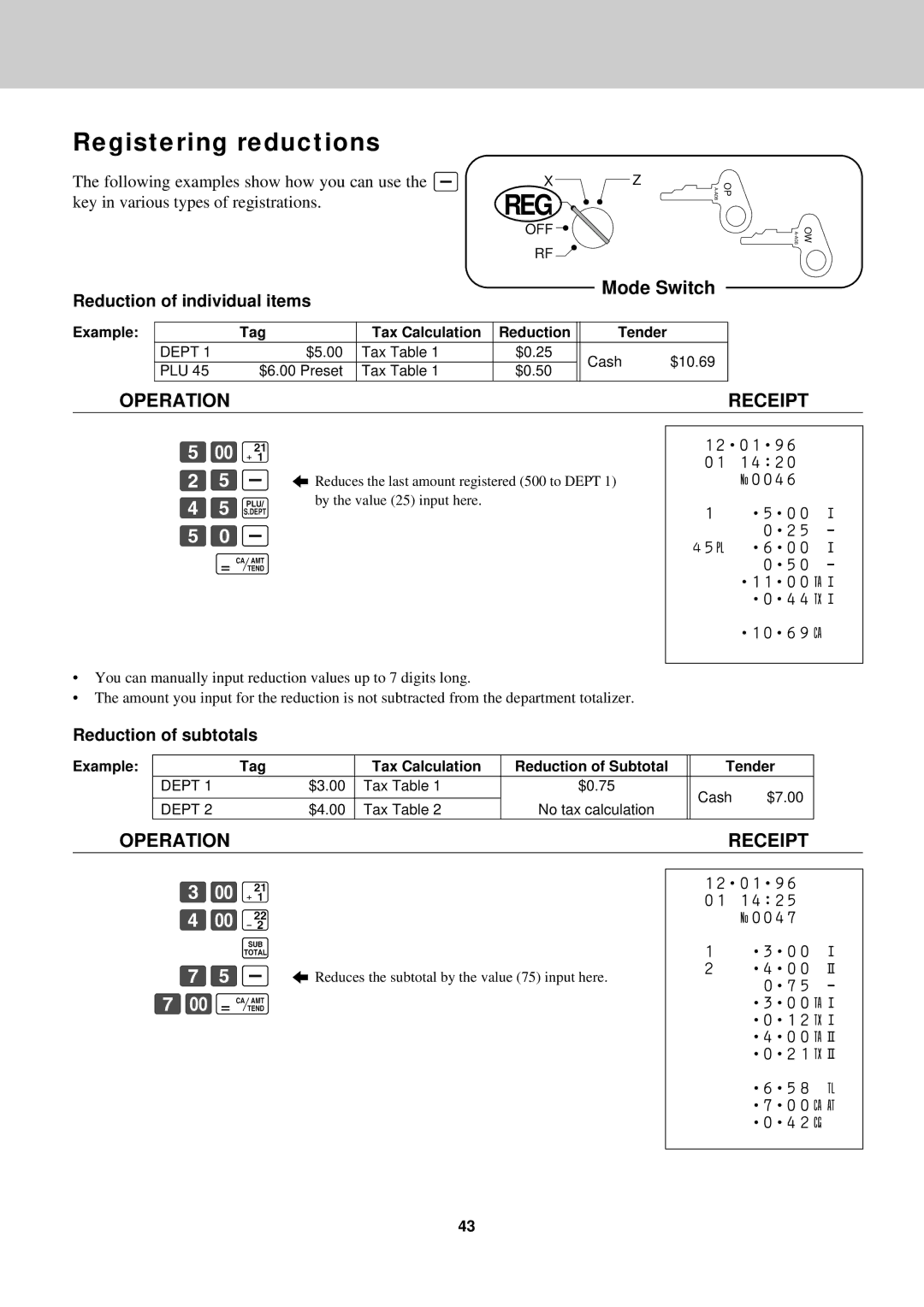Registering reductions
The following examples show how you can use the - XZ
key in various types of registrations. | REG |
| |
| OFF |
| RF |
OP |
OW |
Reduction of individual items |
|
|
| Mode Switch | ||||
|
|
|
|
|
| |||
|
|
|
|
|
|
|
|
|
Example: |
| Tag | Tax Calculation | Reduction |
| Tender |
|
|
| DEPT 1 | $5.00 | Tax Table 1 | $0.25 |
| Cash | $10.69 |
|
| PLU 45 | $6.00 Preset | Tax Table 1 | $0.50 |
|
| ||
|
|
|
|
| ||||
OPERATION |
|
|
|
|
|
| RECEIPT | |
ÞÑÁ
ÛÞ- 5 Reduces the last amount registered (500 to DEPT 1) ÝÞp by the value (25) input here.
Þâ- c
12¥01¥96
0114:20
n0046
1¥5¥00 Á
0¥25 - Ý5p ¥6¥00 Á 0¥50 - ¥11¥00tÁ ¥0¥44xÁ
¥10¥69C
•You can manually input reduction values up to 7 digits long.
•The amount you input for the reduction is not subtracted from the department totalizer.
Reduction of subtotals
Example: |
| Tag |
| Tax Calculation | Reduction of Subtotal | Tender |
| |
|
|
|
|
|
|
|
|
|
|
| DEPT 1 |
| $3.00 | Tax Table 1 | $0.75 | Cash $7.00 |
|
|
|
|
|
|
|
|
| |
|
| DEPT 2 |
| $4.00 | Tax Table 2 | No tax calculation |
| |
|
|
|
|
| ||||
OPERATION |
|
|
|
| RECEIPT | |||
ÜÑÁ ÝѪ s
àÞ- 5 Reduces the subtotal by the value (75) input here.
àÑc
12¥01¥96
0114:25
n0047
1¥3¥00 Á
2 ¥4¥00 ª
0¥75 - ¥3¥00tÁ ¥0¥12xÁ ¥4¥00tª ¥0¥21xª
¥6¥58 T ¥7¥00CA ¥0¥42G
43