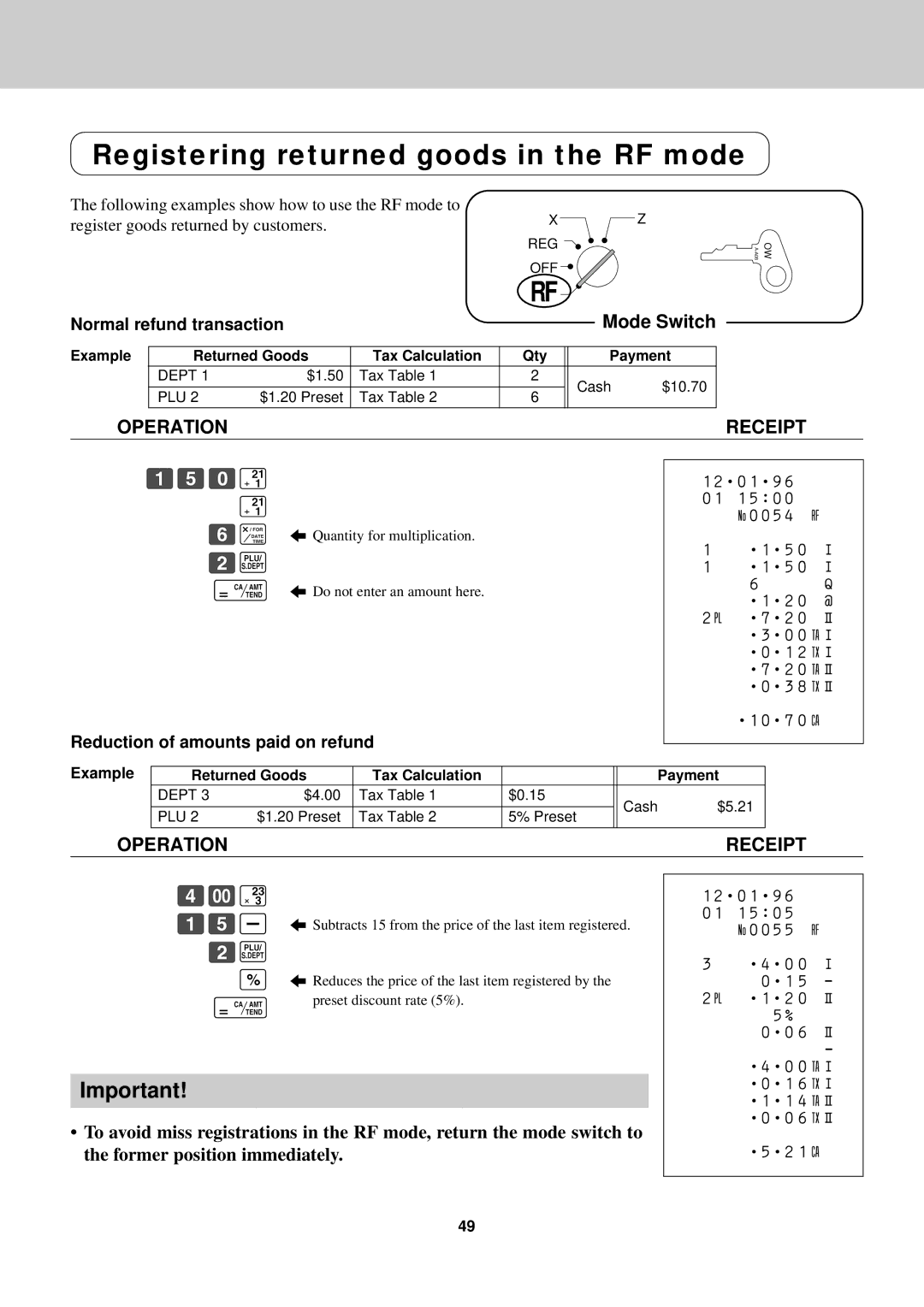Registering returned goods in the RF mode
The following examples show how to use the RF mode to
register goods returned by customers. | X | Z |
|
| |
| REG |
|
| OFF |
|
| RF |
|
Normal refund transaction |
| Mode Switch |
OW |
Example | Returned Goods | Tax Calculation | Qty |
| Payment |
| |||
|
| DEPT 1 | $1.50 | Tax Table 1 | 2 |
| Cash | $10.70 |
|
|
|
|
|
|
|
|
| ||
|
| PLU 2 | $1.20 Preset | Tax Table 2 | 6 |
| |||
|
|
|
|
|
| ||||
OPERATION |
|
|
|
|
|
| RECEIPT | ||
ÚÞâÁ
Á
ßX 5 Quantity for multiplication.
Ûp
c5 Do not enter an amount here.
Reduction of amounts paid on refund
12¥01¥96
0115:00 n0054 r
1¥1¥50 Á
1¥1¥50 Á
6q ¥1¥20 @
2p ¥7¥20 ª ¥3¥00tÁ ¥0¥12xÁ ¥7¥20tª ¥0¥38xª
¥10¥70C
Example
Returned Goods | Tax Calculation |
|
|
| Payment | ||
DEPT 3 | $4.00 | Tax Table 1 | $0.15 |
| Cash | $5.21 | |
|
|
|
|
| |||
PLU 2 | $1.20 Preset | Tax Table 2 | 5% Preset | ||||
|
|
| |||||
|
|
|
|
|
|
| |
OPERATION | RECEIPT |
ÝÑ£
ÚÞ- 5 Subtracts 15 from the price of the last item registered.
Ûp
P5 Reduces the price of the last item registered by the
cpreset discount rate (5%).
Important!
•To avoid miss registrations in the RF mode, return the mode switch to the former position immediately.
12¥01¥96
0115:05 n0055 r
3¥4¥00 Á 0¥15 -
2p ¥1¥20 ª
5%
0¥06 ª
-
¥4¥00tÁ ¥0¥16xÁ ¥1¥14tª ¥0¥06xª
¥5¥21C
49