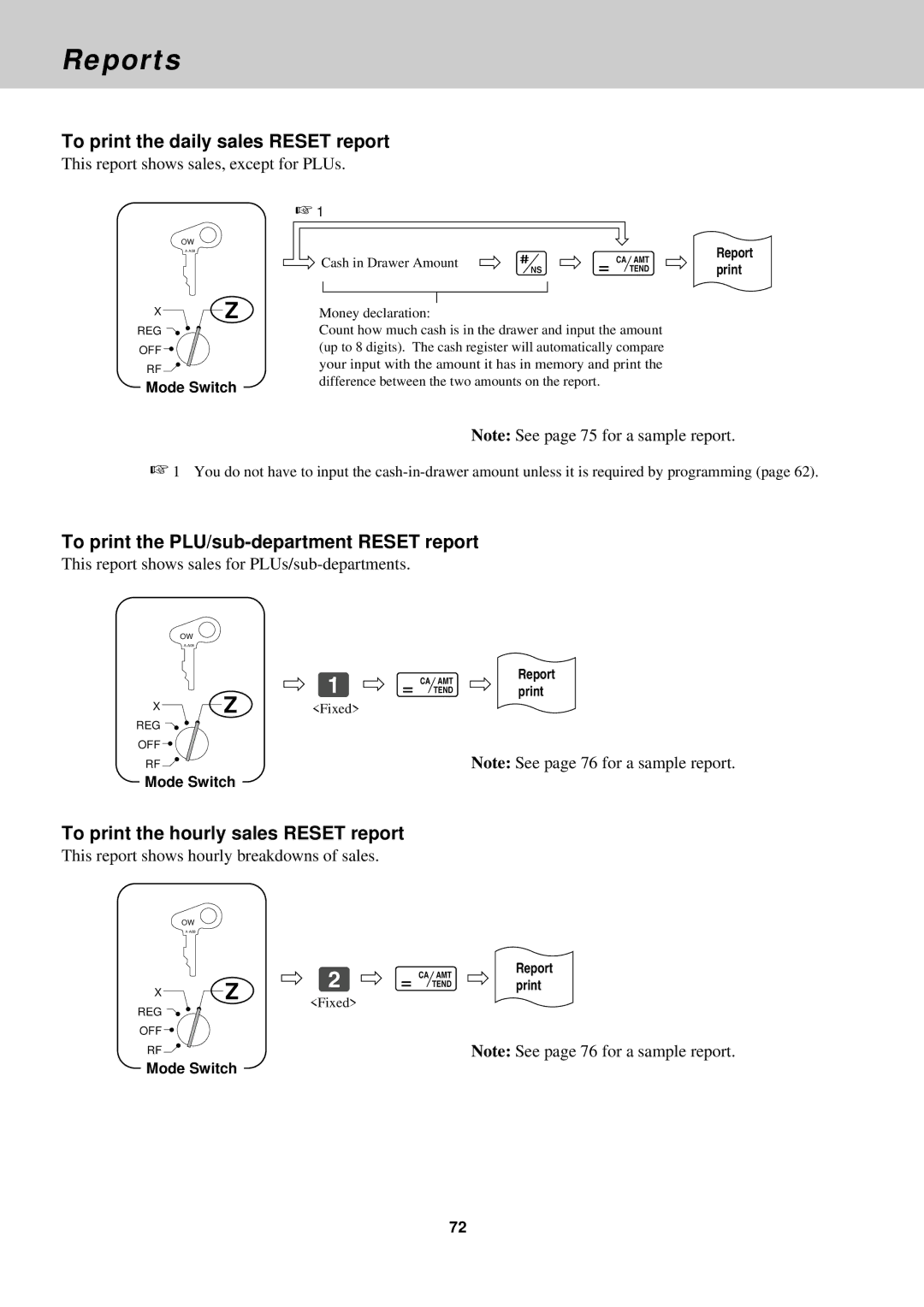Reports
To print the daily sales RESET report
This report shows sales, except for PLUs.
☞ 1
OW
XZ
REG
OFF
RF
Mode Switch
Cash in Drawer Amountn c
Money declaration:
Count how much cash is in the drawer and input the amount (up to 8 digits). The cash register will automatically compare your input with the amount it has in memory and print the difference between the two amounts on the report.
Report print
Note: See page 75 for a sample report.
☞1 You do not have to input the
To print the PLU/sub-department RESET report
This report shows sales for
OW
Ú c Reportprint
X | Z | <Fixed> |
REG
OFF
RF | Note: See page 76 for a sample report. |
Mode Switch
To print the hourly sales RESET report
This report shows hourly breakdowns of sales.
OW
X | Z | Û c | printReport |
<Fixed> |
| ||
|
|
|
REG
OFF
RF | Note: See page 76 for a sample report. |
Mode Switch
72