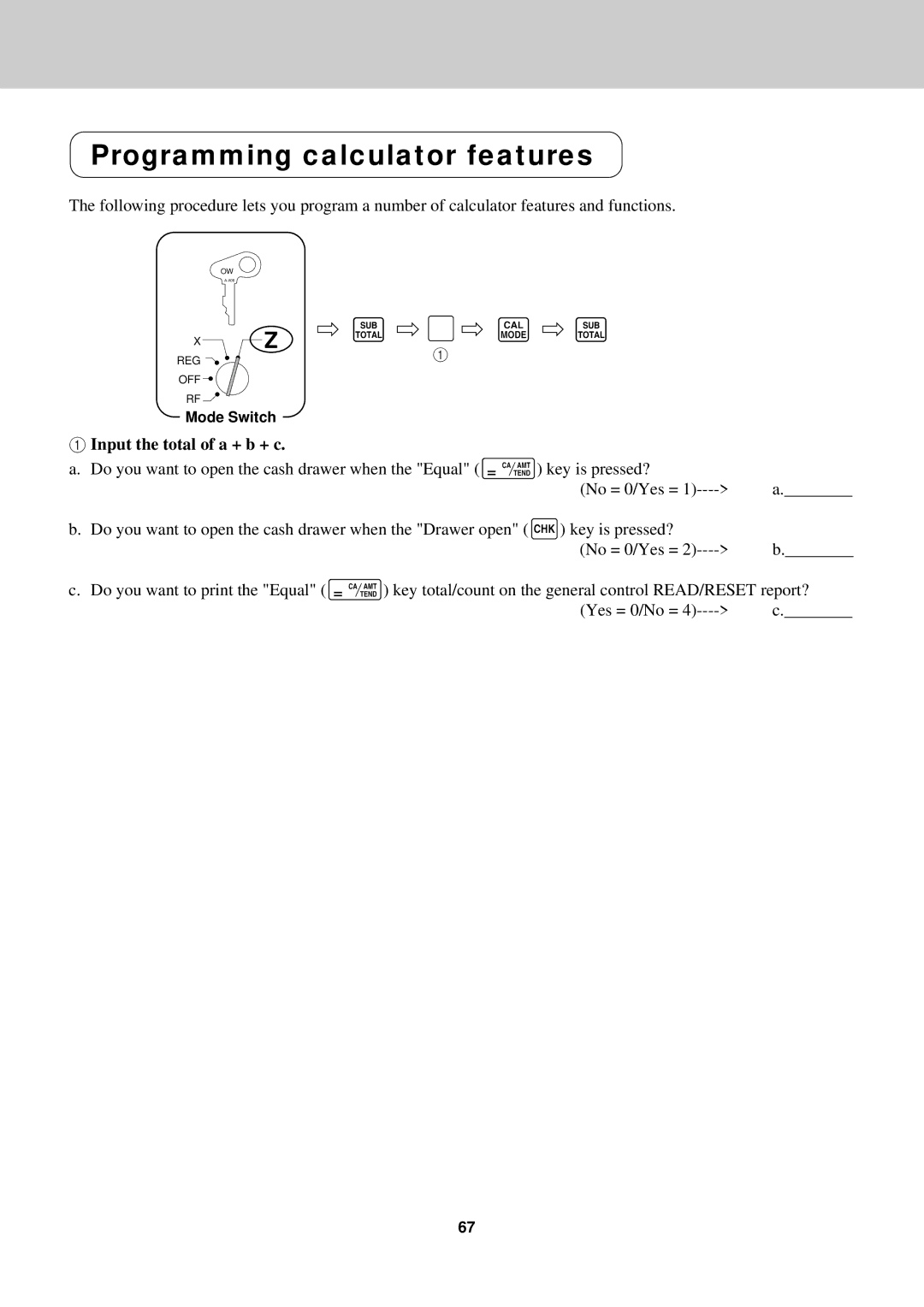Programming calculator features
The following procedure lets you program a number of calculator features and functions.
OW
X
REG
OFF
RF
Zs  D s
D s
![]()
![]() 1
1
Mode Switch |
|
1 Input the total of a + b + c. |
|
a. Do you want to open the cash drawer when the "Equal" (c) key is pressed? |
|
(No = 0/Yes = | a.________ |
b. Do you want to open the cash drawer when the "Drawer open" (k) key is pressed? |
|
(No = 0/Yes = | b.________ |
c. Do you want to print the "Equal" (c) key total/count on the general control READ/RESET report? | |
(Yes = 0/No = | c.________ |
67