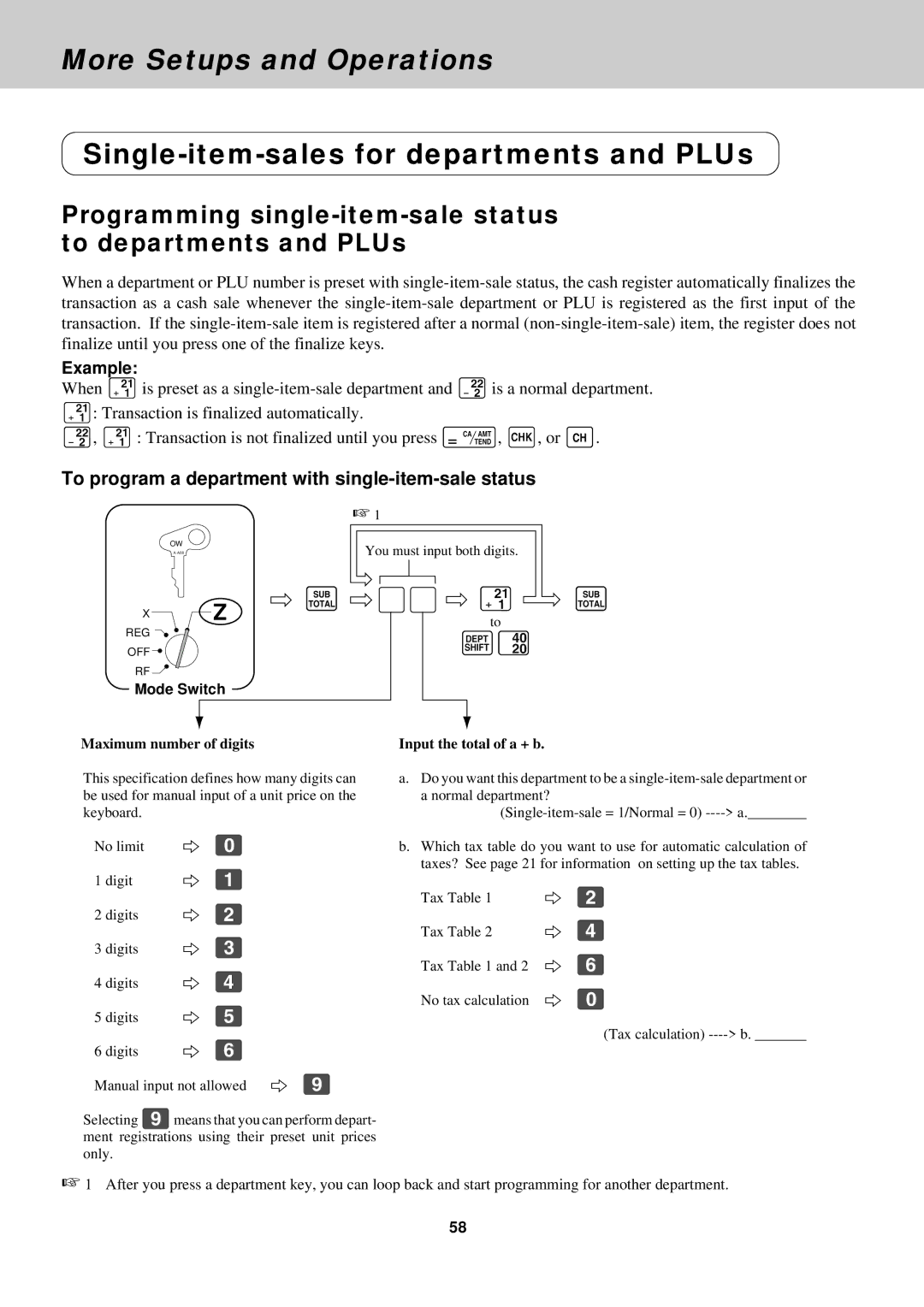More Setups and Operations
Single-item-sales for departments and PLUs
Programming single-item-sale status to departments and PLUs
When a department or PLU number is preset with
Example:
When Áis preset as a
ª, Á: Transaction is not finalized until you press c, k, or h.
To program a department with single-item-sale status
☞1
OW | You must input both digits. |
s | Á s | |
XZ | to | |
REG | ||
d° | ||
OFF |
RF
Mode Switch
Maximum number of digits
This specification defines how many digits can be used for manual input of a unit price on the keyboard.
No limit | 2 | â |
1 digit | 2 | Ú |
2 digits | 2 | Û |
3 digits | 2 | Ü |
4 digits | 2 | Ý |
5 digits | 2 | Þ |
6 digits | 2 | ß |
Manual input not allowed | 2 á |
Input the total of a + b.
a.Do you want this department to be a
b.Which tax table do you want to use for automatic calculation of taxes? See page 21 for information on setting up the tax tables.
Tax Table 1 | 2 | Û |
Tax Table 2 | 2 | Ý |
Tax Table 1 and 2 | 2 | ß |
No tax calculation | 2 | â |
(Tax calculation) | > b. _______ |
Selecting ámeans that you can perform depart- ment registrations using their preset unit prices only.
☞1 After you press a department key, you can loop back and start programming for another department.
58