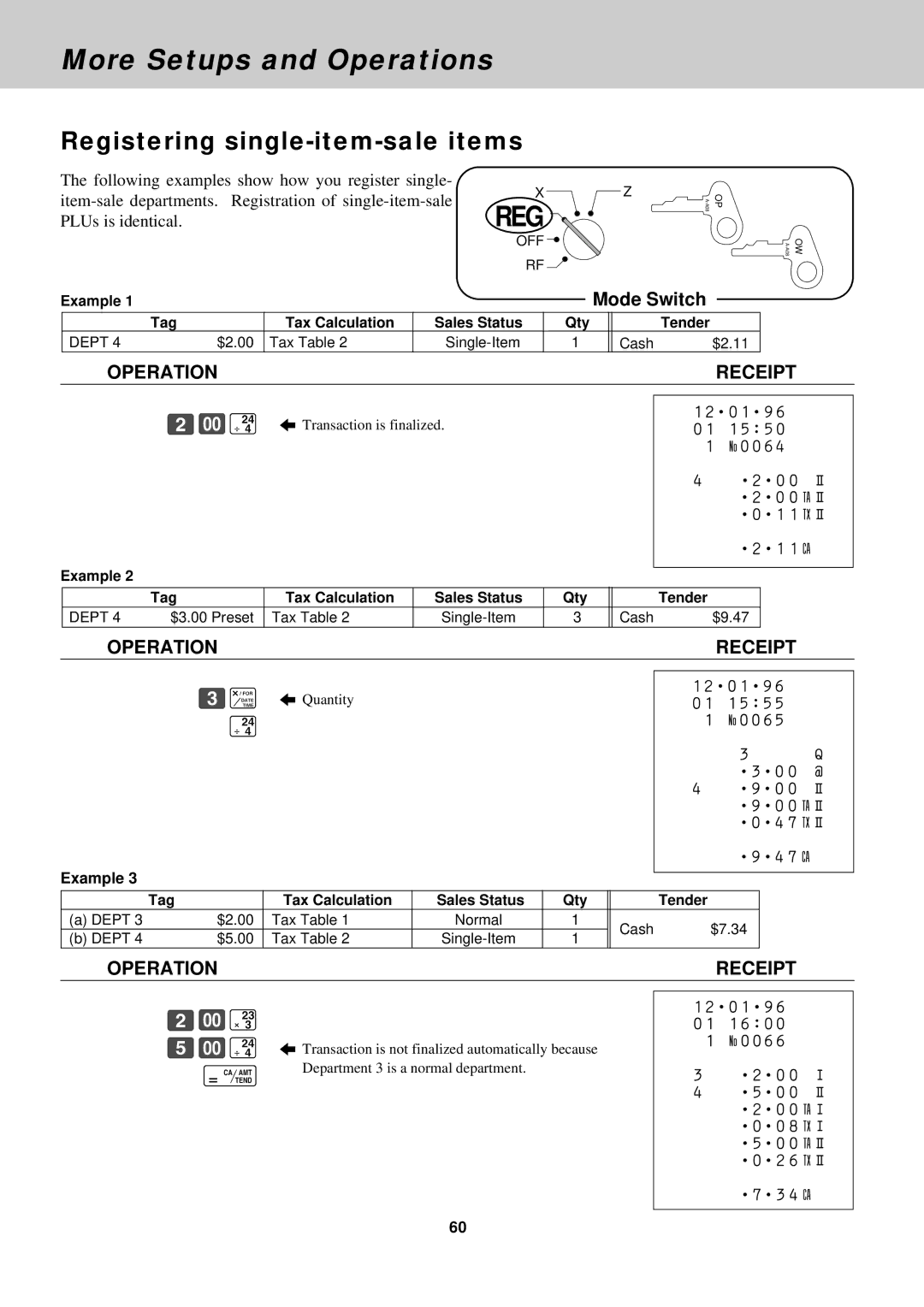More Setups and Operations
Registering single-item-sale items
The following examples show how you register single-
X | Z | |
REG |
| |
PLUs is identical. |
| |
| OFF |
|
| RF |
|
OP |
OW |
Example 1 |
|
|
|
| Mode Switch |
|
| ||
| Tag | Tax Calculation | Sales Status | Qty |
|
| Tender |
|
|
DEPT 4 | $2.00 | Tax Table 2 | 1 |
|
| Cash | $2.11 |
| |
OPERATION |
|
|
|
|
|
| RECEIPT | ||
ÛÑ¢ 5 Transaction is finalized.
12¥01¥96
0115:50
1 n0064
4¥2¥00 ª ¥2¥00tª ¥0¥11xª
¥2¥11C
Example 2
| Tag | Tax Calculation | Sales Status | Qty |
| Tender |
DEPT 4 | $3.00 Preset | Tax Table 2 | 3 | Cash | $9.47 | |
|
|
|
|
|
|
|
OPERATION
ÜX 5 Quantity
¢
Example 3
RECEIPT
12¥01¥96
0115:55
1 n0065
3q ¥3¥00 @
4¥9¥00 ª ¥9¥00tª ¥0¥47xª
¥9¥47C
| Tag | Tax Calculation | Sales Status | Qty |
| Tender |
|
(a) DEPT 3 | $2.00 | Tax Table 1 | Normal | 1 | Cash | $7.34 |
|
(b) DEPT 4 | $5.00 | Tax Table 2 | 1 |
| |||
|
|
| |||||
OPERATION |
|
|
|
| RECEIPT | ||
ÛÑ£
ÞÑ¢ 5 Transaction is not finalized automatically because
cDepartment 3 is a normal department.
12¥01¥96
0116:00
1 n0066
3¥2¥00 Á
4 ¥5¥00 ª ¥2¥00tÁ ¥0¥08xÁ ¥5¥00tª ¥0¥26xª
¥7¥34C
60