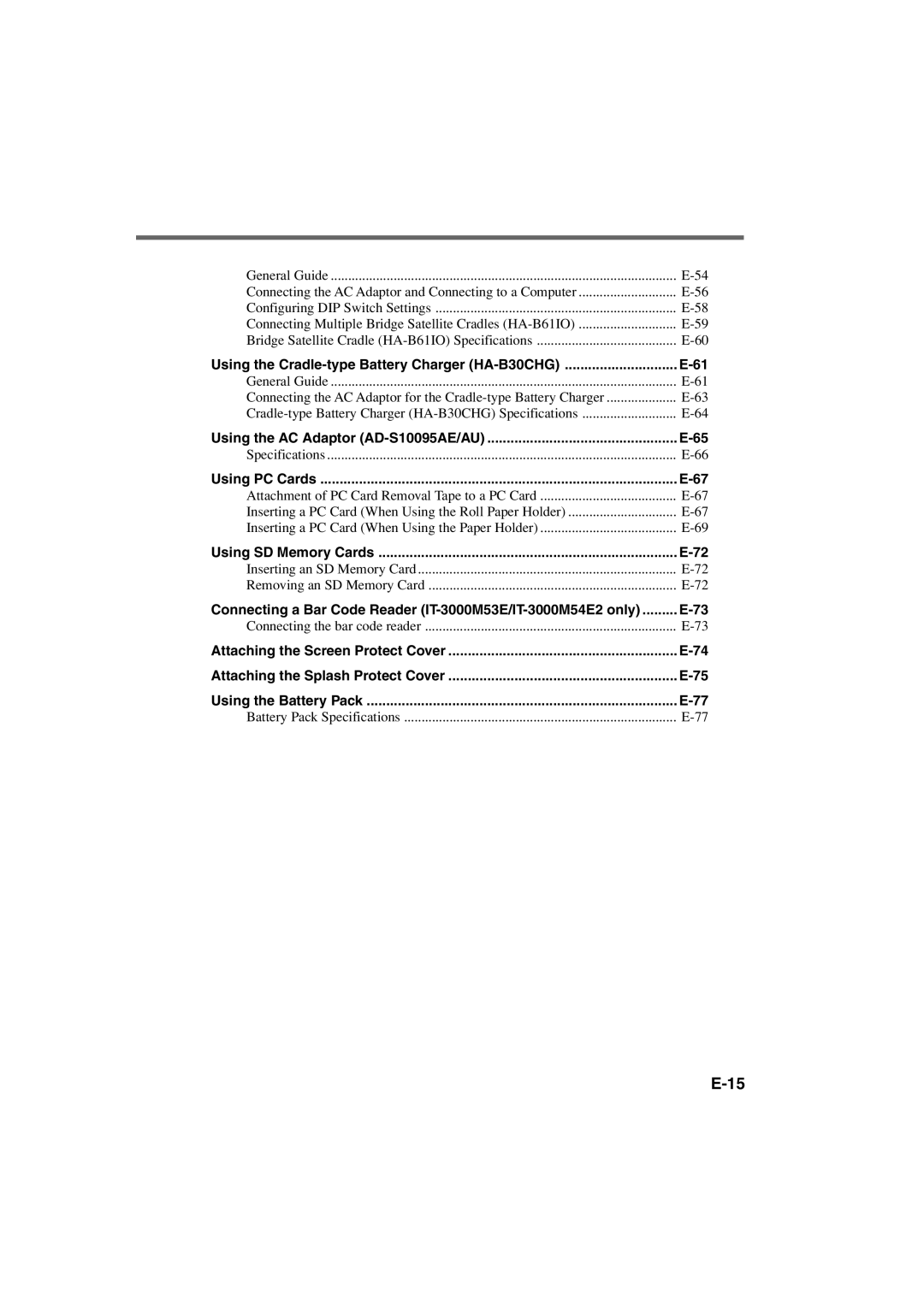General Guide | |
Connecting the AC Adaptor and Connecting to a Computer | |
Configuring DIP Switch Settings | |
Connecting Multiple Bridge Satellite Cradles | |
Bridge Satellite Cradle | |
Using the | |
General Guide | |
Connecting the AC Adaptor for the | |
Using the AC Adaptor | |
Specifications | |
Using PC Cards | |
Attachment of PC Card Removal Tape to a PC Card | |
Inserting a PC Card (When Using the Roll Paper Holder) | |
Inserting a PC Card (When Using the Paper Holder) | |
Using SD Memory Cards | |
Inserting an SD Memory Card | |
Removing an SD Memory Card | |
Connecting a Bar Code Reader | |
Connecting the bar code reader | |
Attaching the Screen Protect Cover | |
Attaching the Splash Protect Cover | |
Using the Battery Pack | |
Battery Pack Specifications |