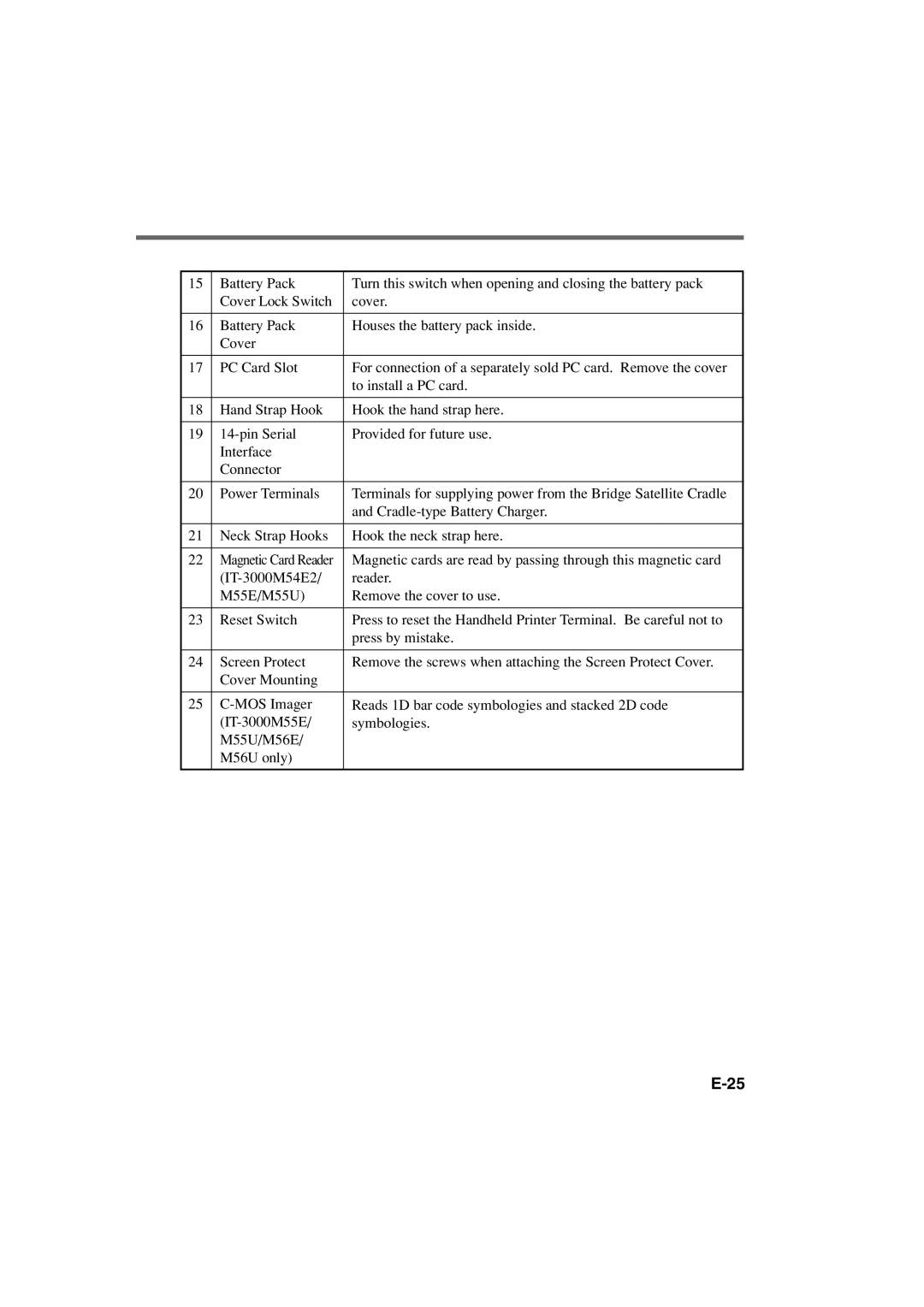15 | Battery Pack | Turn this switch when opening and closing the battery pack |
| Cover Lock Switch | cover. |
|
|
|
16 | Battery Pack | Houses the battery pack inside. |
| Cover |
|
|
|
|
17 | PC Card Slot | For connection of a separately sold PC card. Remove the cover |
|
| to install a PC card. |
|
|
|
18 | Hand Strap Hook | Hook the hand strap here. |
|
|
|
19 | Provided for future use. | |
| Interface |
|
| Connector |
|
|
|
|
20 | Power Terminals | Terminals for supplying power from the Bridge Satellite Cradle |
|
| and |
|
|
|
21 | Neck Strap Hooks | Hook the neck strap here. |
|
|
|
22 | Magnetic Card Reader | Magnetic cards are read by passing through this magnetic card |
| reader. | |
| M55E/M55U) | Remove the cover to use. |
|
|
|
23 | Reset Switch | Press to reset the Handheld Printer Terminal. Be careful not to |
|
| press by mistake. |
|
|
|
24 | Screen Protect | Remove the screws when attaching the Screen Protect Cover. |
| Cover Mounting |
|
|
|
|
25 | Reads 1D bar code symbologies and stacked 2D code | |
| symbologies. | |
| M55U/M56E/ |
|
| M56U only) |
|
|
|
|