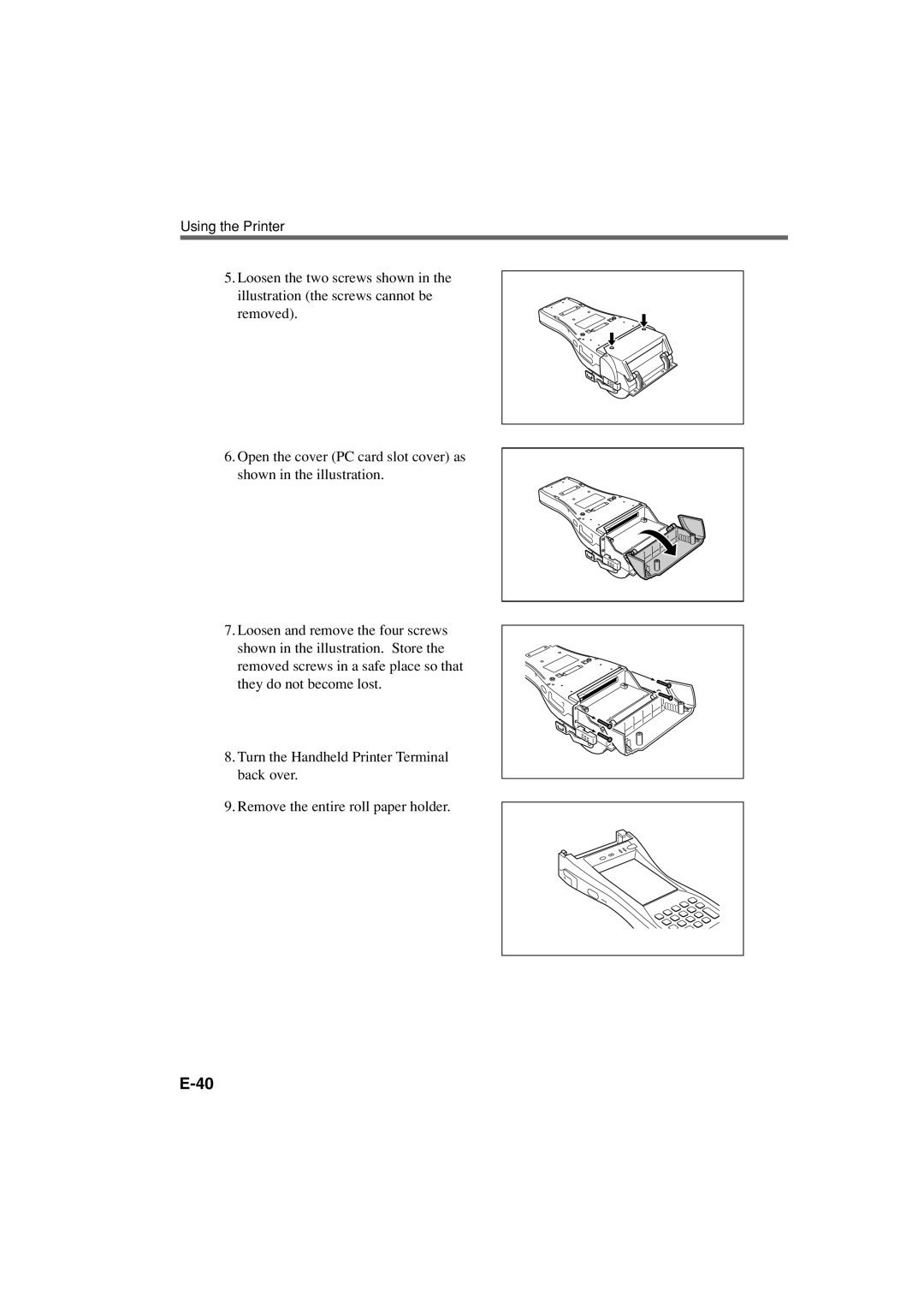Using the Printer
5.Loosen the two screws shown in the illustration (the screws cannot be removed).
6.Open the cover (PC card slot cover) as shown in the illustration.
7.Loosen and remove the four screws shown in the illustration. Store the removed screws in a safe place so that they do not become lost.
8.Turn the Handheld Printer Terminal back over.
9.Remove the entire roll paper holder.