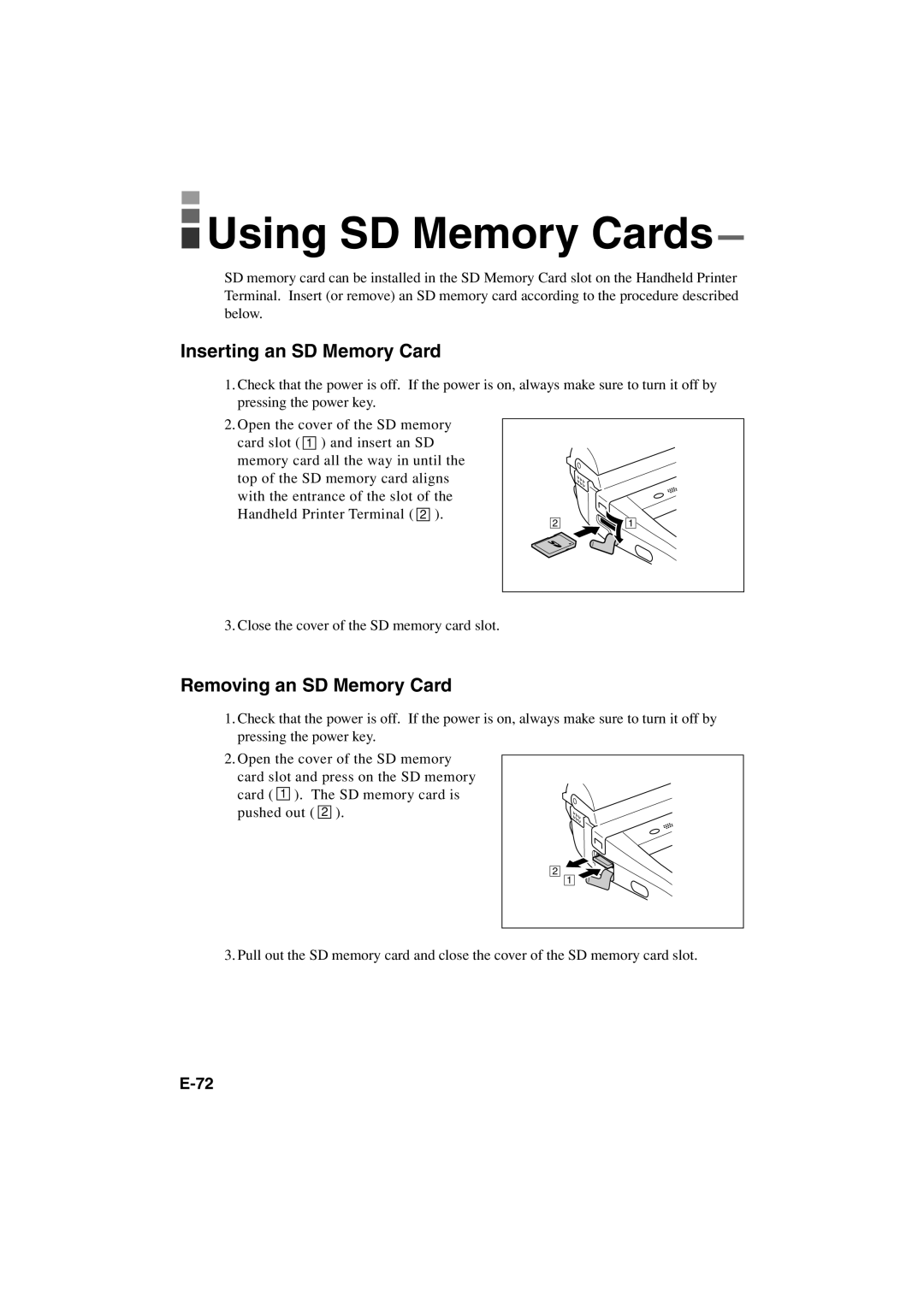Using SD Memory Cards
Using SD Memory Cards
SD memory card can be installed in the SD Memory Card slot on the Handheld Printer Terminal. Insert (or remove) an SD memory card according to the procedure described below.
Inserting an SD Memory Card
1.Check that the power is off. If the power is on, always make sure to turn it off by pressing the power key.
2.Open the cover of the SD memory card slot ( 1 ) and insert an SD
memory card all the way in until the top of the SD memory card aligns with the entrance of the slot of the Handheld Printer Terminal ( 2 ).
2
![]() 1
1 ![]()
3. Close the cover of the SD memory card slot.
Removing an SD Memory Card
1.Check that the power is off. If the power is on, always make sure to turn it off by pressing the power key.
2.Open the cover of the SD memory card slot and press on the SD memory card ( 1 ). The SD memory card is pushed out ( 2 ).
2
![]() 1
1 ![]()
![]()
![]()
3. Pull out the SD memory card and close the cover of the SD memory card slot.