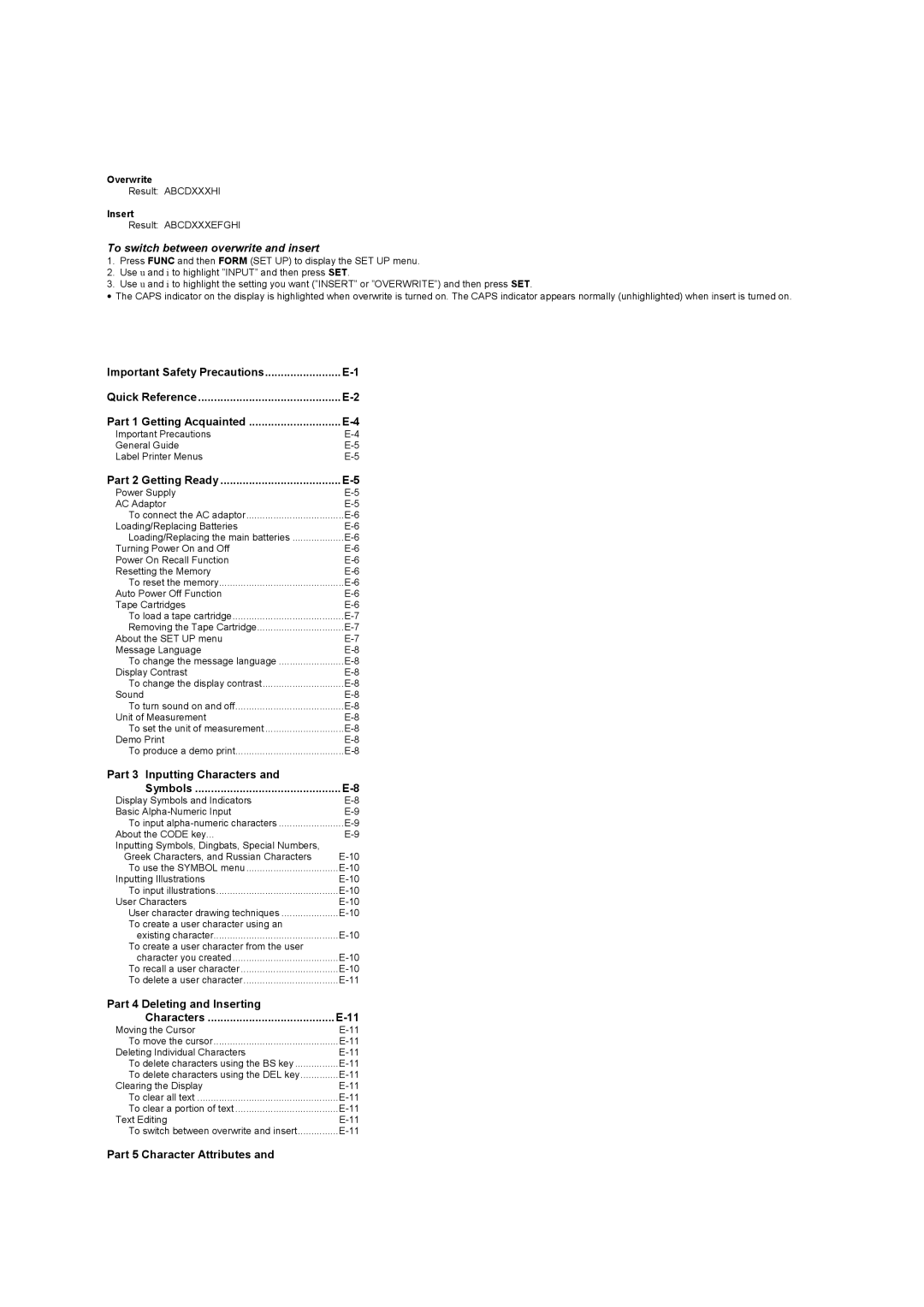Overwrite
Result: ABCDXXXHI
Insert
Result: ABCDXXXEFGHI
To switch between overwrite and insert
1.Press FUNC and then FORM (SET UP) to display the SET UP menu.
2.Use u and i to highlight ”INPUT” and then press SET.
3.Use u and i to highlight the setting you want (”INSERT” or ”OVERWRITE”) and then press SET.
•The CAPS indicator on the display is highlighted when overwrite is turned on. The CAPS indicator appears normally (unhighlighted) when insert is turned on.
Important Safety Precautions | |
Quick Reference | |
Part 1 Getting Acquainted | |
Important Precautions | |
General Guide | |
Label Printer Menus | |
Part 2 Getting Ready | |
Power Supply | |
AC Adaptor | |
To connect the AC adaptor | |
Loading/Replacing Batteries | |
Loading/Replacing the main batteries | |
Turning Power On and Off | |
Power On Recall Function | |
Resetting the Memory | |
To reset the memory | |
Auto Power Off Function | |
Tape Cartridges | |
To load a tape cartridge | |
Removing the Tape Cartridge | |
About the SET UP menu | |
Message Language | |
To change the message language | |
Display Contrast | |
To change the display contrast | |
Sound | |
To turn sound on and off | |
Unit of Measurement | |
To set the unit of measurement | |
Demo Print | |
To produce a demo print | |
Part 3 Inputting Characters and |
|
Symbols | |
Display Symbols and Indicators | |
Basic | |
To input | |
About the CODE key... | |
Inputting Symbols, Dingbats, Special Numbers, |
|
Greek Characters, and Russian Characters | |
To use the SYMBOL menu | |
Inputting Illustrations | |
To input illustrations | |
User Characters | |
User character drawing techniques | |
To create a user character using an |
|
existing character | |
To create a user character from the user |
|
character you created | |
To recall a user character | |
To delete a user character | |
Part 4 Deleting and Inserting |
|
Characters | |
Moving the Cursor | |
To move the cursor | |
Deleting Individual Characters | |
To delete characters using the BS key | |
To delete characters using the DEL key | |
Clearing the Display | |
To clear all text | |
To clear a portion of text | |
Text Editing | |
To switch between overwrite and insert |