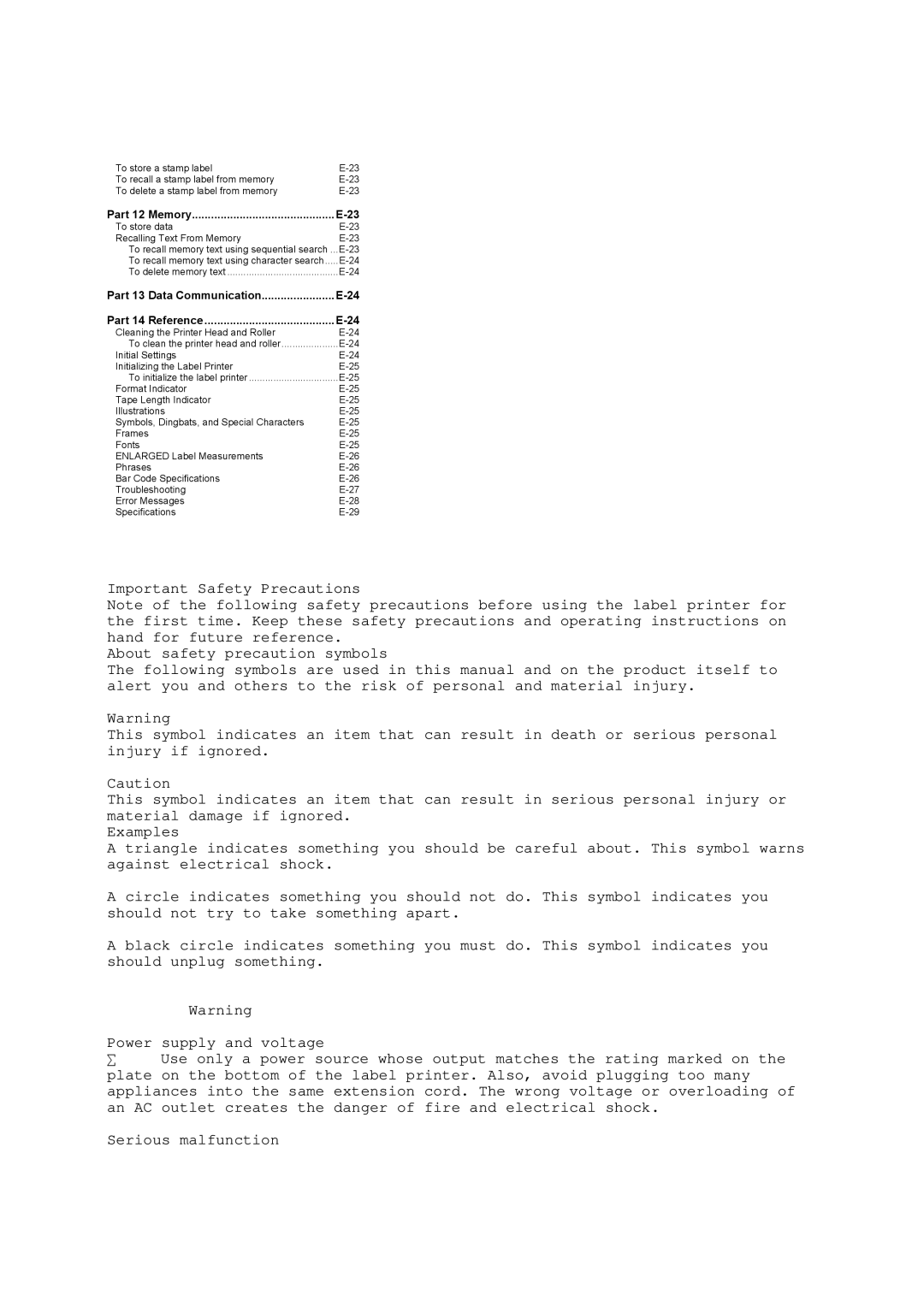To store a stamp label | |
To recall a stamp label from memory | |
To delete a stamp label from memory |
Part 12 Memory | |
To store data | |
Recalling Text From Memory | |
To recall memory text using sequential search ... | |
To recall memory text using character search | |
To delete memory text | |
Part 13 Data Communication | |
Part 14 Reference | |
Cleaning the Printer Head and Roller | |
To clean the printer head and roller | |
Initial Settings | |
Initializing the Label Printer | |
To initialize the label printer | |
Format Indicator | |
Tape Length Indicator | |
Illustrations | |
Symbols, Dingbats, and Special Characters | |
Frames | |
Fonts | |
ENLARGED Label Measurements | |
Phrases | |
Bar Code Specifications | |
Troubleshooting | |
Error Messages | |
Specifications |
Important Safety Precautions
Note of the following safety precautions before using the label printer for the first time. Keep these safety precautions and operating instructions on hand for future reference.
About safety precaution symbols
The following symbols are used in this manual and on the product itself to alert you and others to the risk of personal and material injury.
Warning
This symbol indicates an item that can result in death or serious personal injury if ignored.
Caution
This symbol indicates an item that can result in serious personal injury or material damage if ignored.
Examples
A triangle indicates something you should be careful about. This symbol warns against electrical shock.
A circle indicates something you should not do. This symbol indicates you should not try to take something apart.
A black circle indicates something you must do. This symbol indicates you should unplug something.
Warning
Power supply and voltage
∑Use only a power source whose output matches the rating marked on the plate on the bottom of the label printer. Also, avoid plugging too many appliances into the same extension cord. The wrong voltage or overloading of an AC outlet creates the danger of fire and electrical shock.
Serious malfunction