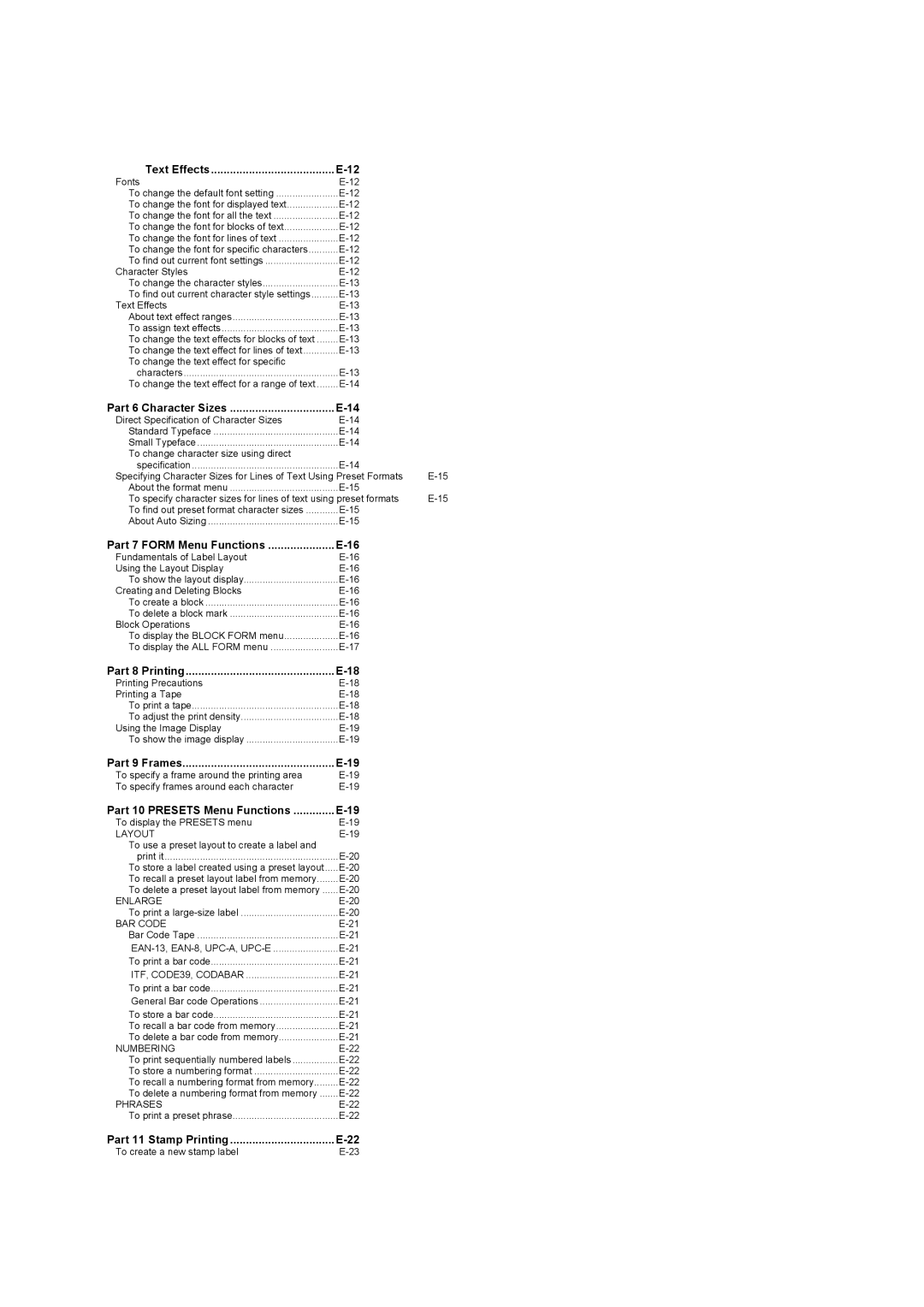Text Effects | |
Fonts | |
To change the default font setting | |
To change the font for displayed text | |
To change the font for all the text | |
To change the font for blocks of text | |
To change the font for lines of text | |
To change the font for specific characters | |
To find out current font settings | |
Character Styles | |
To change the character styles | |
To find out current character style settings | |
Text Effects | |
About text effect ranges | |
To assign text effects | |
To change the text effects for blocks of text | |
To change the text effect for lines of text | |
To change the text effect for specific |
|
characters | |
To change the text effect for a range of text |
Part 6 Character Sizes |
| |
Direct Specification of Character Sizes |
| |
Standard Typeface |
| |
Small Typeface |
| |
To change character size using direct |
|
|
specification |
| |
Specifying Character Sizes for Lines of Text Using Preset Formats | ||
About the format menu |
| |
To specify character sizes for lines of text using preset formats | ||
To find out preset format character sizes |
| |
About Auto Sizing |
| |
Part 7 FORM Menu Functions | |
Fundamentals of Label Layout | |
Using the Layout Display | |
To show the layout display | |
Creating and Deleting Blocks | |
To create a block | |
To delete a block mark | |
Block Operations | |
To display the BLOCK FORM menu | |
To display the ALL FORM menu |
Part 8 Printing | |
Printing Precautions | |
Printing a Tape | |
To print a tape | |
To adjust the print density | |
Using the Image Display | |
To show the image display |
Part 9 Frames | |
To specify a frame around the printing area | |
To specify frames around each character | |
Part 10 PRESETS Menu Functions | |
To display the PRESETS menu | |
LAYOUT | |
To use a preset layout to create a label and |
|
print it | |
To store a label created using a preset layout | |
To recall a preset layout label from memory | |
To delete a preset layout label from memory | |
ENLARGE | |
To print a | |
BAR CODE | |
Bar Code Tape | |
To print a bar code | |
ITF, CODE39, CODABAR | |
To print a bar code | |
General Bar code Operations | |
To store a bar code | |
To recall a bar code from memory | |
To delete a bar code from memory | |
NUMBERING | |
To print sequentially numbered labels | |
To store a numbering format | |
To recall a numbering format from memory | |
To delete a numbering format from memory | |
PHRASES | |
To print a preset phrase | |
Part 11 Stamp Printing |
To create a new stamp label |