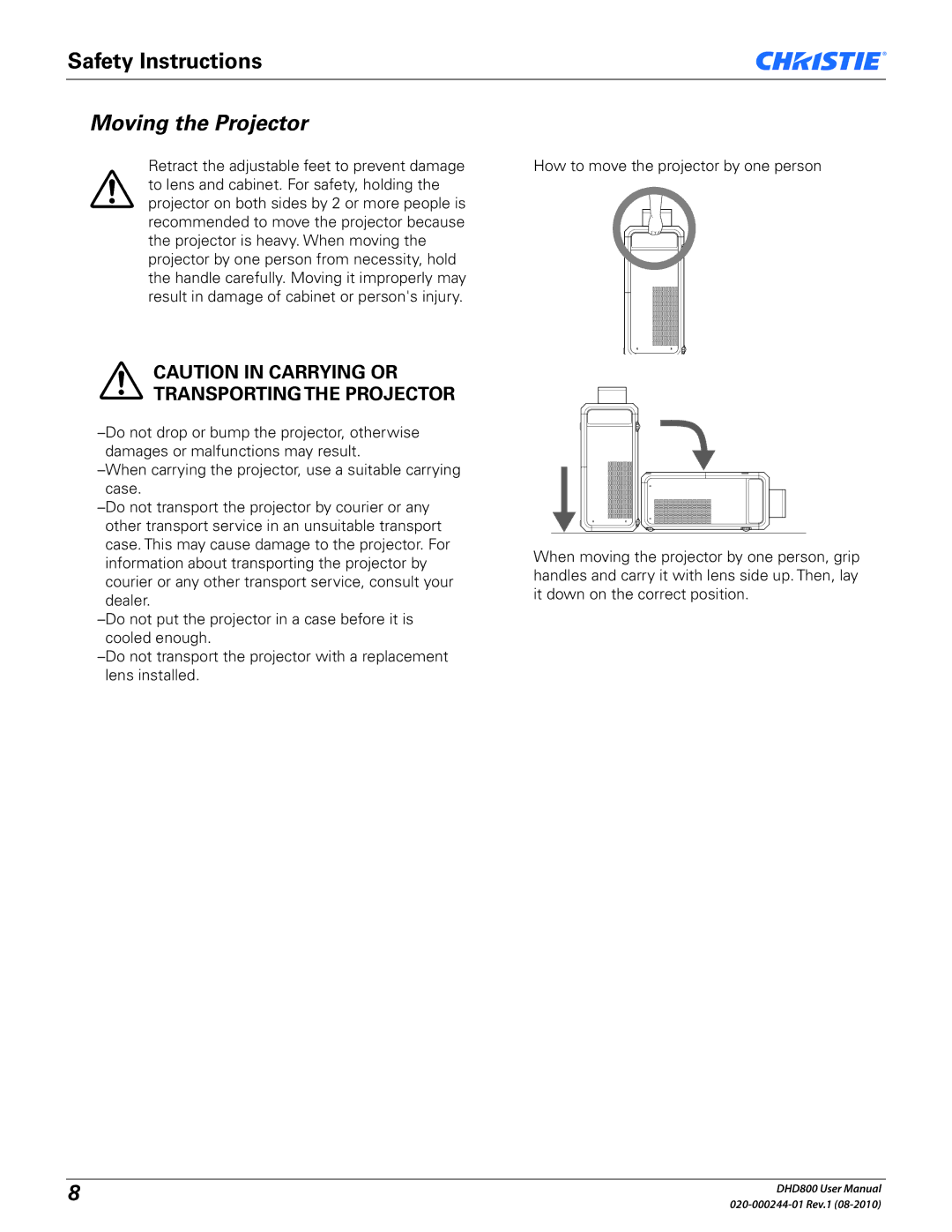Safety Instructions
Moving the Projector
Retract the adjustable feet to prevent damage | How to move the projector by one person |
to lens and cabinet. For safety, holding the |
|
projector on both sides by 2 or more people is |
|
recommended to move the projector because |
|
the projector is heavy. When moving the |
|
projector by one person from necessity, hold |
|
the handle carefully. Moving it improperly may |
|
result in damage of cabinet or person's injury. |
|
CAUTION IN CARRYING OR TRANSPORTING THE PROJECTOR
When moving the projector by one person, grip handles and carry it with lens side up. Then, lay it down on the correct position.
8 | DHD800 User Manual | |
|