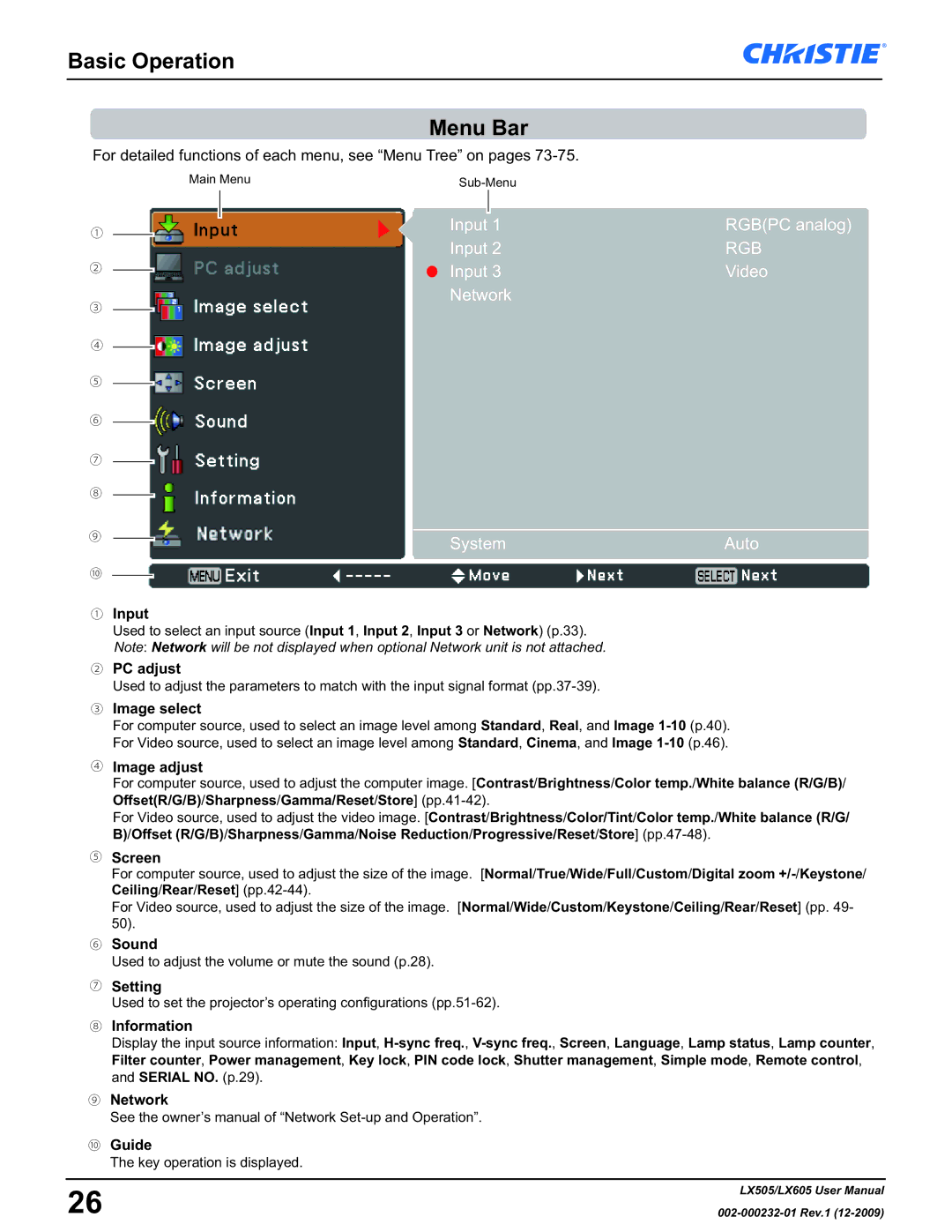Basic Operation
Menu Bar
For detailed functions of each menu, see “Menu Tree” on pages
|
|
|
|
|
|
| Main Menu |
|
|
| |||||
|
|
|
|
|
|
|
|
|
|
|
|
|
|
|
|
|
|
|
|
|
|
|
|
|
|
|
|
|
|
|
|
① |
|
|
|
|
|
|
|
|
|
|
| Input 1 | RGB(PC analog) | ||
|
|
|
|
|
|
| Input 2 | RGB | |||||||
② |
|
|
|
|
|
|
|
|
|
|
| ||||
|
|
|
|
|
|
|
|
| Input 3 | Video | |||||
|
|
|
| ||||||||||||
③ |
|
|
|
|
|
|
|
|
|
|
| Network |
|
| |
|
|
|
|
|
|
|
|
|
|
|
| ||||
|
|
|
|
|
|
| |||||||||
④ |
|
|
|
|
|
|
|
|
|
|
|
| |||
|
|
|
|
|
|
| |||||||||
⑤ |
|
|
|
|
|
|
|
|
|
|
|
| |||
|
|
|
|
|
|
| |||||||||
⑥ |
|
|
|
|
|
|
|
|
|
|
|
| |||
|
|
|
|
|
|
| |||||||||
⑦ |
|
|
|
|
|
|
|
|
|
|
|
| |||
|
|
|
|
|
|
| |||||||||
⑧ |
|
|
|
|
|
|
|
|
|
|
| ||||
|
|
|
|
|
|
|
| ||||||||
⑨ |
|
|
|
|
|
|
| ||||||||
| System | Auto |
| ||||||||||||
|
|
| |||||||||||||
|
|
|
|
|
|
|
|
|
|
|
|
| |||
⑩![]()
①Input
Used to select an input source (Input 1, Input 2, Input 3 or Network) (p.33). Note: Network will be not displayed when optional Network unit is not attached.
②PC adjust
Used to adjust the parameters to match with the input signal format
③Image select
For computer source, used to select an image level among Standard, Real, and Image
④Image adjust
For computer source, used to adjust the computer image. [Contrast/Brightness/Color temp./White balance (R/G/B)/ Offset(R/G/B)/Sharpness/Gamma/Reset/Store]
For Video source, used to adjust the video image. [Contrast/Brightness/Color/Tint/Color temp./White balance (R/G/ B)/Offset (R/G/B)/Sharpness/Gamma/Noise Reduction/Progressive/Reset/Store]
⑤Screen
For computer source, used to adjust the size of the image. [Normal/True/Wide/Full/Custom/Digital zoom
For Video source, used to adjust the size of the image. [Normal/Wide/Custom/Keystone/Ceiling/Rear/Reset] (pp. 49- 50).
⑥Sound
Used to adjust the volume or mute the sound (p.28).
⑦Setting
Used to set the projector’s operating configurations
⑧Information
Display the input source information: Input,
⑨Network
See the owner’s manual of “Network
⑩Guide
The key operation is displayed.
26 | LX505/LX605 User Manual |