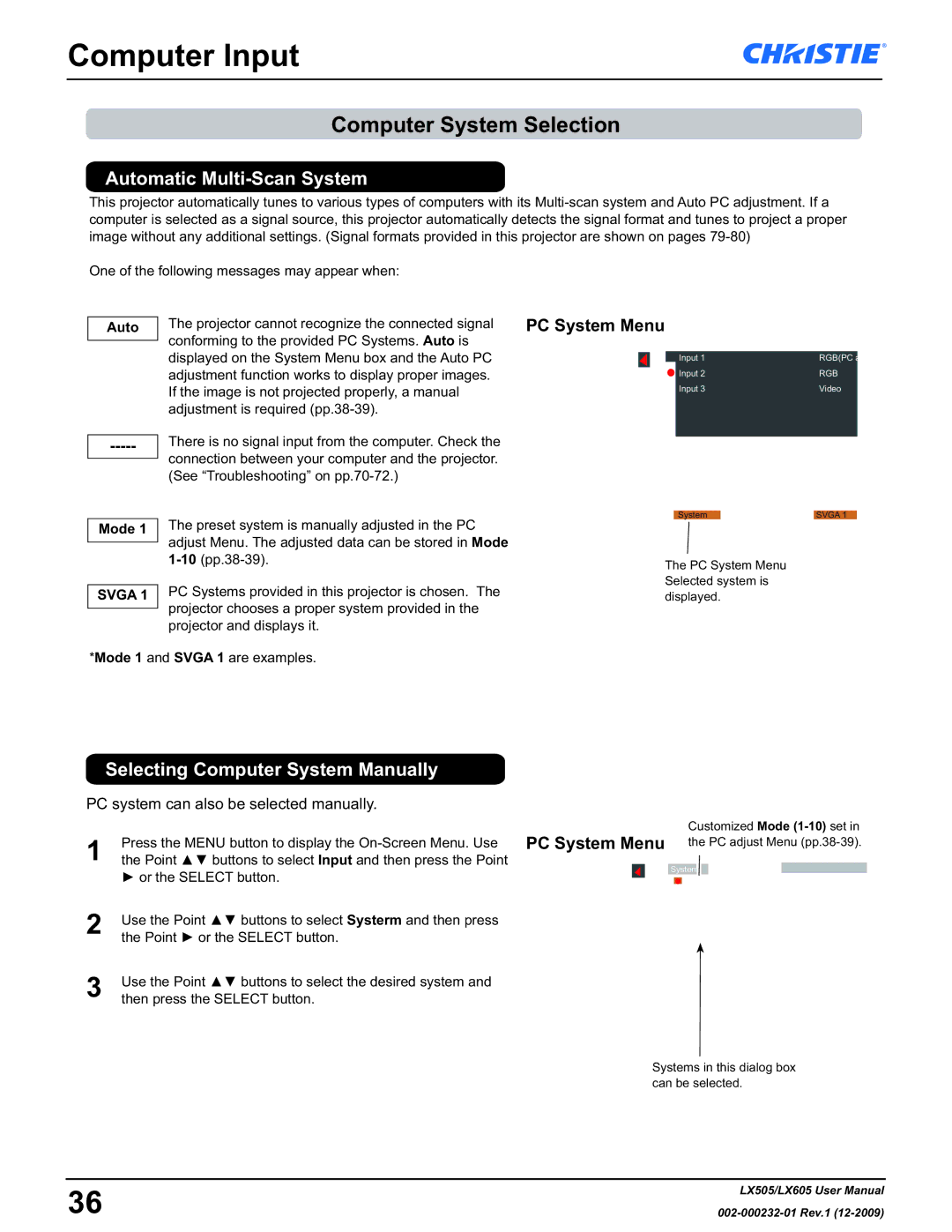Computer Input
Computer System Selection
Automatic Multi-Scan System
This projector automatically tunes to various types of computers with its
One of the following messages may appear when:
Auto
The projector cannot recognize the connected signal conforming to the provided PC Systems. Auto is displayed on the System Menu box and the Auto PC adjustment function works to display proper images. If the image is not projected properly, a manual adjustment is required
There is no signal input from the computer. Check the connection between your computer and the projector. (See “Troubleshooting” on
PC System Menu
| Input 1 | RGB(PC | analog) |
| Input 2 | RGB |
|
| Input 3 | Video |
|
|
|
|
|
Mode 1 | The preset system is manually adjusted in the PC |
| adjust Menu. The adjusted data can be stored in Mode |
| |
| |
| PC Systems provided in this projector is chosen. The |
SVGA 1 | |
| projector chooses a proper system provided in the |
| |
| projector and displays it. |
System |
| SVGA 1 |
The PC System Menu Selected system is displayed.
*Mode 1 and SVGA 1 are examples.
| Selecting Computer System Manually | |||||||
PC system can also be selected manually. | ||||||||
|
|
|
|
|
| Customized Mode | ||
1 | Press the MENU button to display the | |||||||
the Point ▲▼ buttons to select Input and then press the Point |
|
|
|
|
|
|
| |
| ► or the SELECT button. |
|
| System | RGB(Input 2) |
| ||
|
|
|
|
|
|
|
| |
|
|
|
|
|
|
| ||
2Use the Point ▲▼ buttons to select Systerm and then press the Point ► or the SELECT button.
3Use the Point ▲▼ buttons to select the desired system and then press the SELECT button.
Systems in this dialog box can be selected.
36 | LX505/LX605 User Manual |