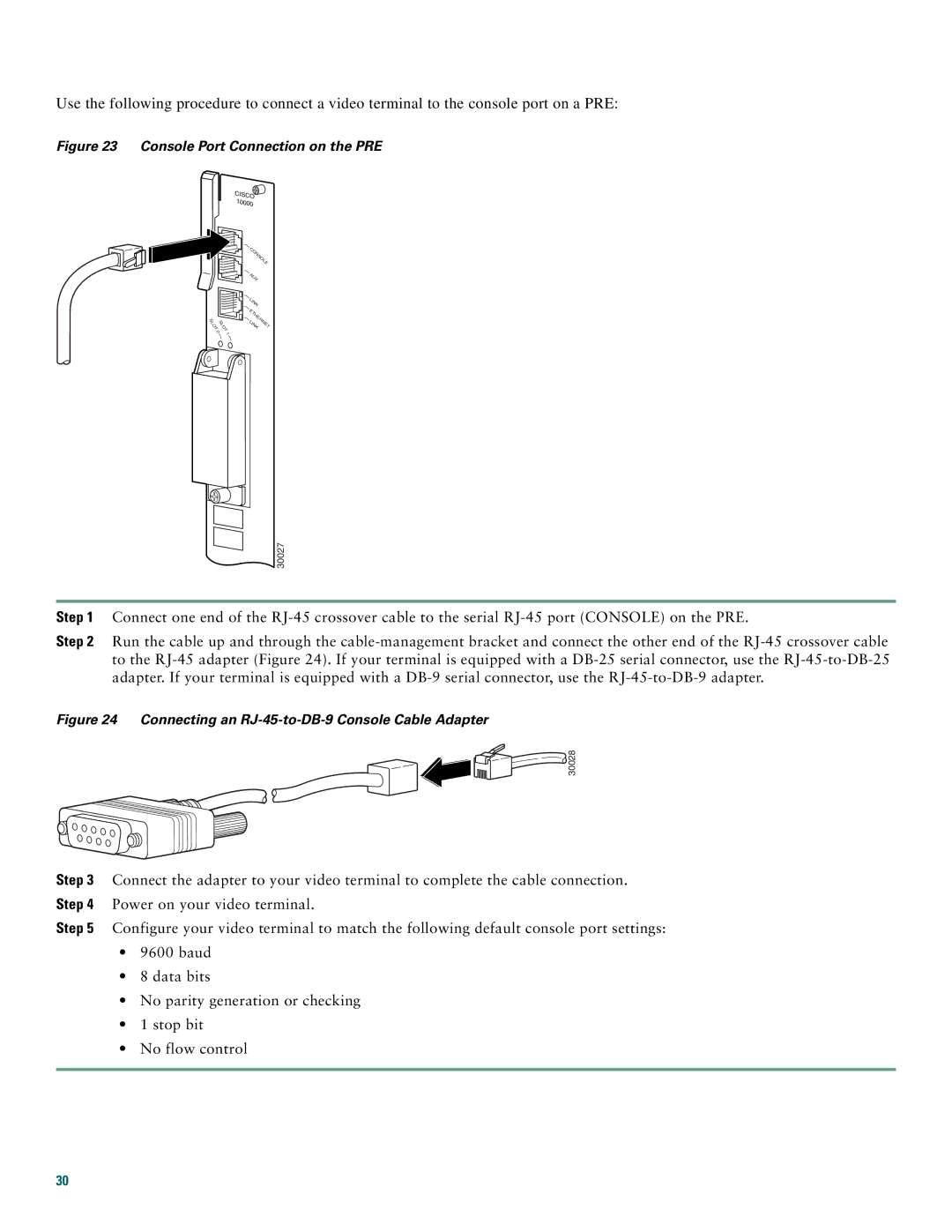Use the following procedure to connect a video terminal to the console port on a PRE:
Figure 23 Console Port Connection on the PRE
SLO
SLO
T T 0 1
CISCO![]() 10000
10000
C
ONSO
LE
AUX
LINK
LINETHERNETK
30027
Step 1 Connect one end of the
Step 2 Run the cable up and through the
Figure 24 Connecting an RJ-45-to-DB-9 Console Cable Adapter
![]()
![]() 30028
30028
Step 3 Connect the adapter to your video terminal to complete the cable connection.
Step 4 Power on your video terminal.
Step 5 Configure your video terminal to match the following default console port settings:
•9600 baud
•8 data bits
•No parity generation or checking
•1 stop bit
•No flow control
30