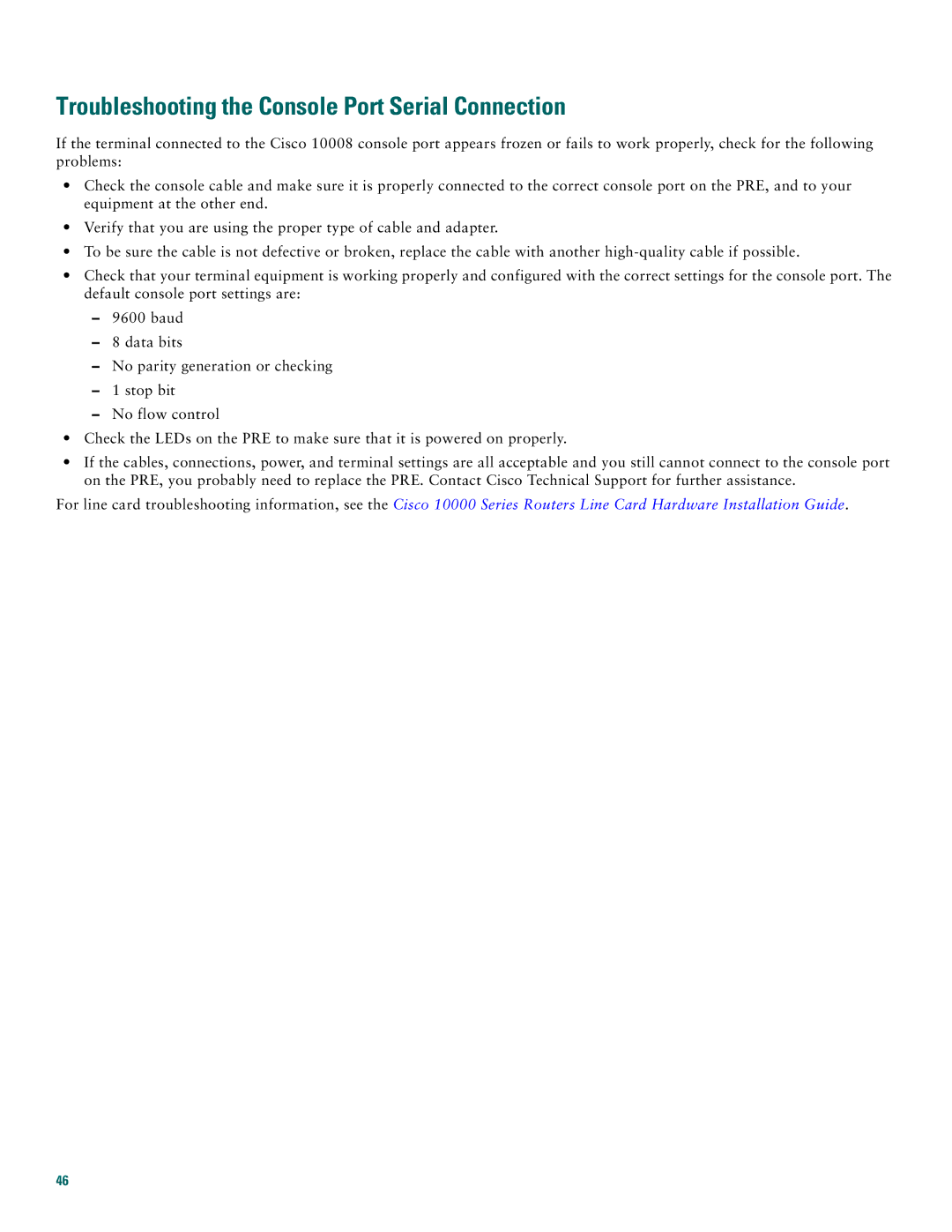Troubleshooting the Console Port Serial Connection
If the terminal connected to the Cisco 10008 console port appears frozen or fails to work properly, check for the following problems:
•Check the console cable and make sure it is properly connected to the correct console port on the PRE, and to your equipment at the other end.
•Verify that you are using the proper type of cable and adapter.
•To be sure the cable is not defective or broken, replace the cable with another
•Check that your terminal equipment is working properly and configured with the correct settings for the console port. The default console port settings are:
–9600 baud
–8 data bits
–No parity generation or checking
–1 stop bit
–No flow control
•Check the LEDs on the PRE to make sure that it is powered on properly.
•If the cables, connections, power, and terminal settings are all acceptable and you still cannot connect to the console port on the PRE, you probably need to replace the PRE. Contact Cisco Technical Support for further assistance.
For line card troubleshooting information, see the Cisco 10000 Series Routers Line Card Hardware Installation Guide.
46