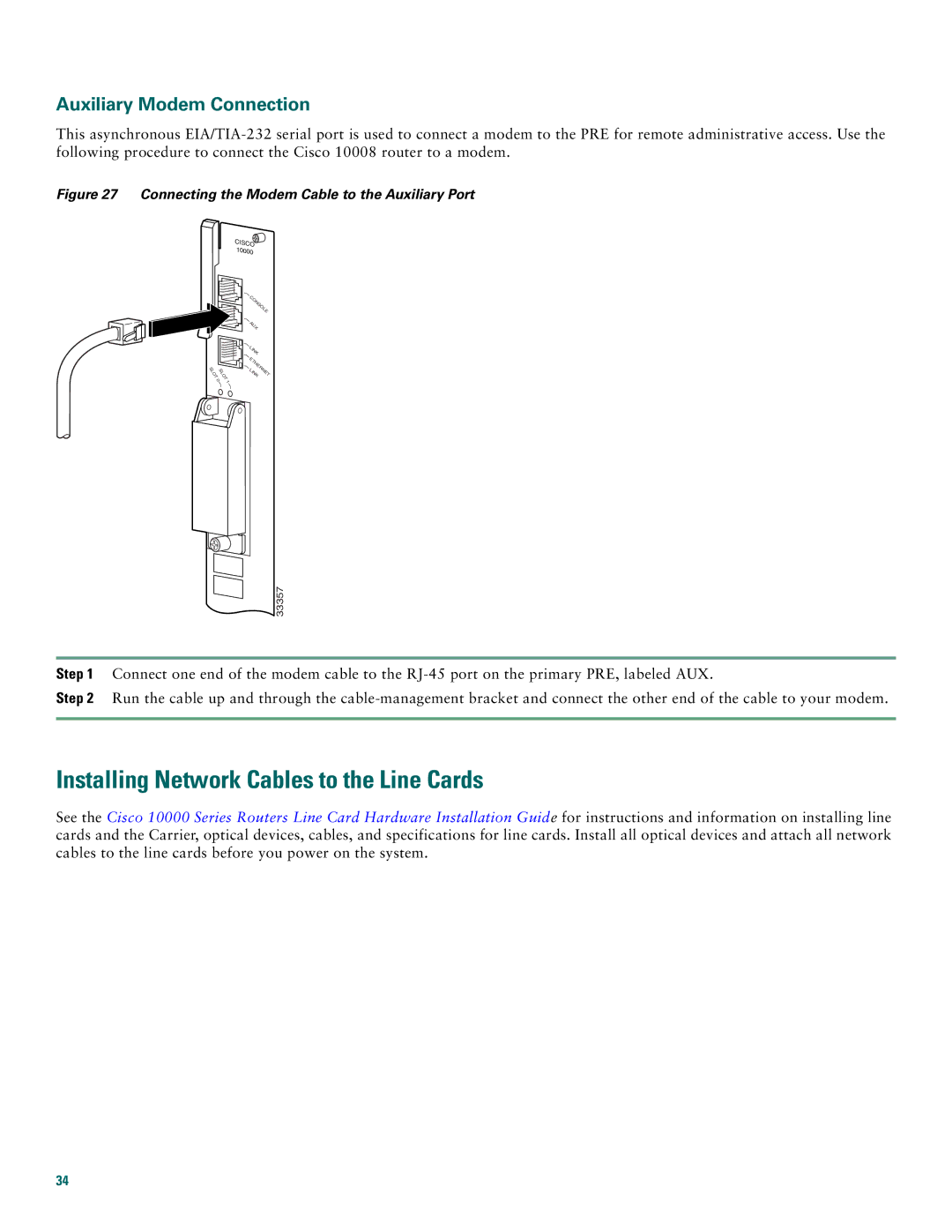Auxiliary Modem Connection
This asynchronous
Figure 27 Connecting the Modem Cable to the Auxiliary Port
SLOT SLOT
0 1
CISCO![]() 10000
10000
CONSO
LE
AUX
LINK
LINKETHERNET
33357
Step 1 Connect one end of the modem cable to the
Step 2 Run the cable up and through the
Installing Network Cables to the Line Cards
See the Cisco 10000 Series Routers Line Card Hardware Installation Guide for instructions and information on installing line cards and the Carrier, optical devices, cables, and specifications for line cards. Install all optical devices and attach all network cables to the line cards before you power on the system.
34