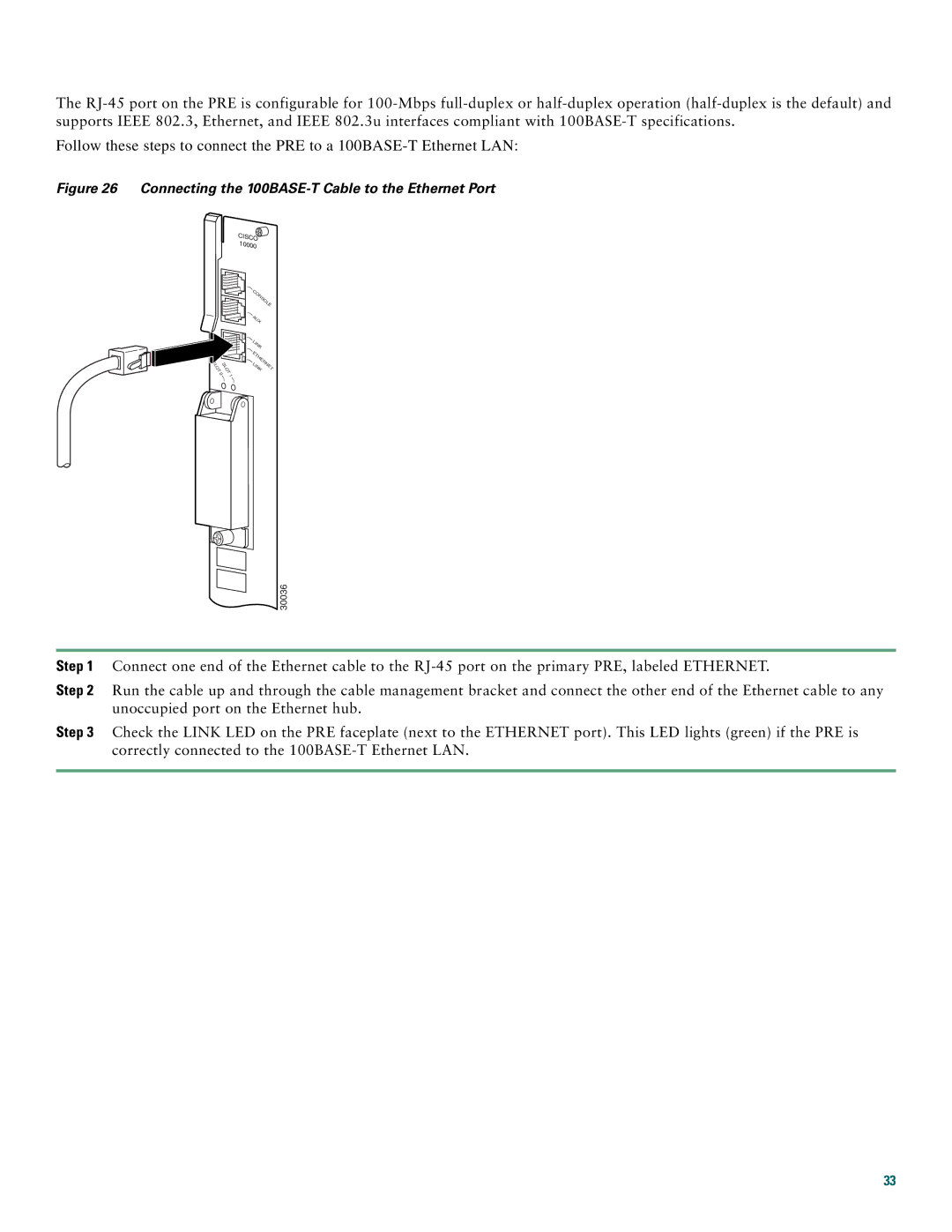The
Follow these steps to connect the PRE to a
Figure 26 Connecting the 100BASE-T Cable to the Ethernet Port
SLOT SLOT
0 1
CISCO![]() 10000
10000
CONSOLE
AUX
LINK
LINKETHERNET
| 30036 |
|
|
Step 1 | Connect one end of the Ethernet cable to the |
Step 2 | Run the cable up and through the cable management bracket and connect the other end of the Ethernet cable to any |
| unoccupied port on the Ethernet hub. |
Step 3 | Check the LINK LED on the PRE faceplate (next to the ETHERNET port). This LED lights (green) if the PRE is |
| correctly connected to the |
|
|
33