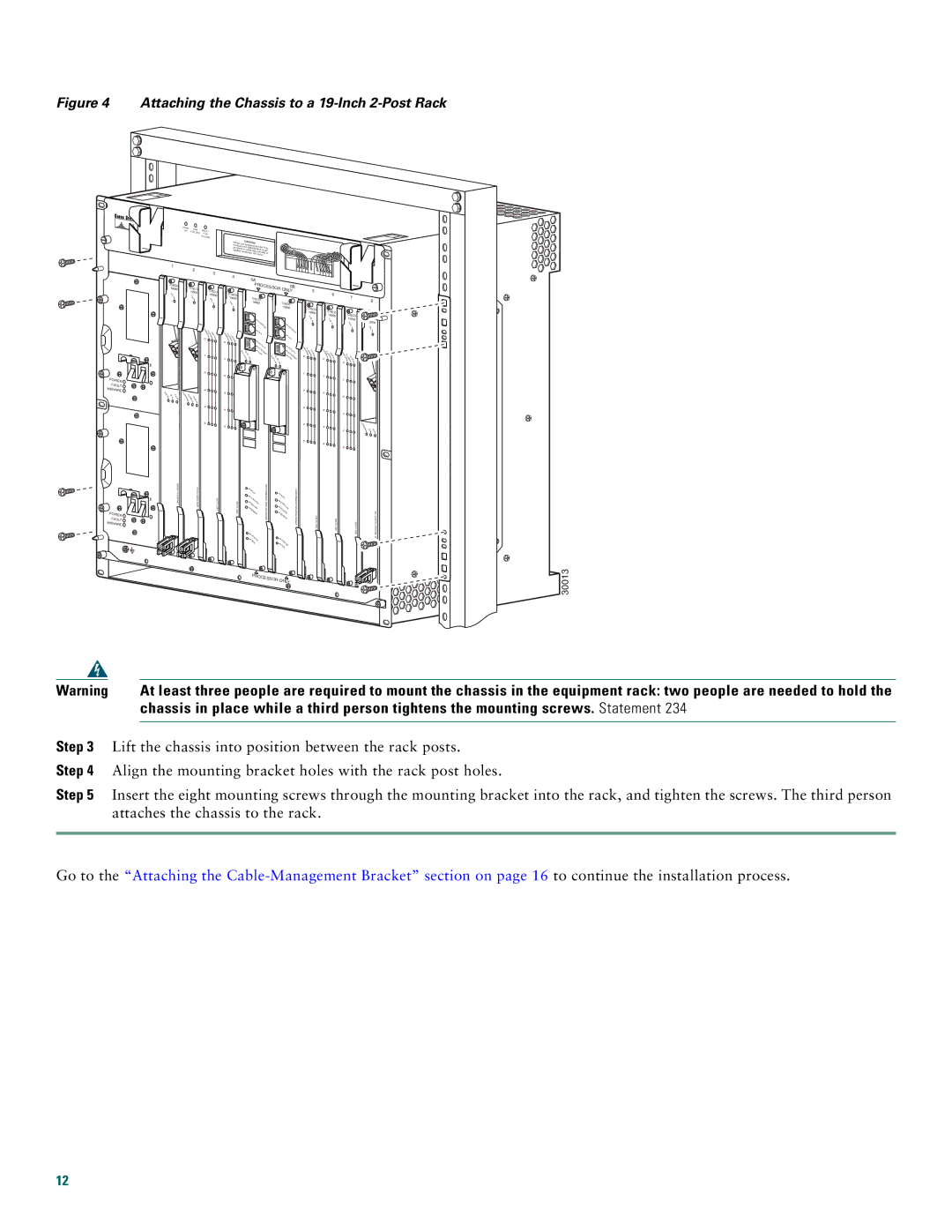Figure 4 Attaching the Chassis to a 19-Inch 2-Post Rack
1
CISCO 10000
F
A
IL
FANS | FAN | MULTI- |
|
|
|
|
|
|
|
|
OK | FAILURE |
|
|
|
|
|
|
|
| |
| FAN |
|
|
|
|
|
|
|
| |
|
| FAILURE |
|
|
|
|
|
|
|
|
|
| When hot CAUTION |
|
|
| |||||
|
| removal | swapping | this fan |
| |||||
|
| be |
| and re |
|
| tray, | |||
|
|
| done in |
| placement |
| ||||
|
| system |
| under two |
| must | ||||
|
|
|
| shutdown |
| minutes or | ||||
|
|
|
|
|
|
| will occur. |
| ||
2 | 3 |
|
|
|
|
|
|
|
| 4 |
|
|
|
|
|
| |
|
|
| 0A |
|
|
| ||
CISCO |
|
|
|
|
|
| ||
|
|
|
| PROCESSOR | 0B | |||
10000 | CISCO | CISCO |
|
|
|
|
| ONLY |
AIL | 10000 |
|
|
|
|
|
| |
F |
| 10000 |
|
|
|
|
|
|
| FAIL |
| CISCO |
|
| CISCO | ||
|
| FAIL |
| 1 | 0000 |
|
| |
|
|
|
|
|
|
|
| 10000 |
|
|
|
|
| CO |
|
|
|
|
|
|
|
| NS |
|
| |
|
|
|
|
|
| OLE |
| CO |
|
|
|
|
|
|
|
| NS |
| CARRIER |
|
|
|
|
|
| O |
| ALARM |
|
|
| AUX |
|
| LE |
| LOOP | CARRIER |
|
|
|
|
| |
| 0 | ALARM |
|
|
|
|
| UX |
|
| LOOP |
|
|
|
|
| A |
|
| 0 |
|
| AC |
|
|
|
|
|
|
|
| TIV |
|
| |
|
|
|
|
| ETH | ITY |
| AC |
|
| SLOT |
|
| ER |
| TIV | |
| 1 | SLOT |
| LINK | NET |
| E ITY | |
| 0 | 1 |
|
| SLOT | 1 | THE | |
|
| 1 |
|
|
| 0 | K RNET | |
|
|
|
|
|
| SLOT | LIN | |
5 |
| 6 |
|
|
|
| 7 |
| |
|
|
| 8 | |
|
|
|
| |
CISCO | C | ISCO |
|
|
10000 |
| CISCO |
| |
FAIL | 10000 | CISCO | ||
| FAIL | 10000 | ||
|
|
| FAIL | 10000 |
|
|
|
| FAIL |
CARRIER |
|
|
|
|
ALARM |
|
|
|
|
LOOP | CARRIER |
|
|
|
| ALARM |
|
| |
0 | LOOP | CARRIER |
| |
|
| ALARM |
| |
| 0 |
|
|
|
|
|
| 0 |
|
POWER FAULT MISWIRE ![]()
POWER FAULT MISWIRE ![]()
|
|
|
| 2 | 2 |
|
|
|
| 1 | 1 |
|
|
|
|
|
|
|
|
|
|
|
|
|
| ||
|
|
|
|
|
|
|
|
|
|
|
| 1 |
|
|
|
|
| 3 | 3 |
|
|
|
| 2 | 2 |
|
|
LIN |
| C |
|
|
|
|
|
|
|
|
| ||
K T | R | AR | A |
|
|
|
|
|
| 2 |
| ||
X | X | RI | LA L |
|
|
|
|
|
|
|
|
| |
|
| ER R O |
|
|
|
|
|
|
|
|
| ||
|
|
| M OP |
|
|
|
|
|
|
|
|
|
|
|
|
|
| 4 | 4 |
|
|
|
| 3 | 3 |
|
|
|
|
|
|
|
|
|
|
|
|
|
| ||
|
|
|
|
|
|
|
|
|
|
|
| 3 |
|
|
|
|
| 5 |
|
|
|
|
| 4 |
|
|
|
|
|
|
|
| 5 |
|
|
|
|
| 4 |
|
|
|
|
|
|
|
|
|
|
|
|
|
| TX | RX |
|
|
|
|
|
|
|
|
|
|
|
| 4 |
|
|
|
|
|
|
|
|
|
|
| 5 | 5 |
|
|
|
|
|
|
|
|
|
|
|
|
|
|
| |
|
|
|
|
|
|
|
|
|
|
|
| 5 |
|
| GIGABITETHERNET |
| CH | ACO | PERFORMANCEROUTINGENGINE |
| PERFORMANCEROUTINGENGINE | ||||||
|
|
|
|
|
| CRITICAL |
| ACO |
|
|
|
|
|
|
|
|
|
|
|
| CRITICAL |
|
|
|
|
| |
|
|
|
|
|
| MAJOR |
|
|
|
|
|
| |
|
|
|
|
|
| MINOR |
| MAJOR |
|
|
|
|
|
|
|
|
|
|
|
|
| MINOR |
|
|
|
|
|
|
|
|
|
|
| STATUS |
|
|
|
|
|
| |
|
|
|
|
|
| FAIL |
| STATUS |
|
|
|
|
|
|
|
|
|
|
|
|
| FAIL |
|
|
|
|
|
|
|
|
|
|
| PROCESSOR |
|
|
|
|
| ||
|
|
|
|
|
|
|
| ONLY |
|
|
|
|
|
30013
Warning | At least three people are required to mount the chassis in the equipment rack: two people are needed to hold the |
| chassis in place while a third person tightens the mounting screws. Statement 234 |
Step 3 | Lift the chassis into position between the rack posts. |
Step 4 | Align the mounting bracket holes with the rack post holes. |
Step 5 | Insert the eight mounting screws through the mounting bracket into the rack, and tighten the screws. The third person |
| attaches the chassis to the rack. |
Go to the “Attaching the
12