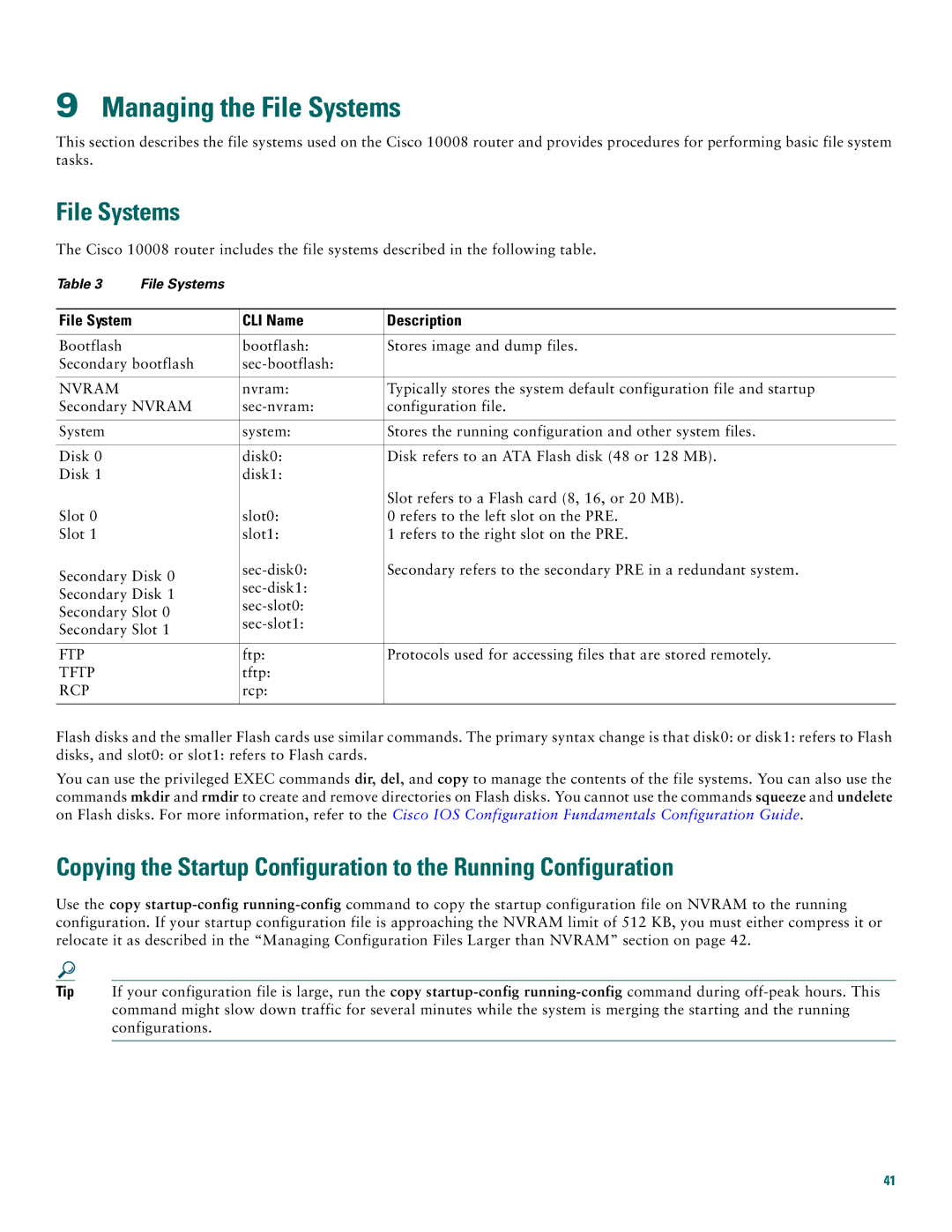9Managing the File Systems
This section describes the file systems used on the Cisco 10008 router and provides procedures for performing basic file system tasks.
File Systems
The Cisco 10008 router includes the file systems described in the following table.
Table 3 | File Systems |
|
|
|
|
|
|
File System |
| CLI Name | Description |
|
|
|
|
Bootflash |
| bootflash: | Stores image and dump files. |
Secondary bootflash |
| ||
|
|
|
|
NVRAM |
| nvram: | Typically stores the system default configuration file and startup |
Secondary NVRAM | configuration file. | ||
|
|
|
|
System |
| system: | Stores the running configuration and other system files. |
|
|
|
|
Disk 0 |
| disk0: | Disk refers to an ATA Flash disk (48 or 128 MB). |
Disk 1 |
| disk1: |
|
|
|
| Slot refers to a Flash card (8, 16, or 20 MB). |
Slot 0 |
| slot0: | 0 refers to the left slot on the PRE. |
Slot 1 |
| slot1: | 1 refers to the right slot on the PRE. |
Secondary Disk 0 | Secondary refers to the secondary PRE in a redundant system. | ||
| |||
Secondary Disk 1 |
| ||
| |||
Secondary Slot 0 |
| ||
| |||
Secondary Slot 1 |
| ||
|
| ||
|
|
|
|
FTP |
| ftp: | Protocols used for accessing files that are stored remotely. |
TFTP |
| tftp: |
|
RCP |
| rcp: |
|
|
|
|
|
Flash disks and the smaller Flash cards use similar commands. The primary syntax change is that disk0: or disk1: refers to Flash
disks, and slot0: or slot1: refers to Flash cards.
You can use the privileged EXEC commands dir, del, and copy to manage the contents of the file systems. You can also use the commands mkdir and rmdir to create and remove directories on Flash disks. You cannot use the commands squeeze and undelete on Flash disks. For more information, refer to the Cisco IOS Configuration Fundamentals Configuration Guide.
Copying the Startup Configuration to the Running Configuration
Use the copy
Tip If your configuration file is large, run the copy
41