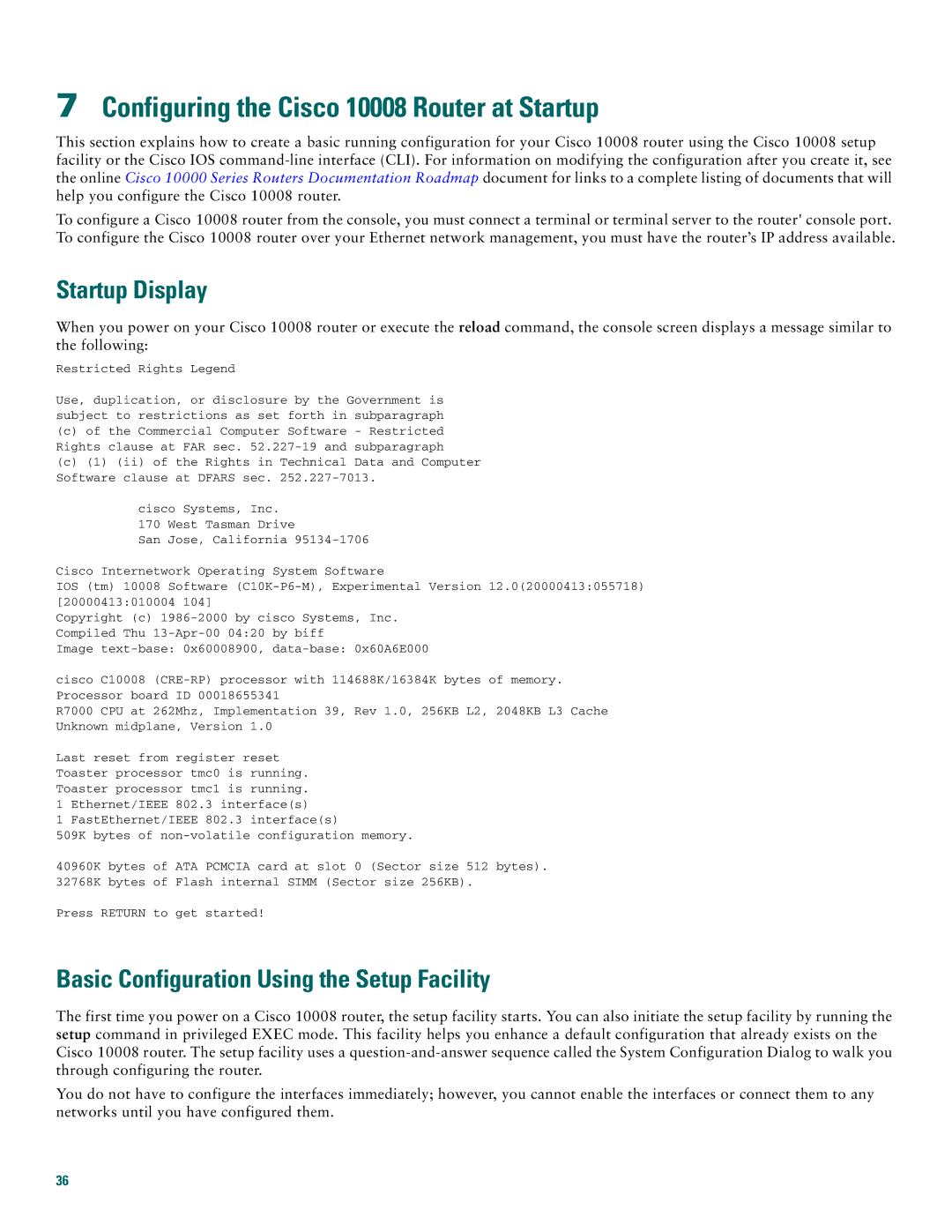7Configuring the Cisco 10008 Router at Startup
This section explains how to create a basic running configuration for your Cisco 10008 router using the Cisco 10008 setup facility or the Cisco IOS
To configure a Cisco 10008 router from the console, you must connect a terminal or terminal server to the router' console port. To configure the Cisco 10008 router over your Ethernet network management, you must have the router’s IP address available.
Startup Display
When you power on your Cisco 10008 router or execute the reload command, the console screen displays a message similar to the following:
Restricted Rights Legend
Use, duplication, or disclosure by the Government is subject to restrictions as set forth in subparagraph
(c)of the Commercial Computer Software - Restricted Rights clause at FAR sec.
(c)(1) (ii) of the Rights in Technical Data and Computer Software clause at DFARS sec.
cisco Systems, Inc.
170 West Tasman Drive
San Jose, California
Cisco Internetwork Operating System Software
IOS (tm) 10008 Software
Copyright (c)
Image
cisco C10008
R7000 CPU at 262Mhz, Implementation 39, Rev 1.0, 256KB L2, 2048KB L3 Cache Unknown midplane, Version 1.0
Last reset from register reset Toaster processor tmc0 is running. Toaster processor tmc1 is running.
1 Ethernet/IEEE 802.3 interface(s)
1 FastEthernet/IEEE 802.3 interface(s)
509K bytes of
40960K bytes of ATA PCMCIA card at slot 0 (Sector size 512 bytes). 32768K bytes of Flash internal SIMM (Sector size 256KB).
Press RETURN to get started!
Basic Configuration Using the Setup Facility
The first time you power on a Cisco 10008 router, the setup facility starts. You can also initiate the setup facility by running the setup command in privileged EXEC mode. This facility helps you enhance a default configuration that already exists on the Cisco 10008 router. The setup facility uses a
You do not have to configure the interfaces immediately; however, you cannot enable the interfaces or connect them to any networks until you have configured them.
36