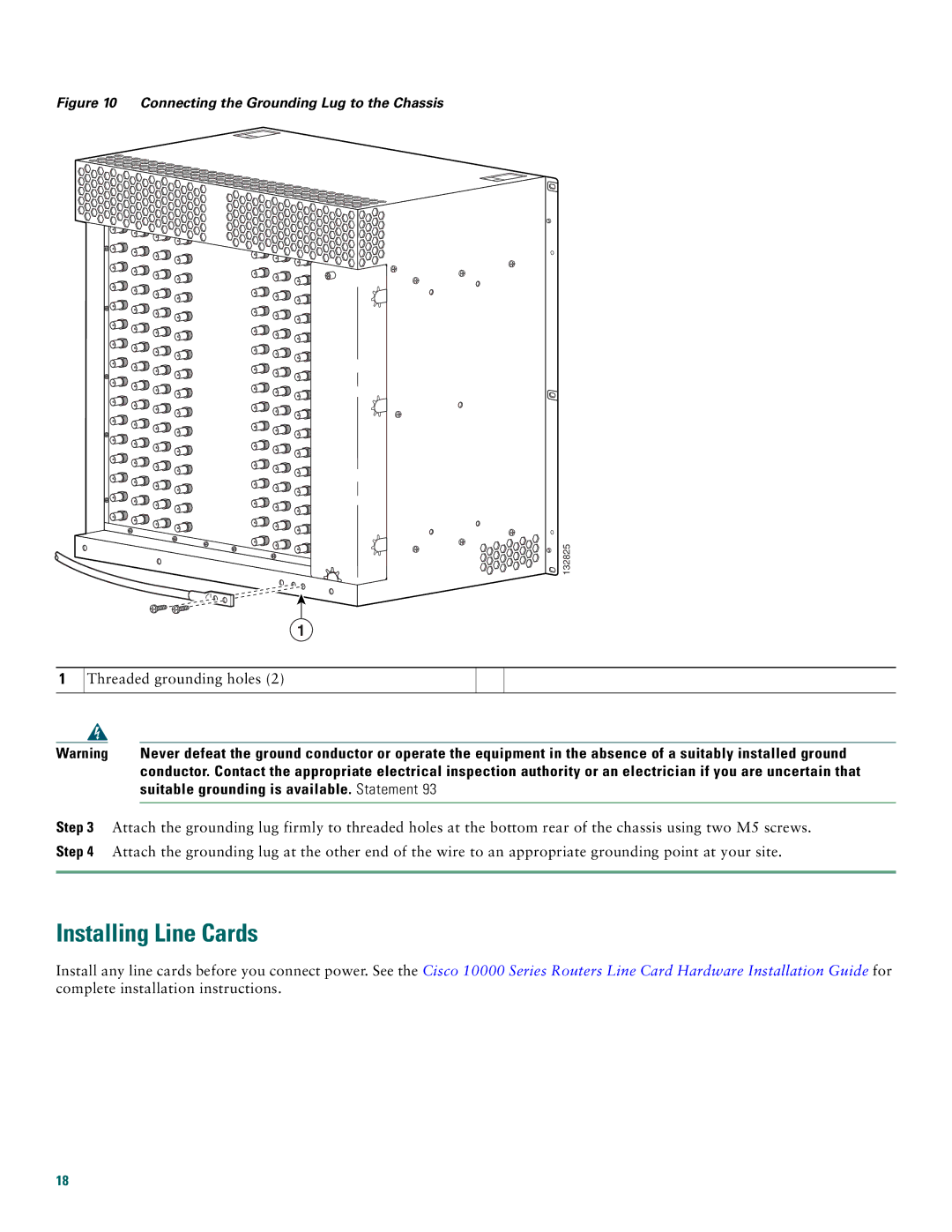Figure 10 Connecting the Grounding Lug to the Chassis
132825
1
1
Threaded grounding holes (2)
Warning | Never defeat the ground conductor or operate the equipment in the absence of a suitably installed ground |
| conductor. Contact the appropriate electrical inspection authority or an electrician if you are uncertain that |
| suitable grounding is available. Statement 93 |
|
|
Step 3 Attach the grounding lug firmly to threaded holes at the bottom rear of the chassis using two M5 screws. Step 4 Attach the grounding lug at the other end of the wire to an appropriate grounding point at your site.
Installing Line Cards
Install any line cards before you connect power. See the Cisco 10000 Series Routers Line Card Hardware Installation Guide for complete installation instructions.
18