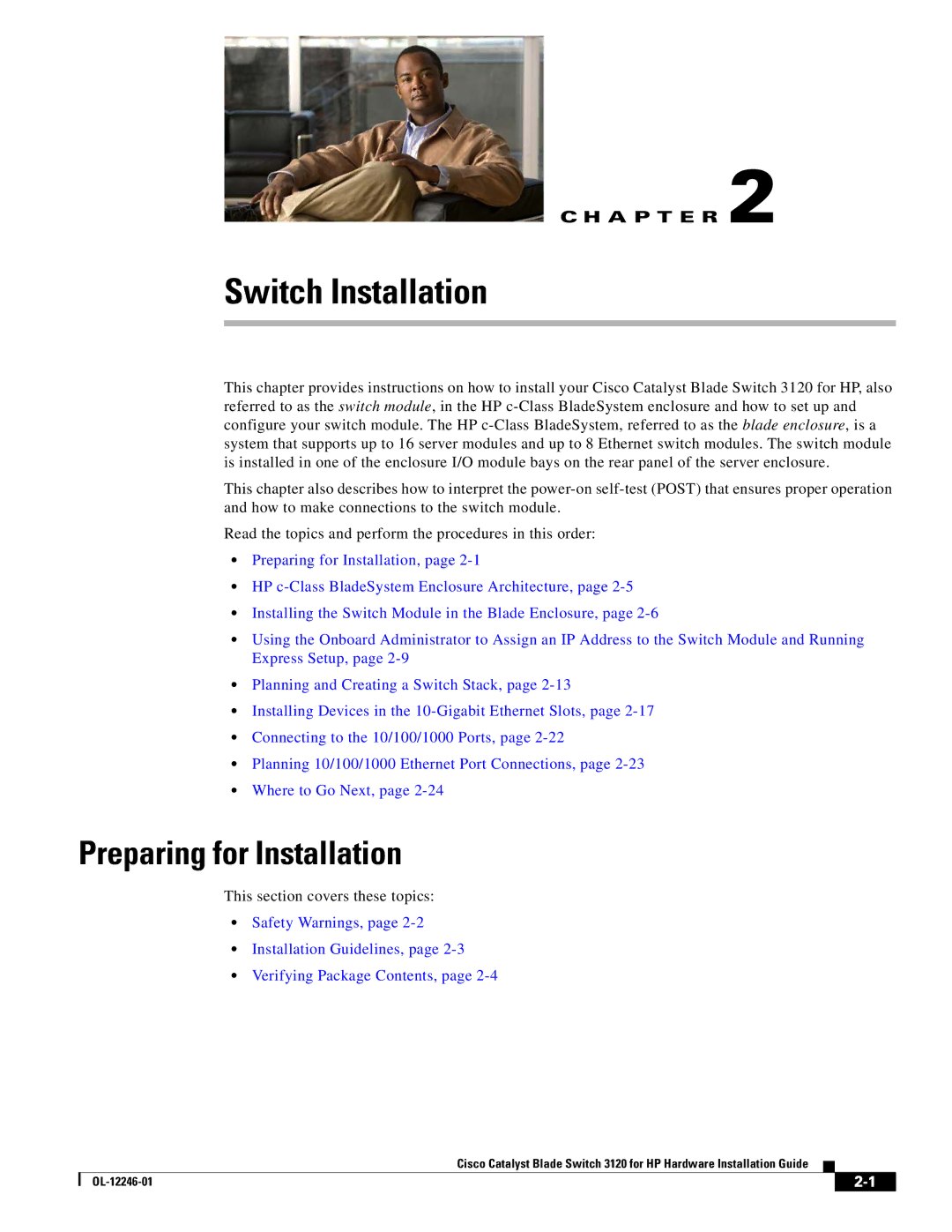C H A P T E R 2
Switch Installation
This chapter provides instructions on how to install your Cisco Catalyst Blade Switch 3120 for HP, also referred to as the switch module, in the HP
This chapter also describes how to interpret the
Read the topics and perform the procedures in this order:
•Preparing for Installation, page
•HP
•Installing the Switch Module in the Blade Enclosure, page
•Using the Onboard Administrator to Assign an IP Address to the Switch Module and Running Express Setup, page
•Planning and Creating a Switch Stack, page
•Installing Devices in the
•Connecting to the 10/100/1000 Ports, page
•Planning 10/100/1000 Ethernet Port Connections, page
•Where to Go Next, page
Preparing for Installation
This section covers these topics:
•Safety Warnings, page
•Installation Guidelines, page
•Verifying Package Contents, page
Cisco Catalyst Blade Switch 3120 for HP Hardware Installation Guide
|
| ||
|
|