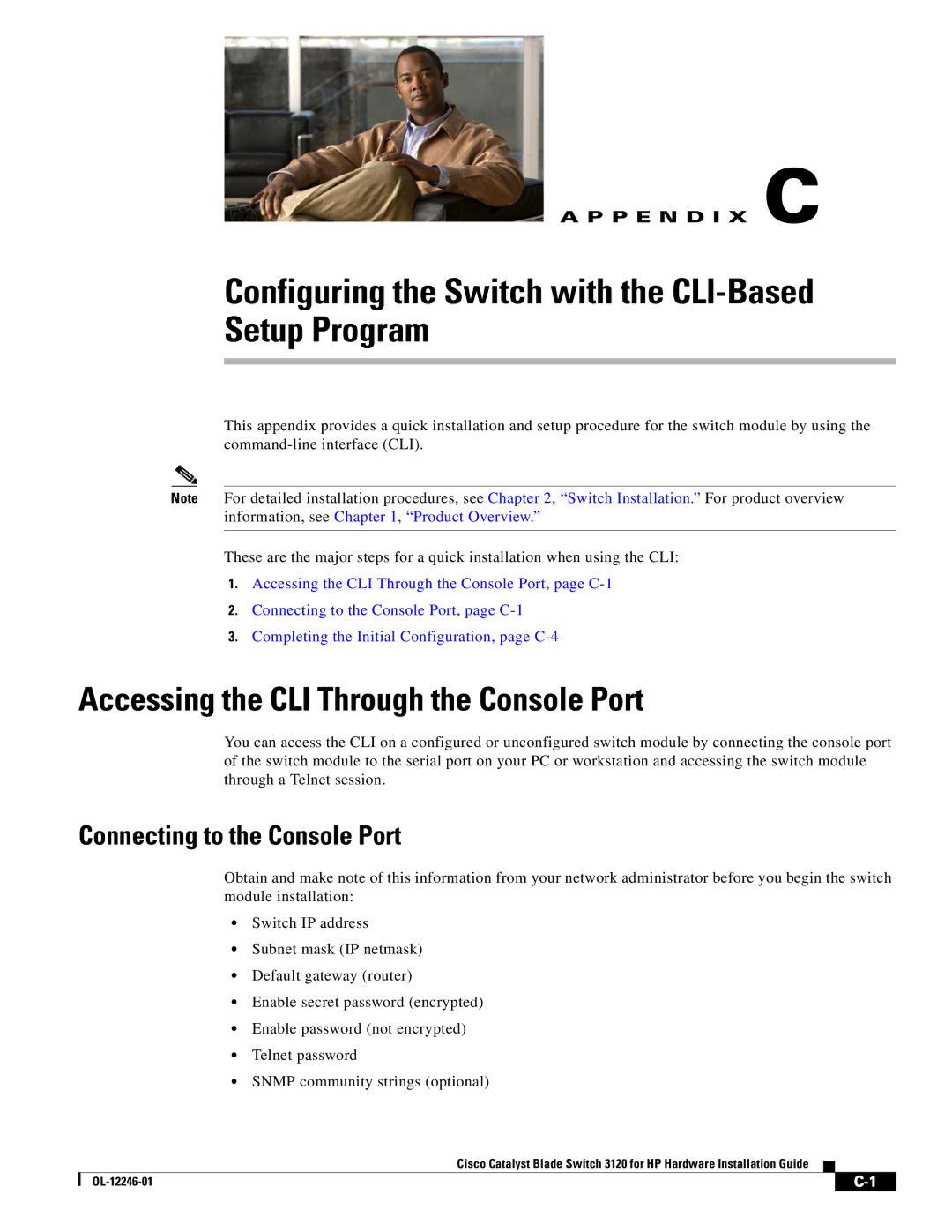A P P E N D I X C
Configuring the Switch with the CLI-Based
Setup Program
This appendix provides a quick installation and setup procedure for the switch module by using the
Note For detailed installation procedures, see Chapter 2, “Switch Installation.” For product overview information, see Chapter 1, “Product Overview.”
These are the major steps for a quick installation when using the CLI:
1.Accessing the CLI Through the Console Port, page
2.Connecting to the Console Port, page
3.Completing the Initial Configuration, page
Accessing the CLI Through the Console Port
You can access the CLI on a configured or unconfigured switch module by connecting the console port of the switch module to the serial port on your PC or workstation and accessing the switch module through a Telnet session.
Connecting to the Console Port
Obtain and make note of this information from your network administrator before you begin the switch module installation:
•Switch IP address
•Subnet mask (IP netmask)
•Default gateway (router)
•Enable secret password (encrypted)
•Enable password (not encrypted)
•Telnet password
•SNMP community strings (optional)
Cisco Catalyst Blade Switch 3120 for HP Hardware Installation Guide
| ||
|